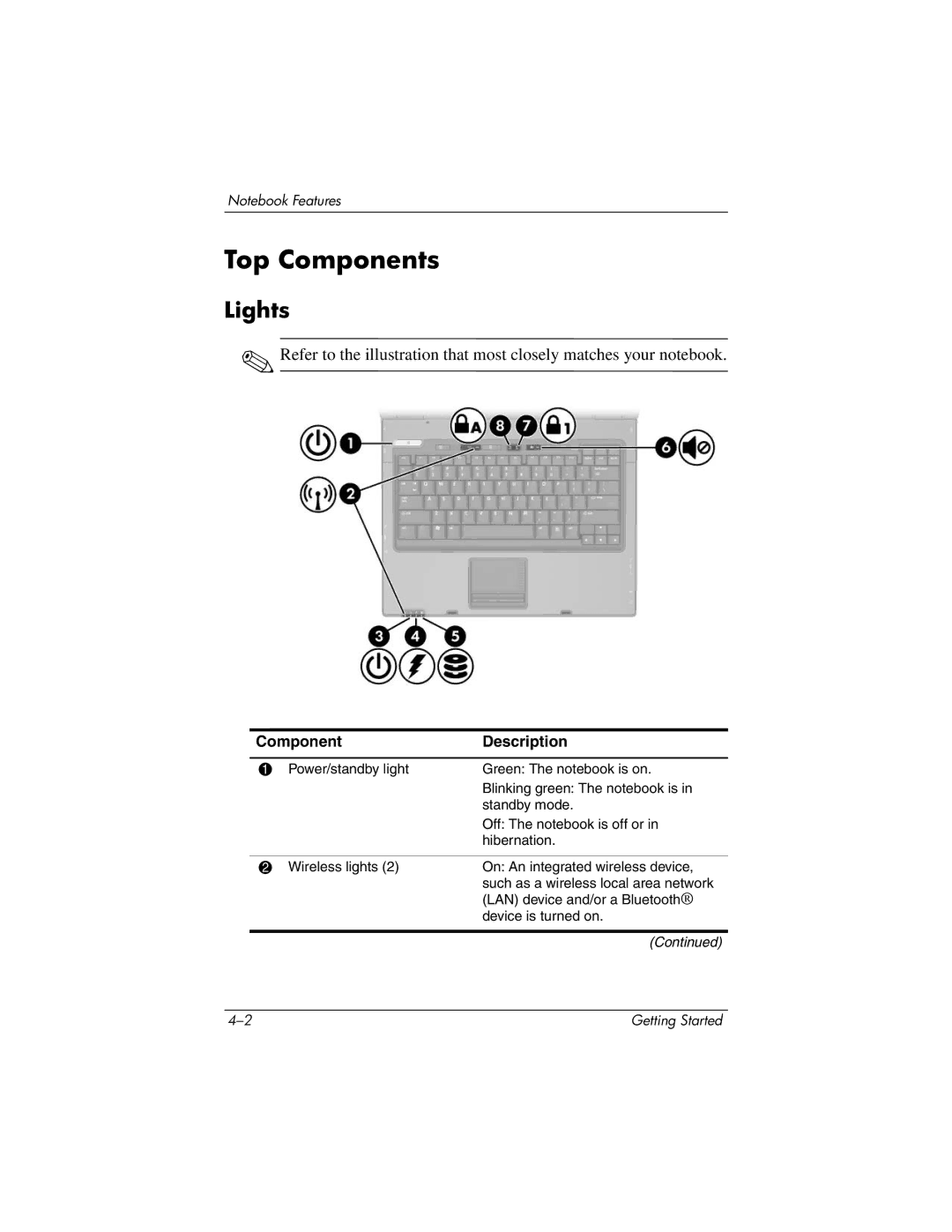Notebook Features
Top Components
Lights
✎Refer to the illustration that most closely matches your notebook.
Component | Description | |
|
|
|
1 | Power/standby light | Green: The notebook is on. |
|
| Blinking green: The notebook is in |
|
| standby mode. |
|
| Off: The notebook is off or in |
|
| hibernation. |
|
|
|
2 | Wireless lights (2) | On: An integrated wireless device, |
|
| such as a wireless local area network |
|
| (LAN) device and/or a Bluetooth® |
|
| device is turned on. |
(Continued)
Getting Started |