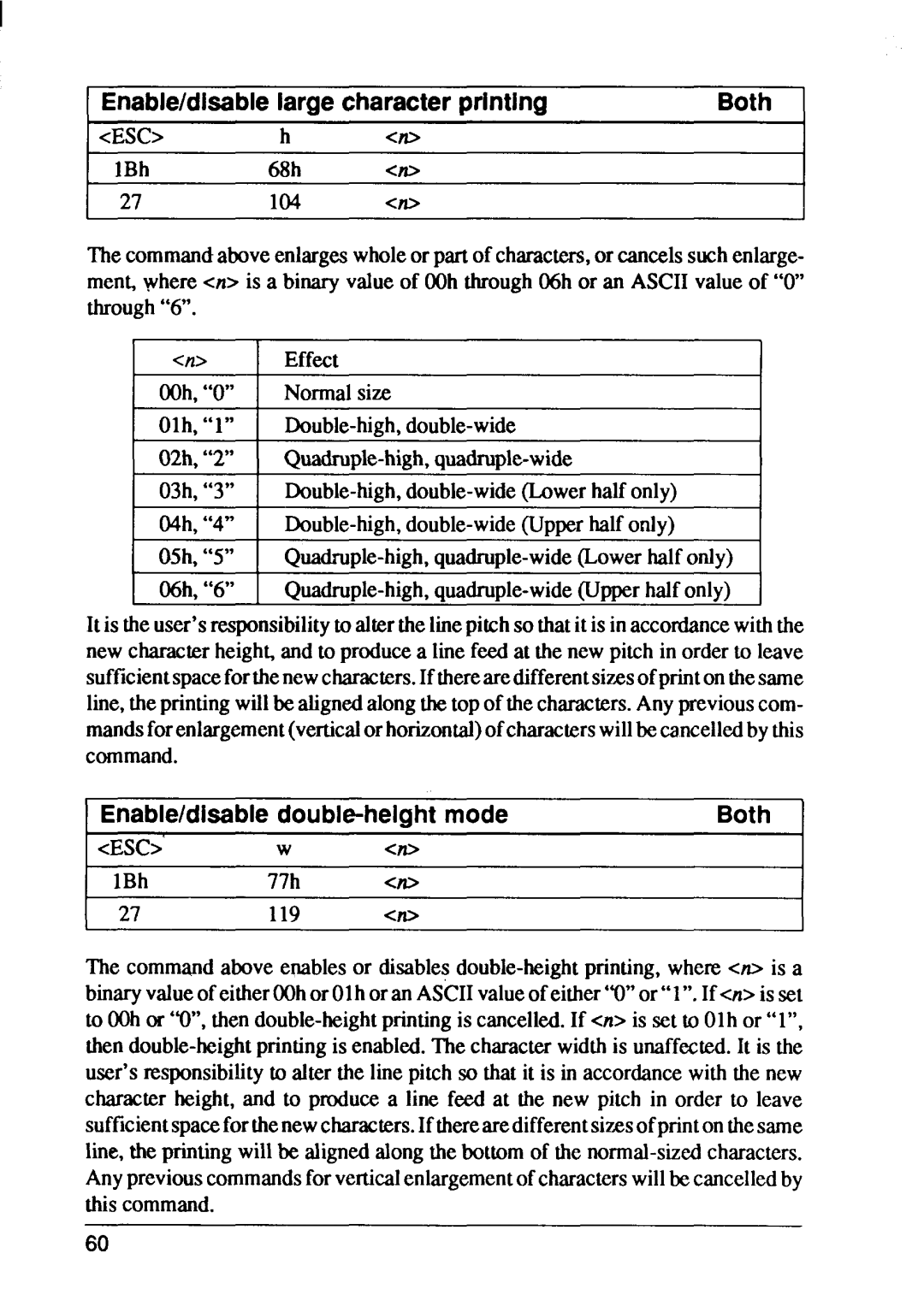I
Enable/disablelargecharacterprintingBoth
<ESC> | h | <m |
|
1IBh | 68h | <m | I |
I 27 | 104 | <m |
Thecommandaboveenlargeswholeor partof characters,or cancelssuchenlarge- men~where<n> is a binary valueof OOhthrough06h or an ASCII valueof “O” through“6”.
<n> Effect1
I
Olh, “l” |
02h,“2”
03h,“3”
04h,“4”
105h,“5”
06h,“6”
It is theuser’sresponsibilityto altertheIinepitchso thatit is inaccordancewiththe new characterheigh~and to producea line feed at the new pitchin orderto leave sufficientspaceforthenewcharacters.If therearedifferentsizesofprintonthesame line,theprintingwillbealignedalongthetopof thecharacters.Anypreviouscom- mandsforenlargement(verticalorhorizontal)ofcharacterswillbecancelledbythis command.
I | Both I | ||
<ESC> | w | <* | I |
IBh | 77h | <0 | 1 |
I 27 | 119 | <ID | |
The commandabove enablesor
60