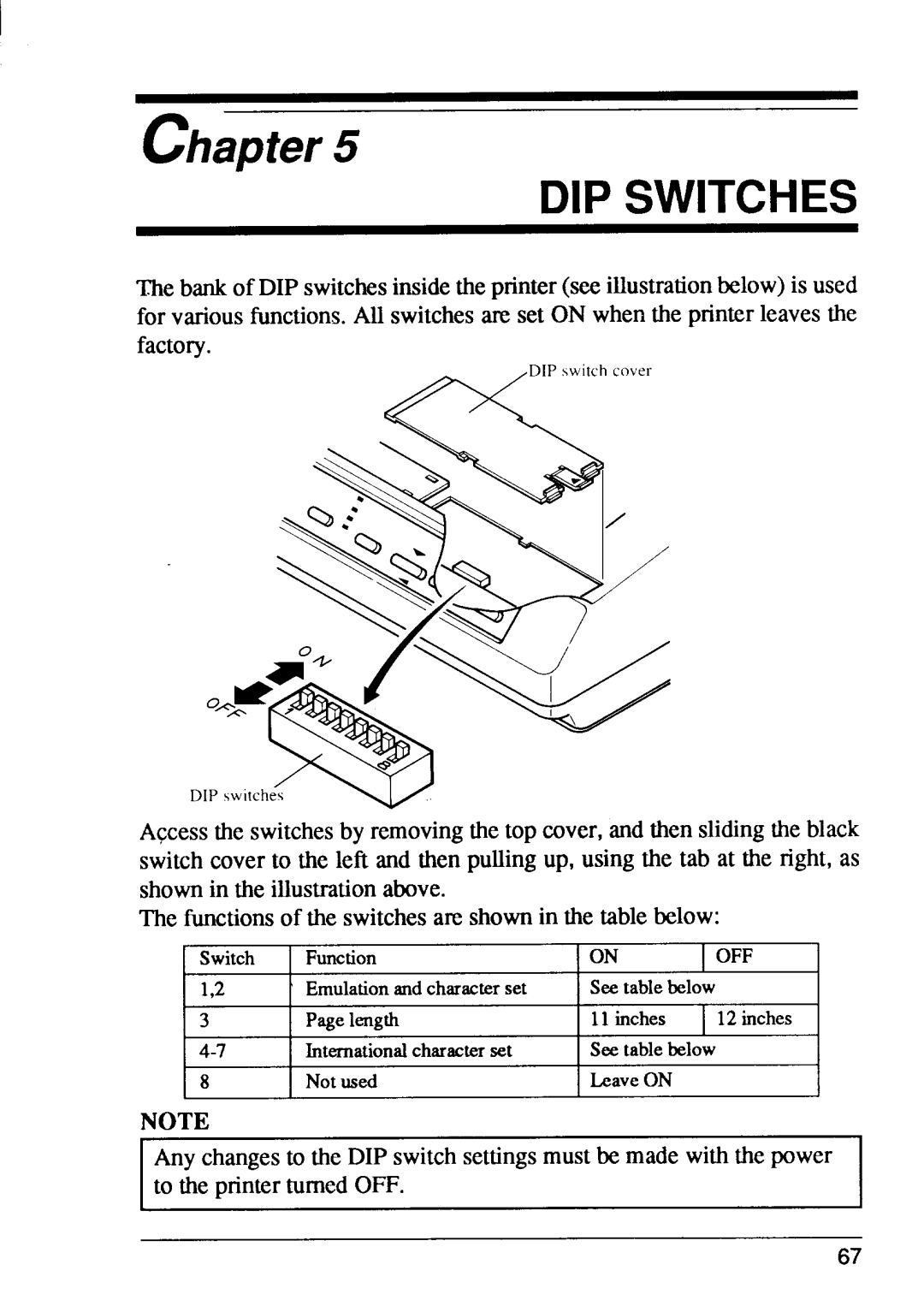chapter 5
DIP SWITCHES
The bank of DIP switchesinsidethe printer(see illustrationbelow)is used for variousfunctions.All switchesare set ON when the printerleavesthe factory.
-“”’’’’’”’’”
Accessthe switchesby removingthe top cover,and then slidingthe black switch cover to the left and then pullingup, using the tab at the right, as shownin the illustrationabove.
The functionsof the switchesare shownin the tablebelow:
Switch | Function | ON | I OFF |
1,2 | Emulationandchancter set | See table below | |
3 | Page length | 11 inches | 12 inches |
Internationalcharacterset | See table below | ||
8 | Not used | Leave ON |
|
NOTE
Any changesto the DIP switchsettingsmust be made with the power to the printerturnedOFF.