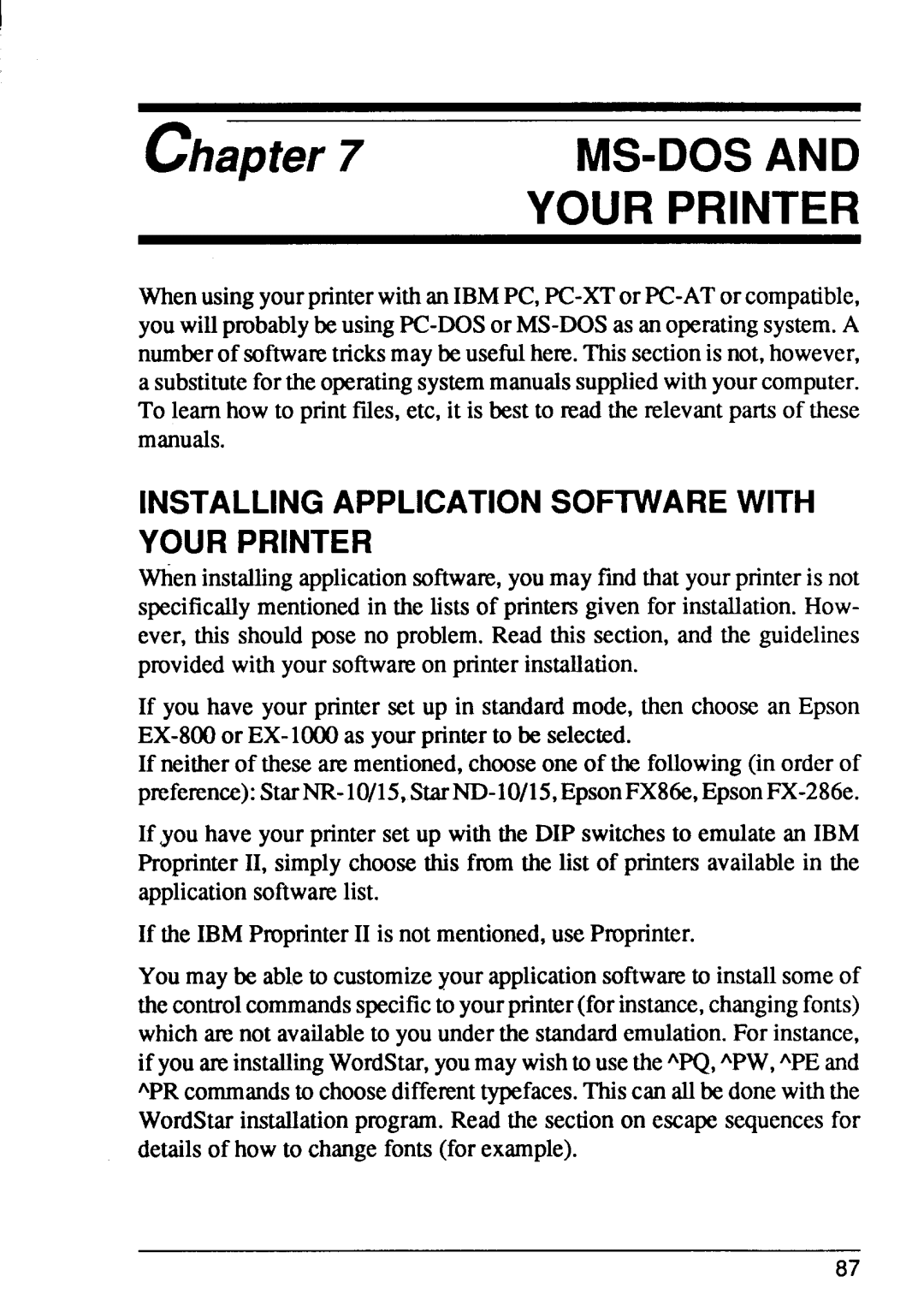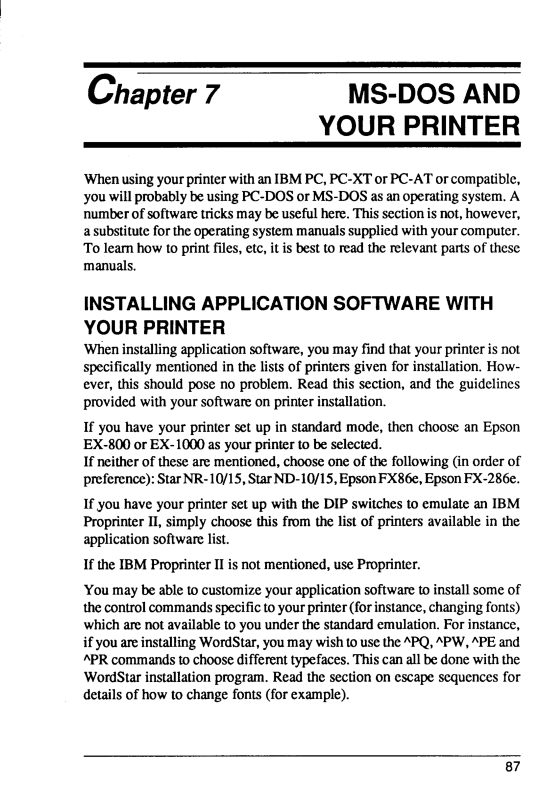
c |
|
|
|
| 7 |
|
|
|
|
|
| |||||
|
|
|
|
|
|
|
|
| YOUR PRINTER | |||||||
W u | y p |
| w a I P P |
| o P |
| o c |
| ||||||||
y w p |
| b u |
| P |
| o M |
| a a o |
| s | A | |||||
n | o s |
|
| t |
| m | u | h | T s |
| i n h |
| ||||
a s |
| f t o |
| s |
| m |
| s |
| w y | c | u | ||||
T l |
| h | t p | f |
| e i i b | t m t r |
| p | o t |
| |||||
m |
|
|
|
|
|
|
|
|
|
|
|
|
|
|
|
|
I |
|
|
|
| A |
|
|
|
| S |
|
|
| W |
| |
Y |
| P |
|
|
|
|
|
|
|
|
|
|
|
|
|
|
W | i |
| a |
|
| s |
| y m f t y p | i n | |||||||
s |
| m |
|
| i t l o p |
| g | f i |
| p H |
| |||||
e | t | s |
| p | n p |
| R | t | s |
| a t g |
| ||||
p |
| w | y |
| s |
| o | p | i |
|
|
|
|
|
|
|
I y h | y |
| p |
|
| s u i s |
| m | t | c | a E |
| ||||
E |
| o E | 1 |
| a | y | p |
| t b | s |
|
|
|
|
|
|
I n |
| o t |
| a m |
| c |
| o o t f |
|
| ( o | o | ||||
p |
| S N 1 |
| S N |
| E | F |
| E | rF |
| |||||
I y h | y |
| p |
| s | w t D s |
| t e | a I |
| ||||||
P |
| I s |
| c |
| t | f | t | l | o p |
| a | i t | r | ||
a |
| s |
|
| l |
|
|
|
|
|
|
|
|
| p | |
I t | I | P |
|
| I | i | n | m |
| u | P |
|
|
|
|
|
You may be a |
| t | c |
|
| y | a |
| s |
| t | i | s | o | ||
t c |
| c |
|
| s |
|
| t y | p |
| ( | i |
| c | f |
|
w | a n a |
|
| t y u | t s |
| e |
| F i |
| ||||||
i y m i |
|
| W |
| y m w t u t ‘ | ‘ | * a |
| ||||||||
A | c |
| t | c |
| diffenmt typefaces. This can all be done with the | ||||||||||
WordStar installation program. Read the section on escape sequences for details of how to change fonts (for example).
8