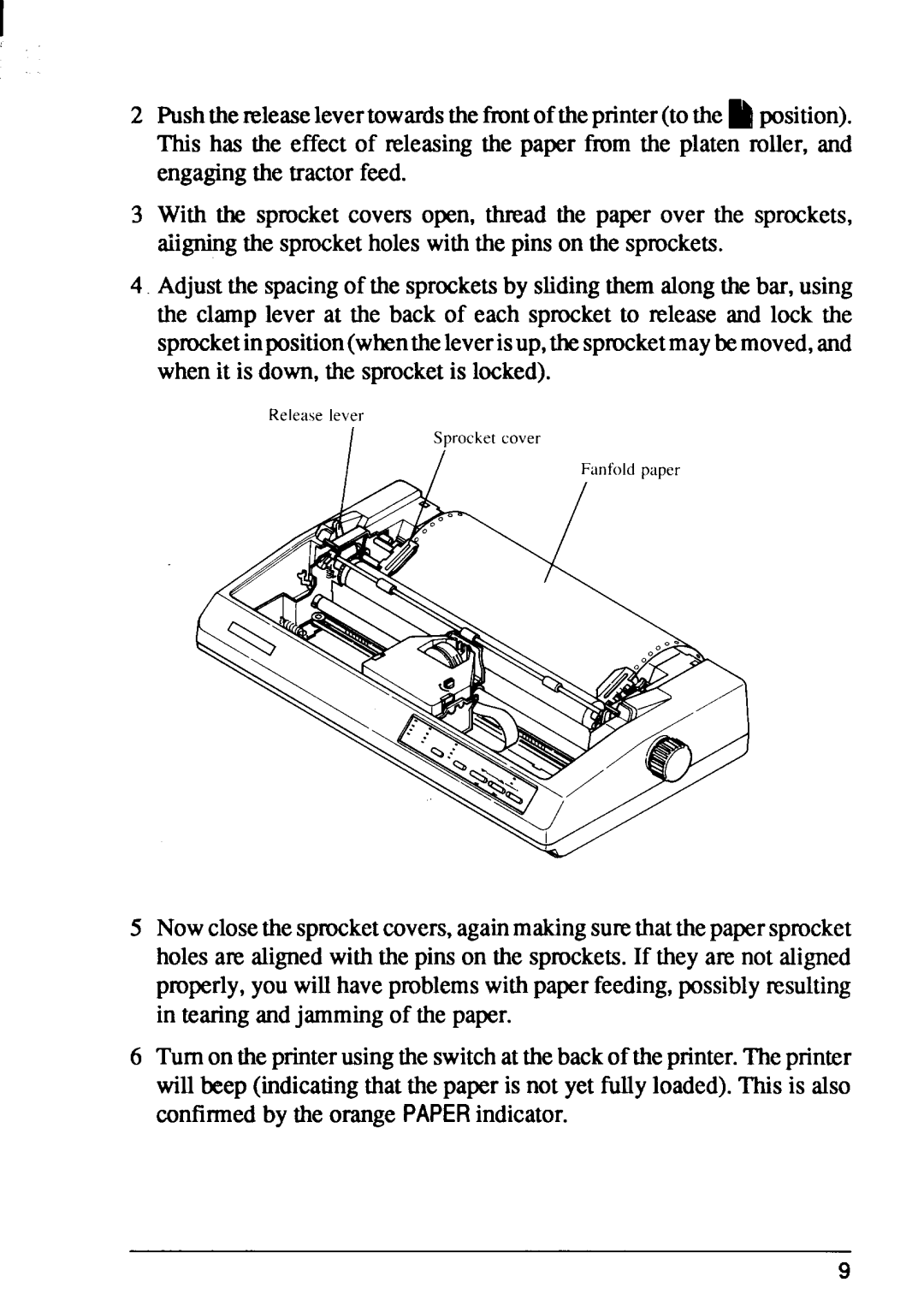2Pushthe releaselevertowardsthefrontof theprinter(tothe ~ position). This has the effect of releasingthe paper from the platen roller, and engagingthe tractorfeed.
3With the sprocket covers open, tluvad the paper over the sprockets, aiigningthe sprocketholes withthe pins on the sprockets.
4Adjustthe spacingof the sprocketsby slidingthem alongthe bar, using the clamp lever at the back of each sprocketto release and lock the sprocketimposition(whentheleverisup, thesprocketmaybemoved,and when it is down,the sprocketis locked).
Release lever
/Sprocket cover
5Nowclosethespmcketcovers,againmakingsurethatthe papersprocket holes are alignedwith the pins on the sprockets.If they are not aligned properly,you willhaveproblemswith paperfeeding,possiblyresulting in tearingandjammingof the paper.
6Tumonthe printerusingthe switchattheback of theprinter.Theprinter will beep (indicatingthat the paper is not yet fullyloaded).This is also confirmedby the orange PAPERindicator.
9