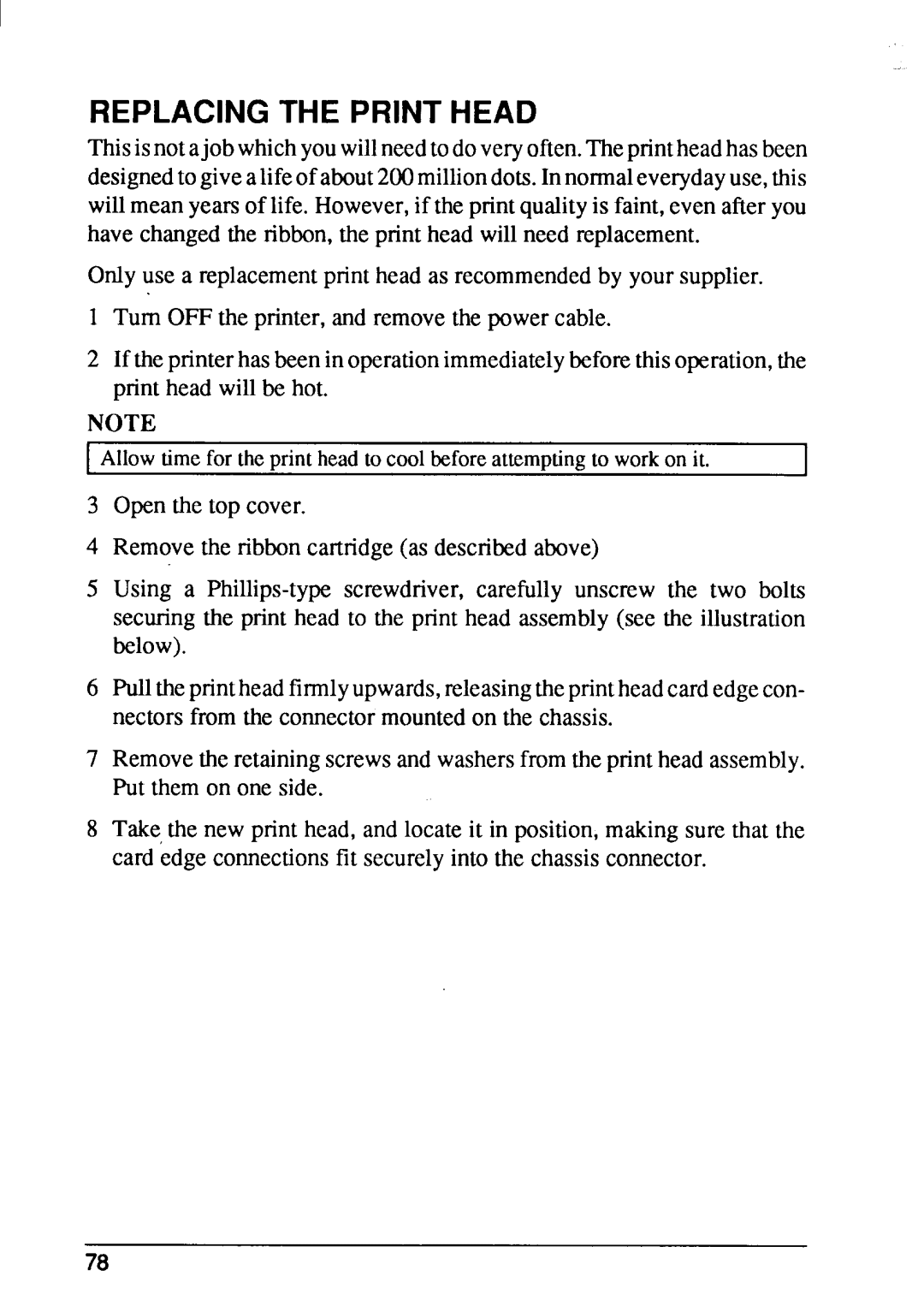REPLACINGTHE PRINTHEAD
Thisisnot ajob which you will need to do very often. The print head has been designed to give a life of about 200 million dots. In normal everyday use, this will mean years of life. However, if the print quality is faint, even after you have changed the ribbon, the print head will need replacement.
Only use a replacementprint head as recommendedby your supplier.
1 Turn OFF the printer,and removethe powercable.
2Iftheprinterhas beeninoperationimmediatelybeforethisoperation,the print head will be hot.
NOTE
Allowtime for the print head to cool before attempting to work on it. | I |
|
3Open the top cover.
4Remove the ribbon cartridge (as described above)
5Using a
6Pulltheprinthead firmlyupwards,releasingthepnntheadcard edgecon- nectorsfrom the connectormountedon the chassis.
7Removetheretainingscrewsand washersfromthe printhead assembly. Put them on one side.
8Take,the new print head, and locateit in position,makingsure that the card edge connectionsfit securelyinto the chassisconnector.
78