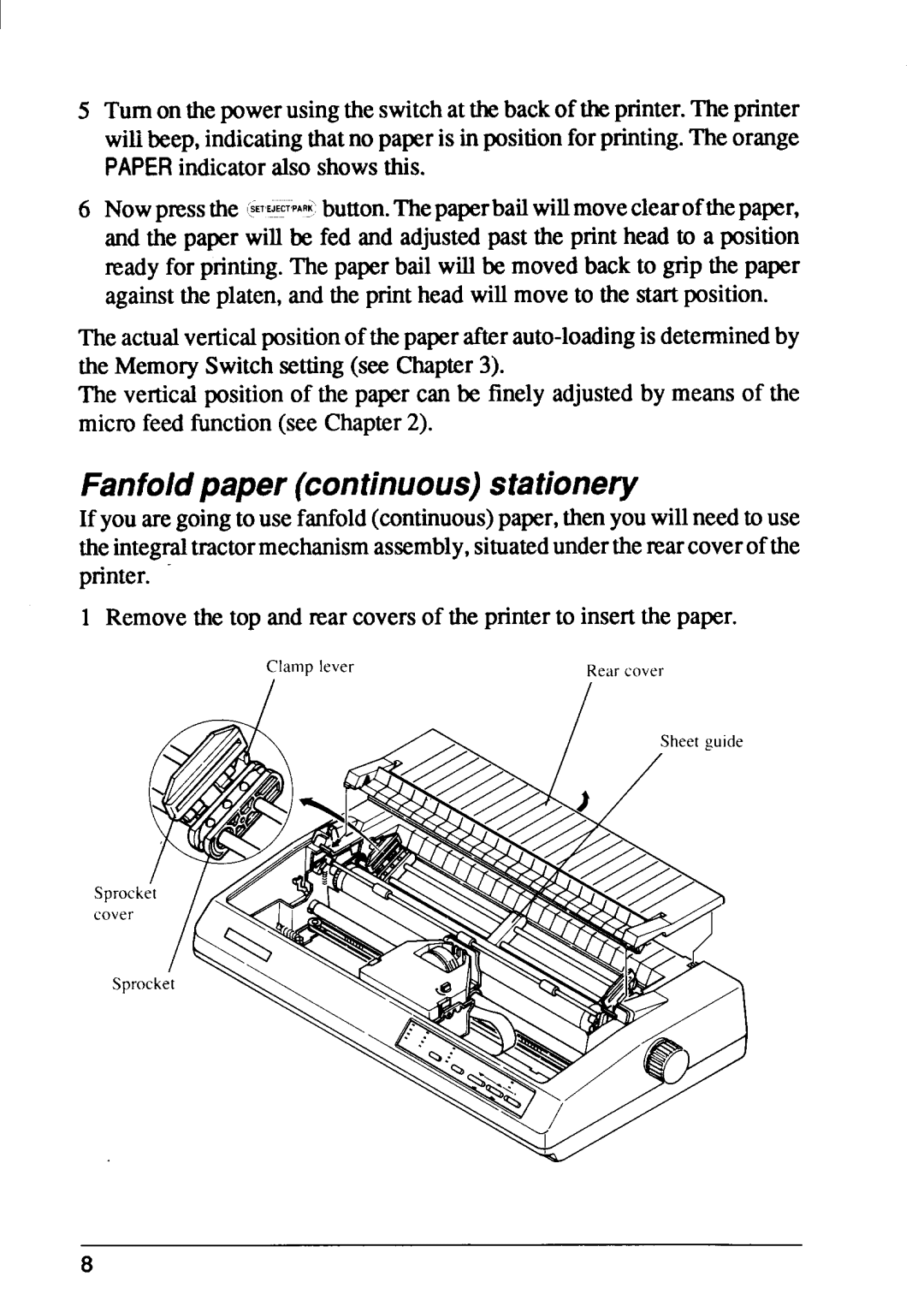5Turn on thepowerusingthe switchat thebackof theprinter.The printer wilibeep,indicatingthatno paperis in positionfor printing.The orange PAPERindicatoralso showsthis.
6Nowpmssthe (SE’’WT’PARK:button.ThepaperbailWillmoveclearofthepaper, and he paper will be fed and adjust&1past the print head to a position ready for printing.The paperbail will be movedback to grip the paper againstthe platen,and the printhead will moveto the start position.
The actualverticalpositionof
The verticalpositionof the paper can be finely adjustedby means of the micro feed function(see Chapter2).
Fanfoldpaper (continuous)stationery
If you aregoingto use fanfold(continuous)paper,thenyouwillneedto use theintegraltractormechanismassembly,situatedundertherearcoverofthe printer.
1 Removethe top and rear coversof the printerto insertthe paper.
Clamp lever | Rear cover |
|
8