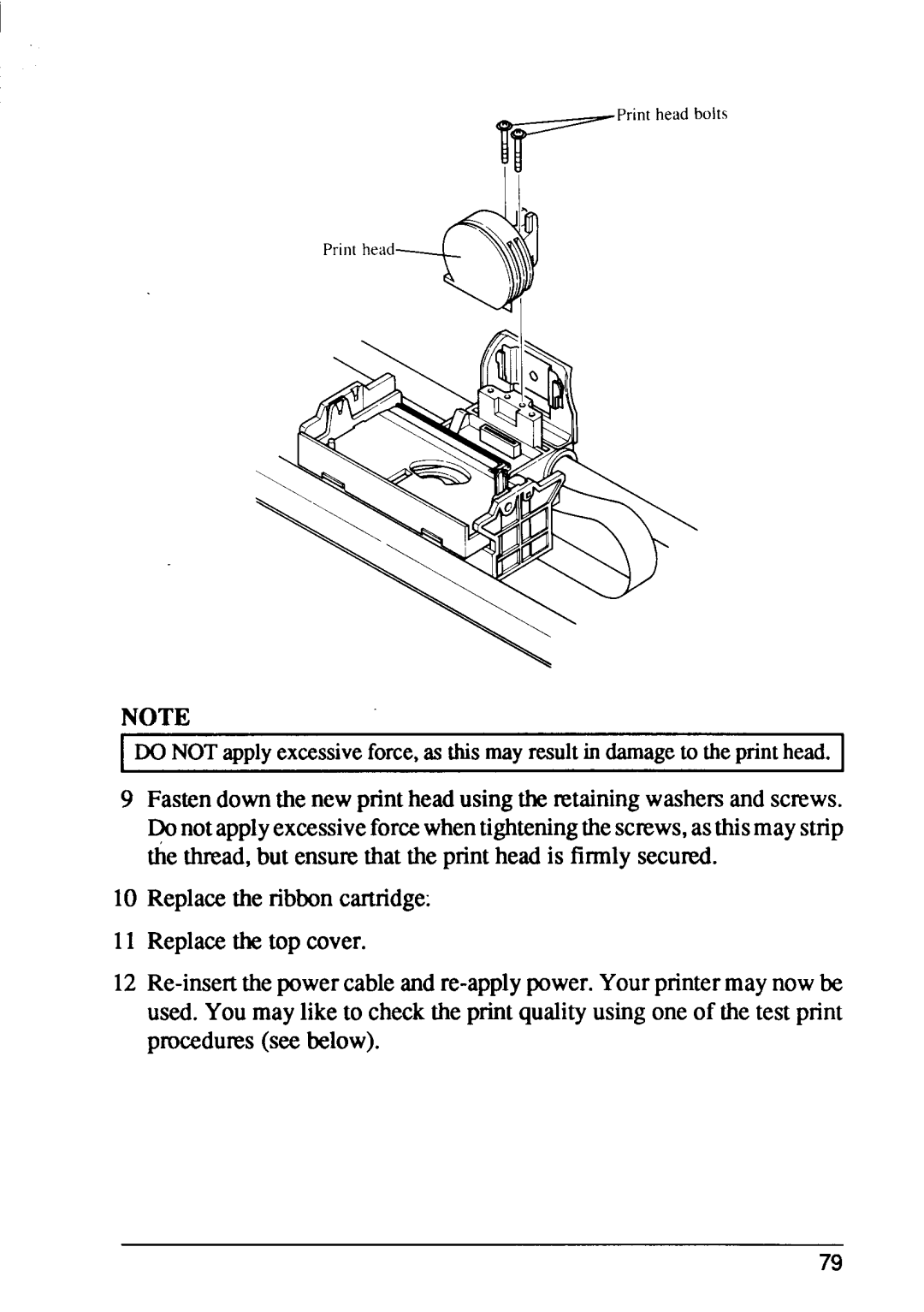Print headbolts
~
Print head
NOTE
DO NOT applyexeessiveforce,as this mayresultin damageto theprinthead.
9Fastendownthe newprintheadusingthe nmining washersand screws. @not applyexcessiveforcewhentighteningthescrews,asthismaystrip the t.lmad,but ensu~ that the printhead is firmly secured.
10Replaeethe ribboncaruidge:
11Replacethe top cover.
12
pmeedums(SW below).
79