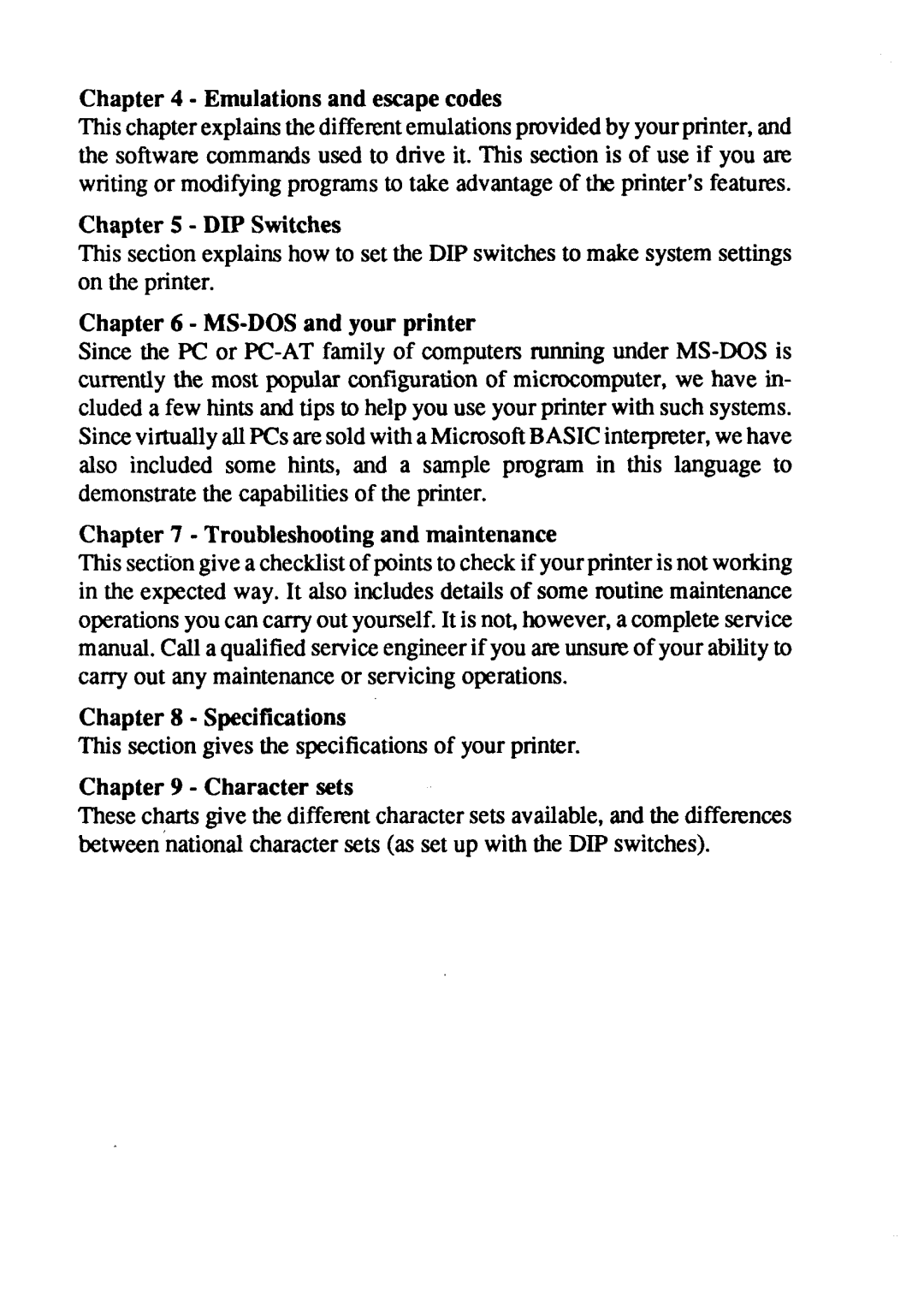Chapter 4- Emulations and escape codes Thischapterexplainsthedifferentemulationsprovidedby yourprinter,and the softwarecommandsused to drive it. This sectionis of use if you zue writingor modifyingprogramsto take advantageof the printer’sfeatwvs.
Chapter 5- DIP Switches
This sectionexplainshow to set the DIP switchesto make systemsettings on the printer.
Chapter 6-
Since the PC or
Chapter 7- Troubleshooting and maintenance
Thissectiongivea checklistof pointsto checkif yourprinteris not working in the expectedway. It also includesdetailsof some routinemaintenance operationsyoucan carryoutyourself.It is no~however,a completeservice manual.Calla qualifiedserviceengineerif you areumnueof yourabilityto carry out any maintenanceor servicingoperations.
Chapter 8- Specifications
This sectiongivesthe specificationsof yourprinter.
Chapter 9- Character sets
Thesechartsgivethe diffenmtcharactersets available,and the differences between‘nationalcharactersets (as set up with the DIP switches).