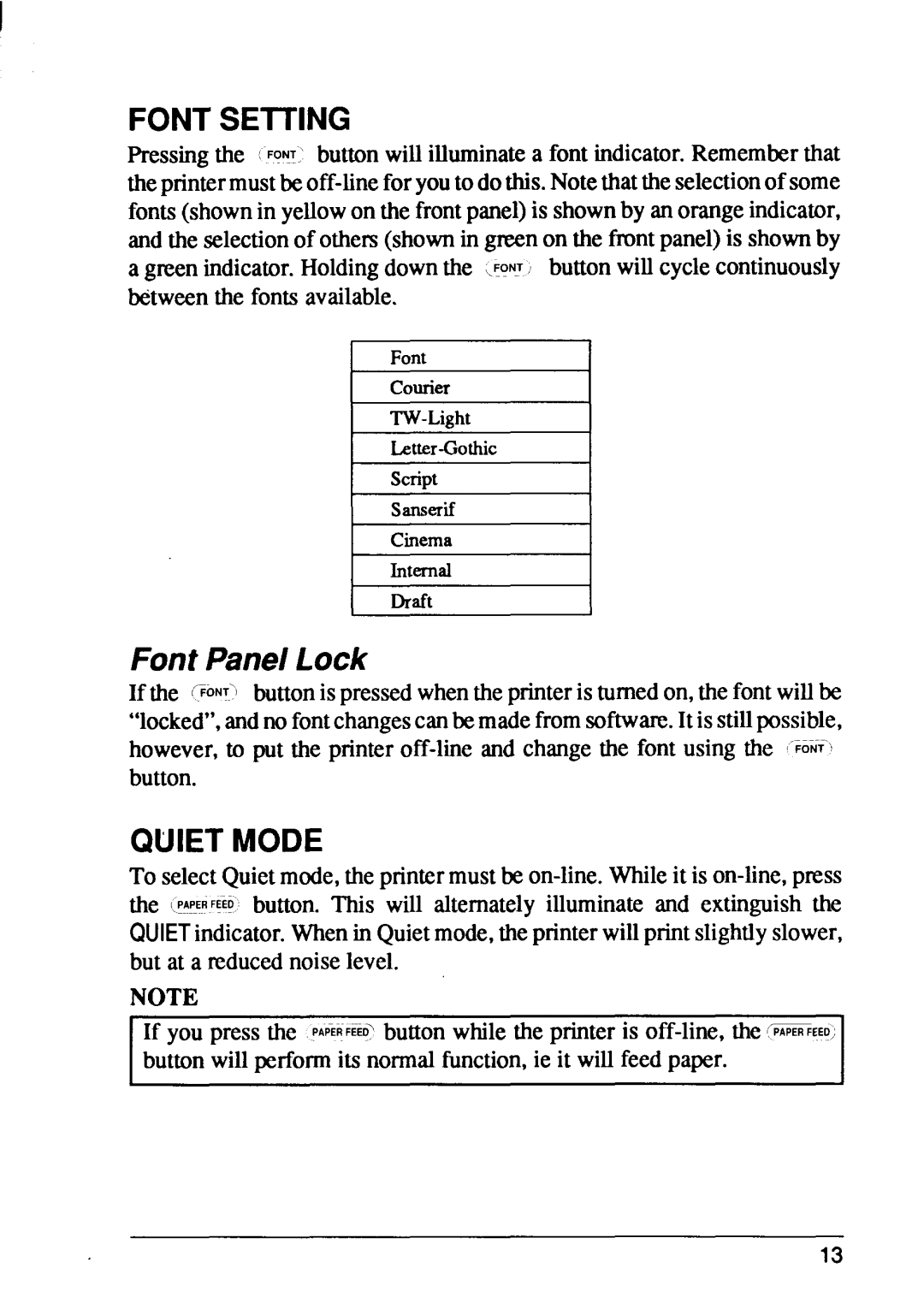I
FONTSEITING
hXSiIlg the ~‘oNT: buttonwill illuminatea font indicator.Rememberthat
I | Font | I |
I | courier | I |
I | !kliDt | I |
sanserif
Cinema
I Internal
Draft
I
Font Panel Lock
lfthe .TONTI buttonimpressedwhenthe printeris turnedon,the fontwillbe “locked”,andno fontchangescanbemadefromsoftware.It is stillpossible, however,to put the printer
QUIETMODE
To selectQuietmode,the printermustbe
NOTE
If you press the PAPERFEEO?button while the printer is
13