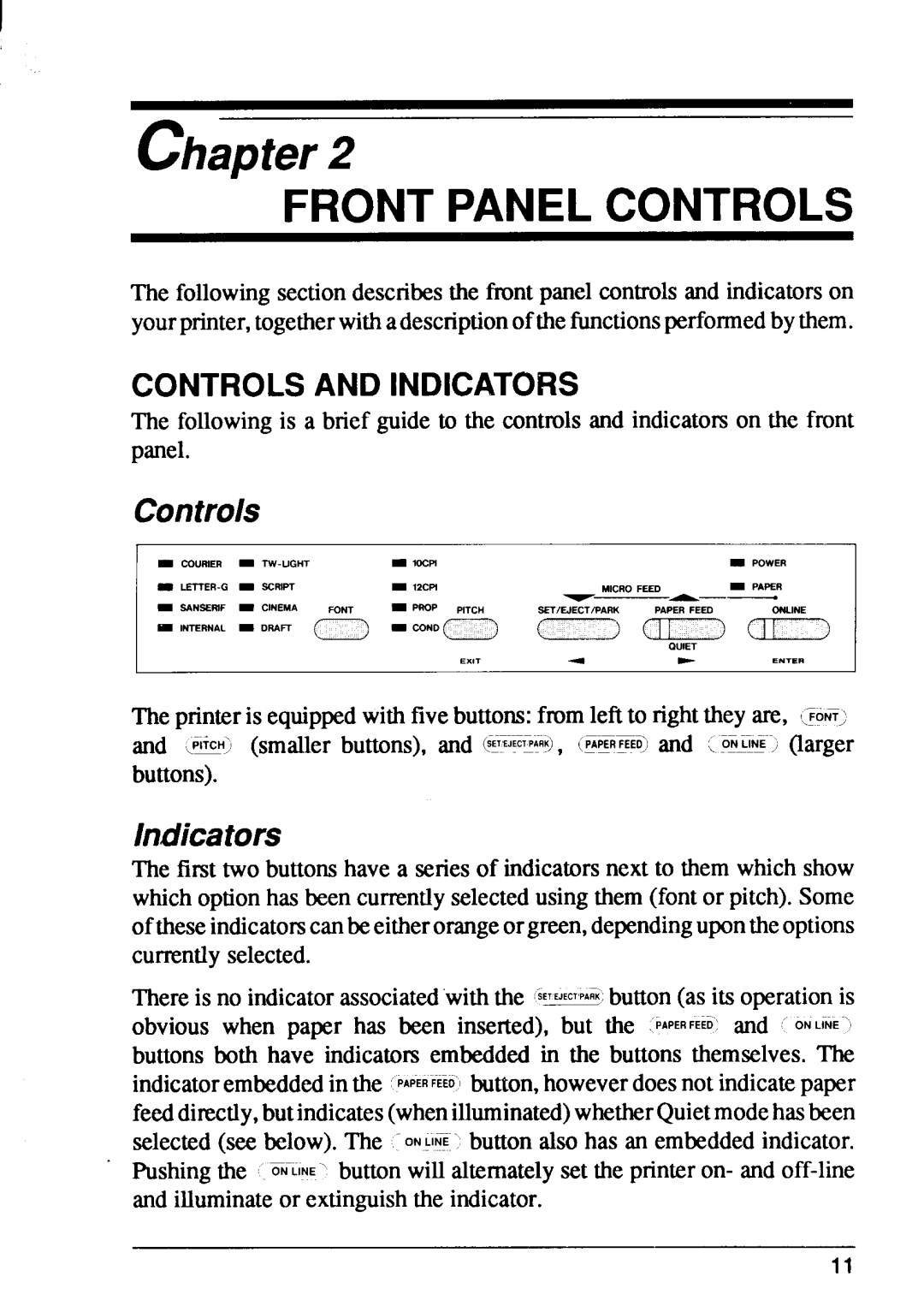chapter2
FRONT PANELCONTROLS
The followingsectiondescribesthe front panelcontrolsand indicatorson yourprinter,togetherwithadescriptionofthefunctionsperformedby them.
CONTROLSAND INDICATORS
The followingis a brief guide to the controlsand indicatomon the front panel.
Controls
I m CO”mm | m |
| m | WcFl |
| _ | POWER |
9 | _ | SCRIPT | m | Izcm | MICRO FEED | = | PAPER |
|
|
|
|
| \ |
|
|
I
9 | SANSERIF | = | CINEMA | FONT | = ‘mp | PITCH | 5ETIWECTiT.ARU |
| PAPER FEm |
M | INTERNAL | = | DRAFl |
|
| u | a– | fi | |
|
|
|
|
|
|
The printeris equippedwith fivebuttons:fmm left to right they are, LFONT;
and .@!I (smaller buttons), and @E@, (PA~R~EEtj and (, ONPUI~”> (larger
buttons).
Indicators
The first two buttonshave a seriesof indicatorsnext to them which show whichoptionhas been currentlyselectedusing them (font or pitch). Some oftheseindicatomcanbeeitherorangeorgreen,dependingupontheoptions cunently selected.
There is no indicatorassociatec’withthe SETEJECTPA~K; button(as its operationis obvious when paper has been inserted), but the PAPERFEED’and ‘“ONLINE”” buttons both have indicatmxembedded in the buttons themselves.The indicatorembeddedin the PAPERFEEO’Ibutton,howeverdoesnot indicatepaper feeddirectly,butindicates(whenilluminated)whetherQuietmodehasbeen selected(see
11