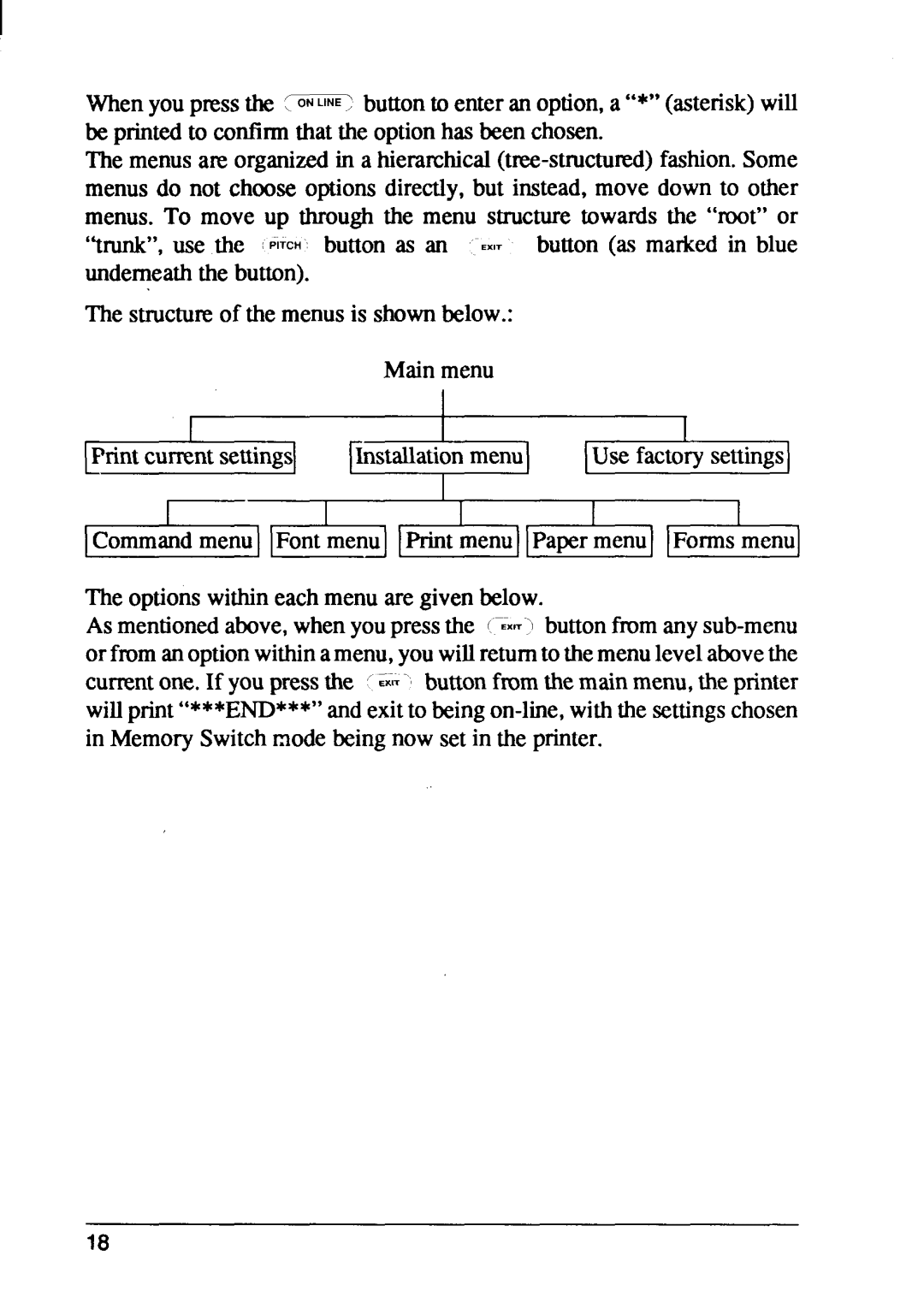Whenyoupress the {ON- buttonto enter an option,a “*” (asterisk)will be printedto confirmthat the optionhas been chosen.
The menusare organizedin a
The structwe of the menusis shownbelow.:
| Main menu |
, | , |
Print currentsettings | Use factorysettings |
|
,
Commandmenu1000Font menu- Print menu Papermenu
The optionswithineach menu are givenbelow.
As mentionedabove,whenyoupressthe
currentone. If you pressthe ‘
in MemorySwitchmode beingnow set in the printer.
18