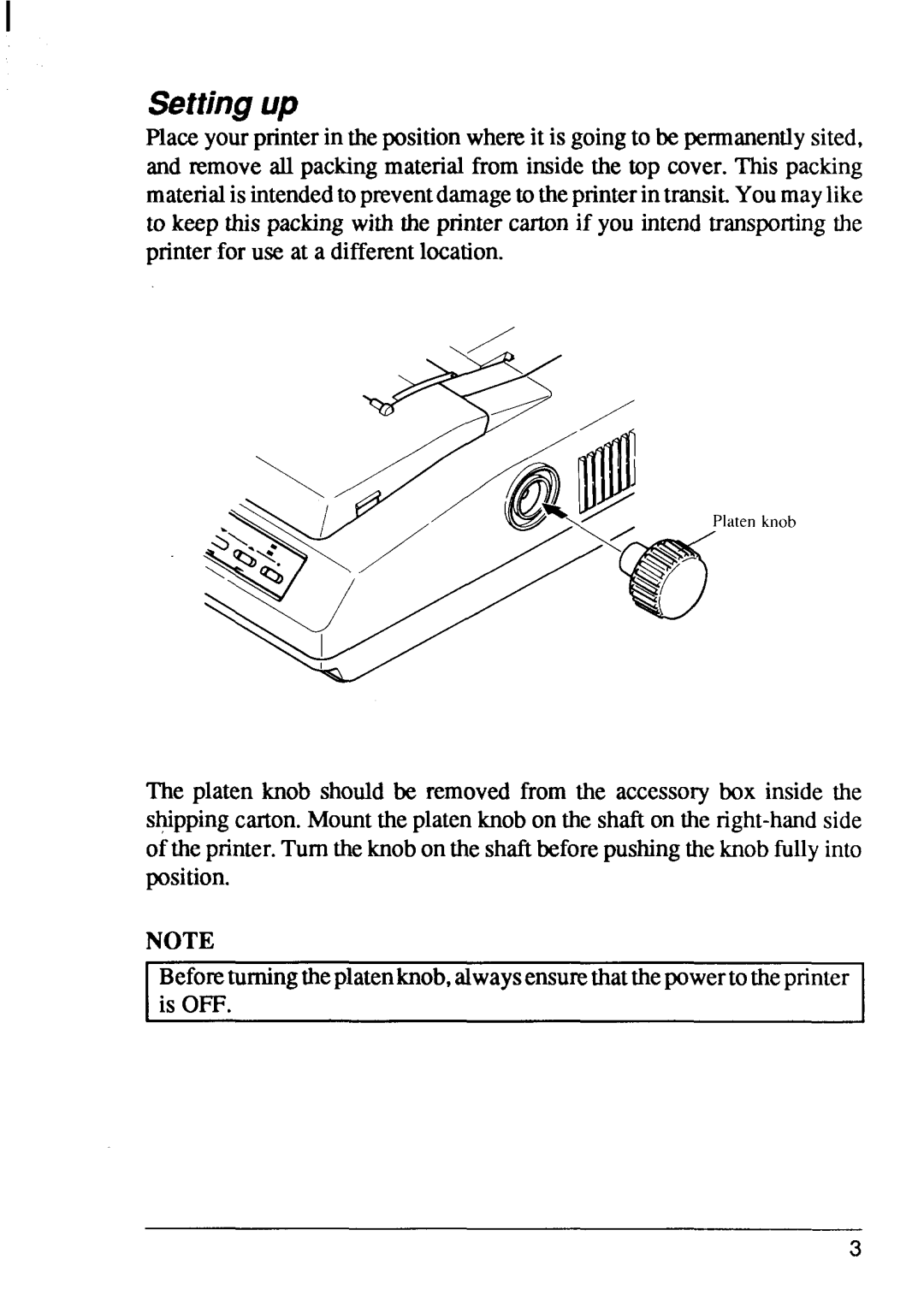Settingup
Placeyourprinterin the positionwhereit is goingto be permanentlysited, and remove all packingmaterialfrom inside the top cover. This packing materialis intendedto pnwentdamageto theprinterin transit.Youmaylike to keep this packingwith the printer cartonif you intendtranspofiingthe printerfor use at a differentlocation.
The platen knob should be removed from the accessory box inside the s~pping carton.Mountthe platenknob on the shaft on the
NOTE
I Beforeturningtheplatenknob,alwaysensurethatthepowertotheprinter ~
is OFF. | I |
|
3