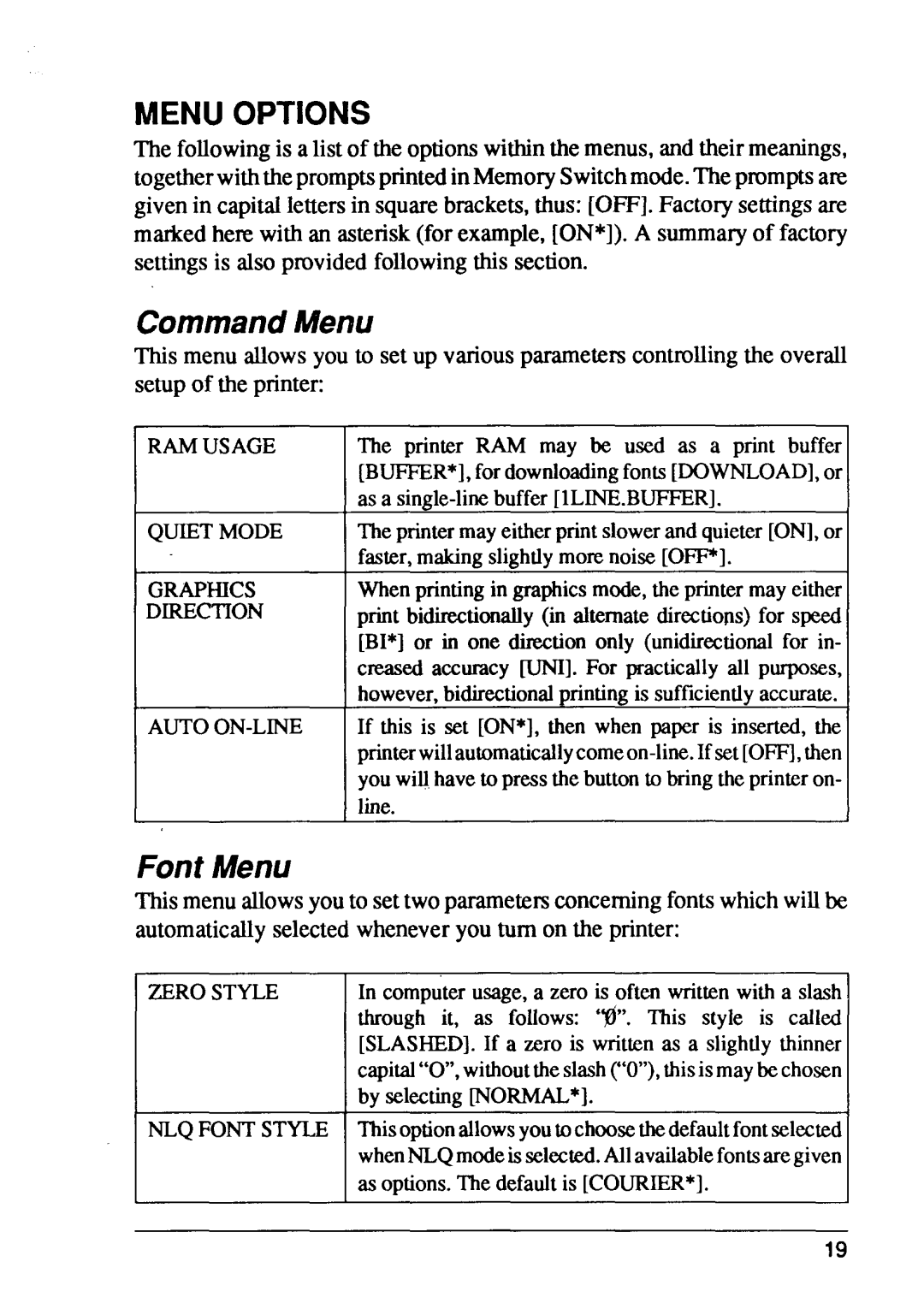MENUOPTIONS
Thefollowingis a list of the optionswithinthe menus,andtheirmeanings, togetherwiththepromptsprintedinMemorySwitchmode.Thepromptsare givenin capitallettersin squarebrackets,thus: [OFF].Factorysettingsare markedhem with an asterisk(for example,[ON*]).A summaryof factory settingsis also providedfollowingthis section.
CommandMenu
This menu allowsyou to setup variousparameterscontrollingthe overall setupof the printer:
RAMUSAGE
QUIETMODE
GRAPHICS DIRECTION
AUTOON-LINE
The printer RAM may be used as a print buffer [BUFFER*],fordownloadingfonts[DOWNLOAD],or as a
Theprintermayeitherprintslowerand quieter[ON],or faster,makingslightlymorenoise IOFP].
Whenprintingin graphicsmode,the printermay either print bidirectionally(in alternatedirections)for speed IBI*] or in one directiononly (unidirectiomlfor in- creased accuracy CUNI].For practicallyall purposes, however,bidirectionalprintingis sufficientlyaccurate.
If this is set [ON*], then when paper is inserted,the
line.
Font Menu
Thismenuallowsyouto settwoparametm concerningfontswhichwillbe automaticallyselectedwheneveryou turn on the printer:
ZERO STYLE | In computerusage,a zero is often writ?enwith a slash |
| through it, as follows: ‘@”. This style is called |
| [SLASHED].If a zero is written as a slightlythinner |
| capital“O”,withouttheslash(“O”),thisismaybechosen |
| byselectirwrNOW*I. |
NLQ FONT STYLE | Thisoptionallowsyoutochoosethedefaultfontselected |
| whenNLQmodeisselected.Allavailablefontsaregiven |
| as options.The defaultis [COURIER*]. |
19