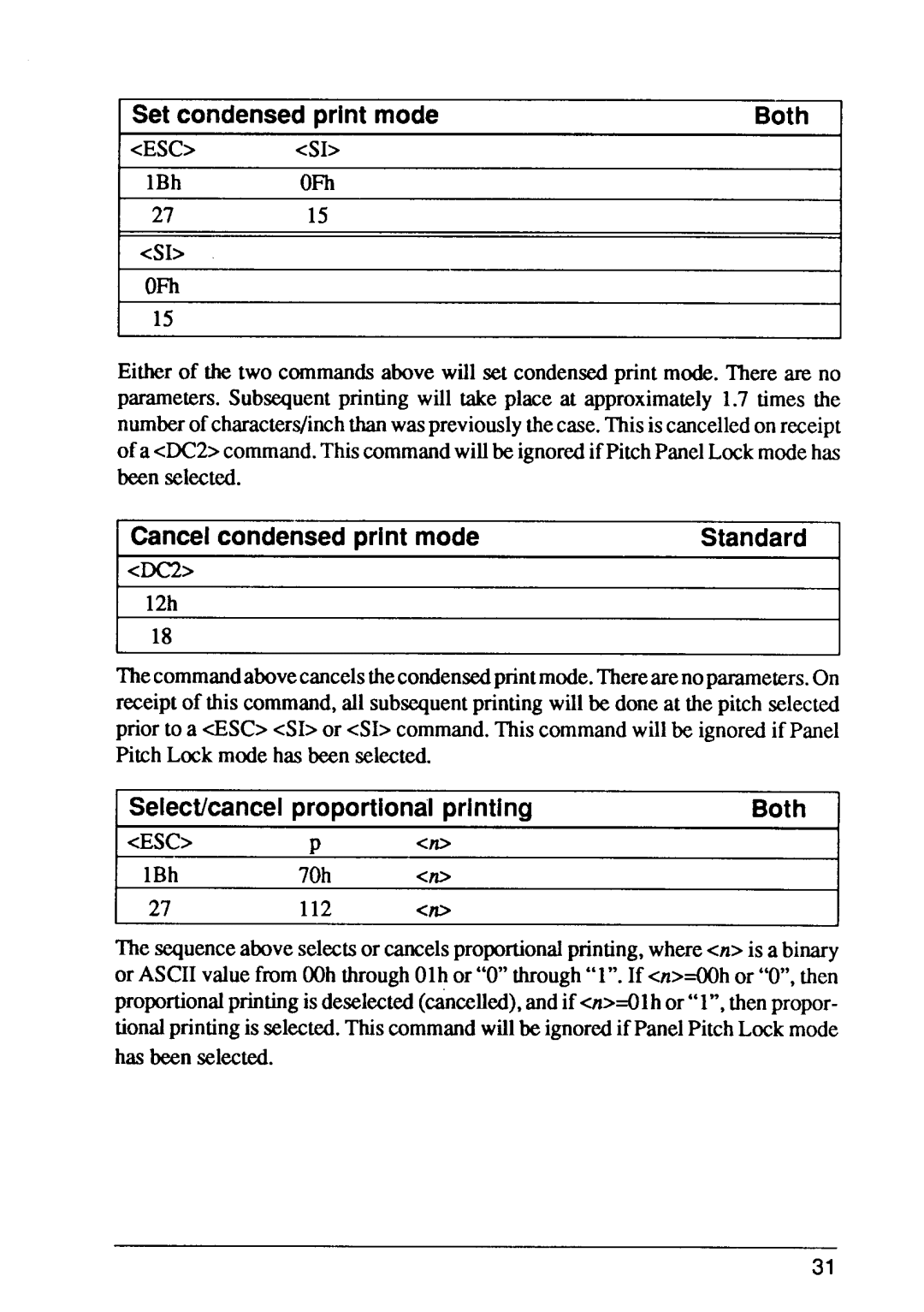Set condensedprint mode | Both |
<ESC><S1>
IBhOm
2715
<S1>
oFh
I
I
Eitherof the two commandsabove will set condensedprint mode. There are no parameters.Subsequentprintingwill take place at approximately1.7 times the numberofcharacters/inchthanwaspreviouslythecase.Thisis cancelledonreceipt of a cDC2>command.Thiscommandwillbe ignoredifPitchPanelLockmodehas been selected.
I Cancelcondensedprint mode | Standard |
i
12h
18
Thecommandabovecancelsthecondensedprintmode.Therearenopammeters.On receiptof this command,all subsequentprintingwillbe doneat the pitch selected priorto a cESC> <S1>or <S1>command.Thiscommandwillbe ignoredif Panel PitchLock modehasbeen selected.
Select/cancelproportionalprintingBoth
CEsc> P<w
IBh70h <?0
27112 </0
The sequenceaboveselectsor cancelsproportionalprinting,whereen> is a binary or ASCIIvaluefmm OOhthroughOlh or “O”through“l”. If
31