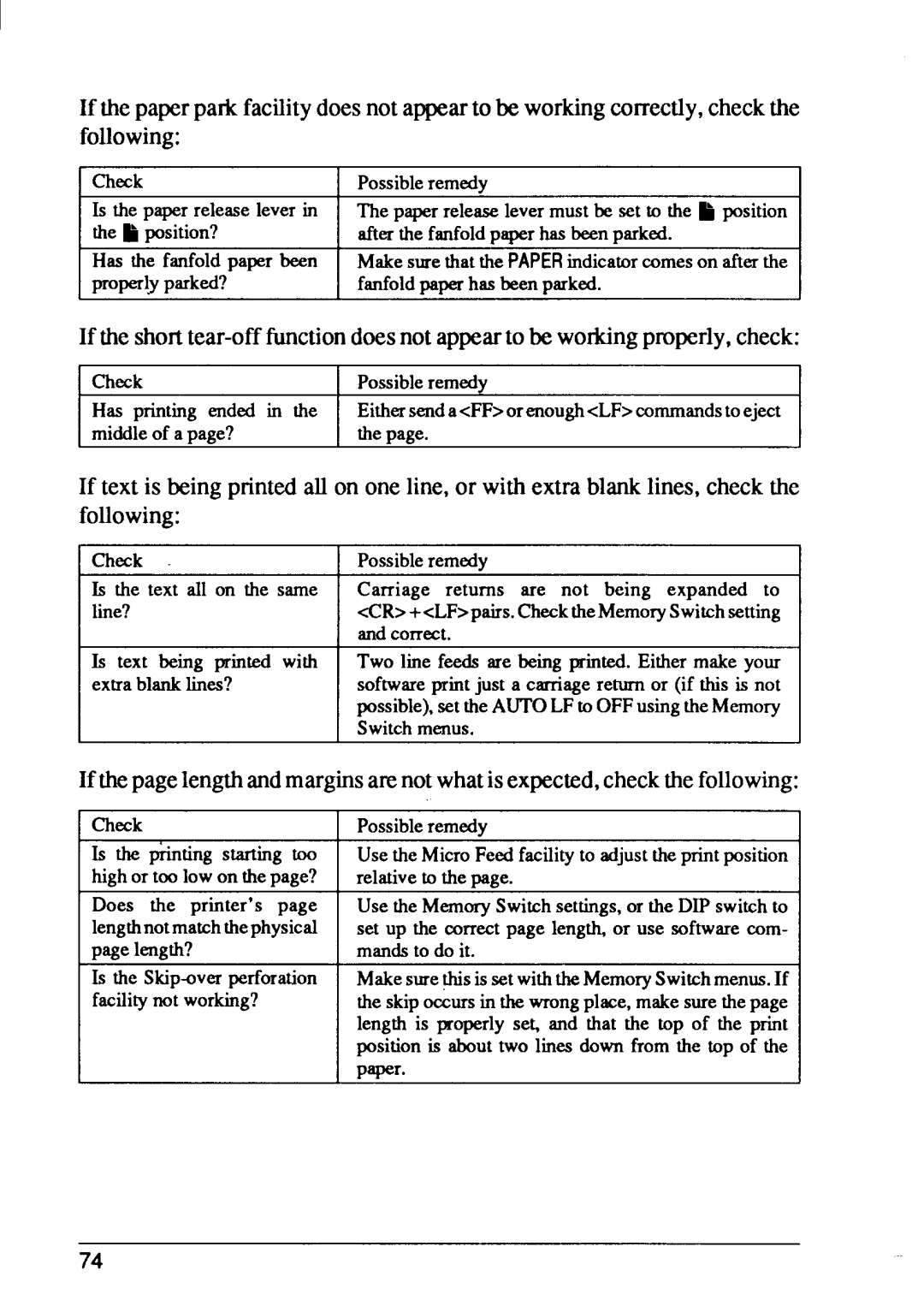If the paperpark facilitydoesnot appearto be workingcorrectly,checkthe following:
Check
Is the paperrelease lever in the ~ position?
Has the fanfold paper been WWIY puked?
Possible remedy
The paperrelease lever must be set to the ~ position afterthe fanfoldpaperhas been parked.
Make strrethatthe PAPERindicatorcomes on afterthe fanfoldpaperhas been parked.
If
Check | Possible remedy |
Has printing ended in the | EithersendacFF>orenough <LF>ccmunandstoeject |
middle of a page? | the page. |
If text is being printed all on one line, or with extra blank lines, check the
following:
I Check | ] Possible remedv |
Is the text all on the same tine?
Is text being printed with extrablanklines?
Carriage returns are not being expanded to
Two line feeds are being printed. Either make your software printjust a carriagereturnor (if this is not possible), set the AUTOLFto OFFusing theMemory Switch menus.
Ifthepagelengthandmarginsarenotwhatisexpected,checkthefollowing:
Check
Is the printing starting too high or too low on the page?
Does the printer’s page lengthnotmatchthephysical page length?
Is the
Possible remedy
Use the Micro Feed facility to adjustthe printposition relative to the wwze.
Use the Memory Switch settings, or the DIP switch to set up the correct page lengti or use software cOm- mandsto do it.
Makesure@isis set withtheMemorySwitchmenus. If the skip occurs in the wrongplace, make sure the page length is properly se~ and that the top of the print position is abouttwo lines down from the top of the uaver.
74