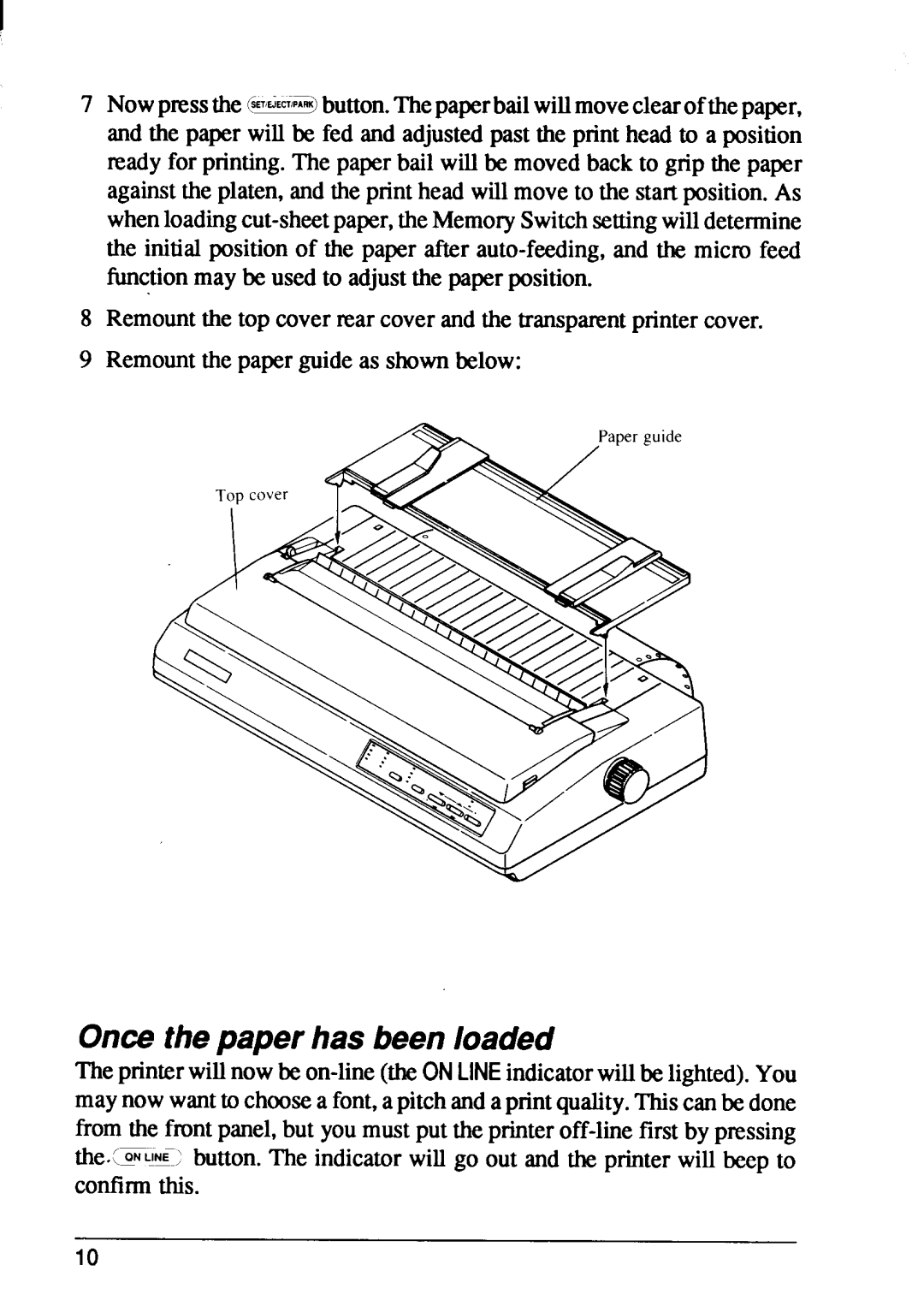I
7 Nowpnxthe @&@button.Thepaperbailwillmoveclearof thepaper, and the paper will be fed and adjustedpast the print head to a position ~ady for printing.The paperbail will be movedback to grip the paper againstthe platen,and the printhead willmoveto the startposition.As
8Remountthe top cover rear cover and the transparentprintercover.
9Remountthe paperguideas shownbelow:
Once thepaper has been loaded
The printerwillnowbe
10