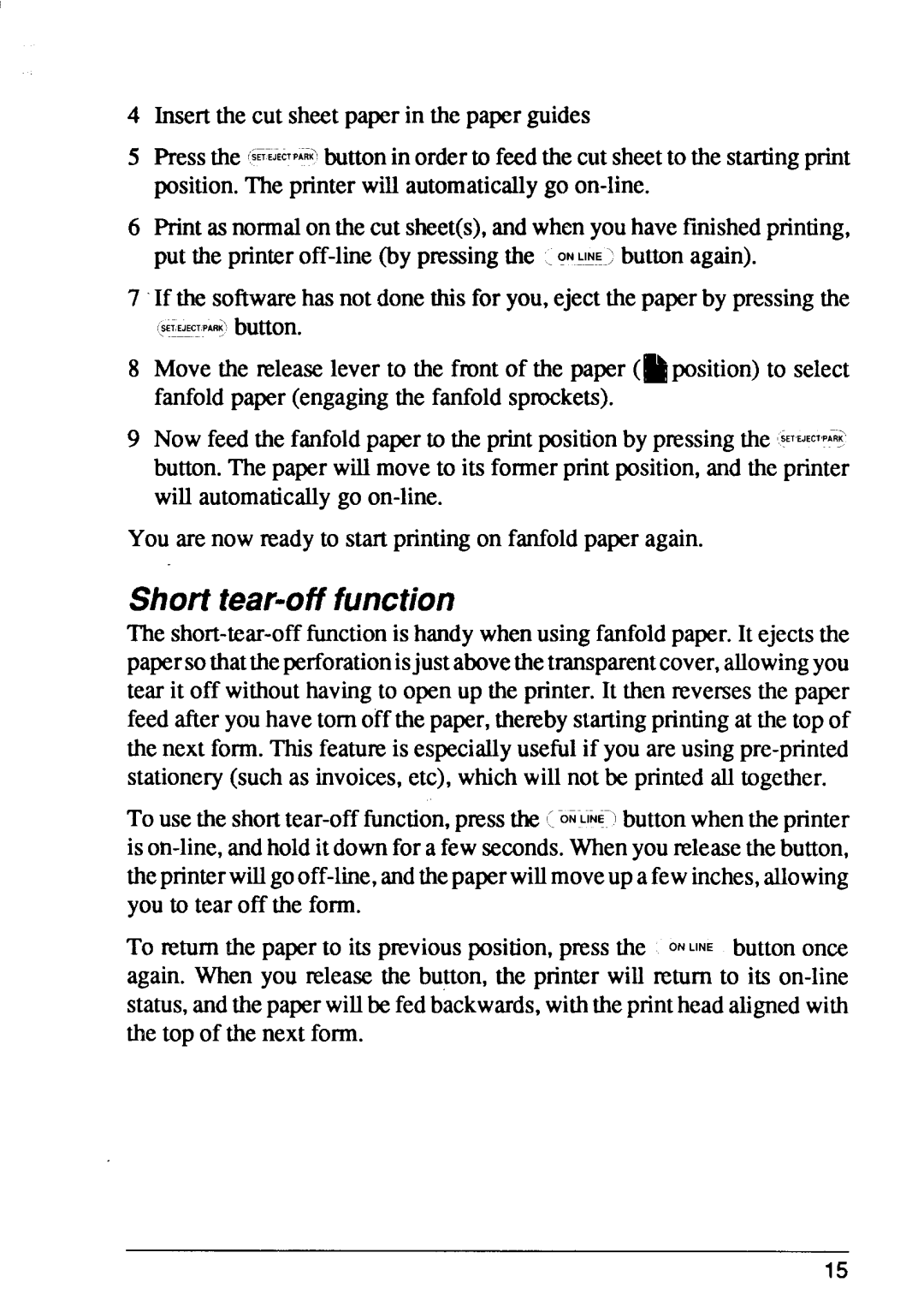4Insertthe cut sheetpaperin the paper guides
5Pressthe 6fi~~ECTPAR~buttonin orderto feedthe cut sheetto the startingprint position.The printer will automaticallygo
6Print as normalon the cut sheet(s),andwhenyouhaveftished printing, put the
7If the softwarehas not donethis for you,eject the paper by pressingthe @IS!:@button.
8Move the releaselever to the front of the paper (~position) to select fanfoldpaper (engagingthe fanfoldsprockets).
9Now feed the fanfoldpaperto the printpositionby pressingthe {EKJECTP(R] button.The paper will moveto its formerprintposition,and the printer will automaticallygo
You are now ready to start printingon fanfoldpaper again.
Short tear-offfunction
The
tear it off withouthavingto open up the printer.It then reversesthe paper feed afteryouhavetom off the paper,the~by startingprintingat the top of the next form. This featureis especiallyusefulif you are
To use the
To ~tum the paperto its previousposition,press the ONLINE buttononce again. When you ~lease the button, the printer will return to its
15