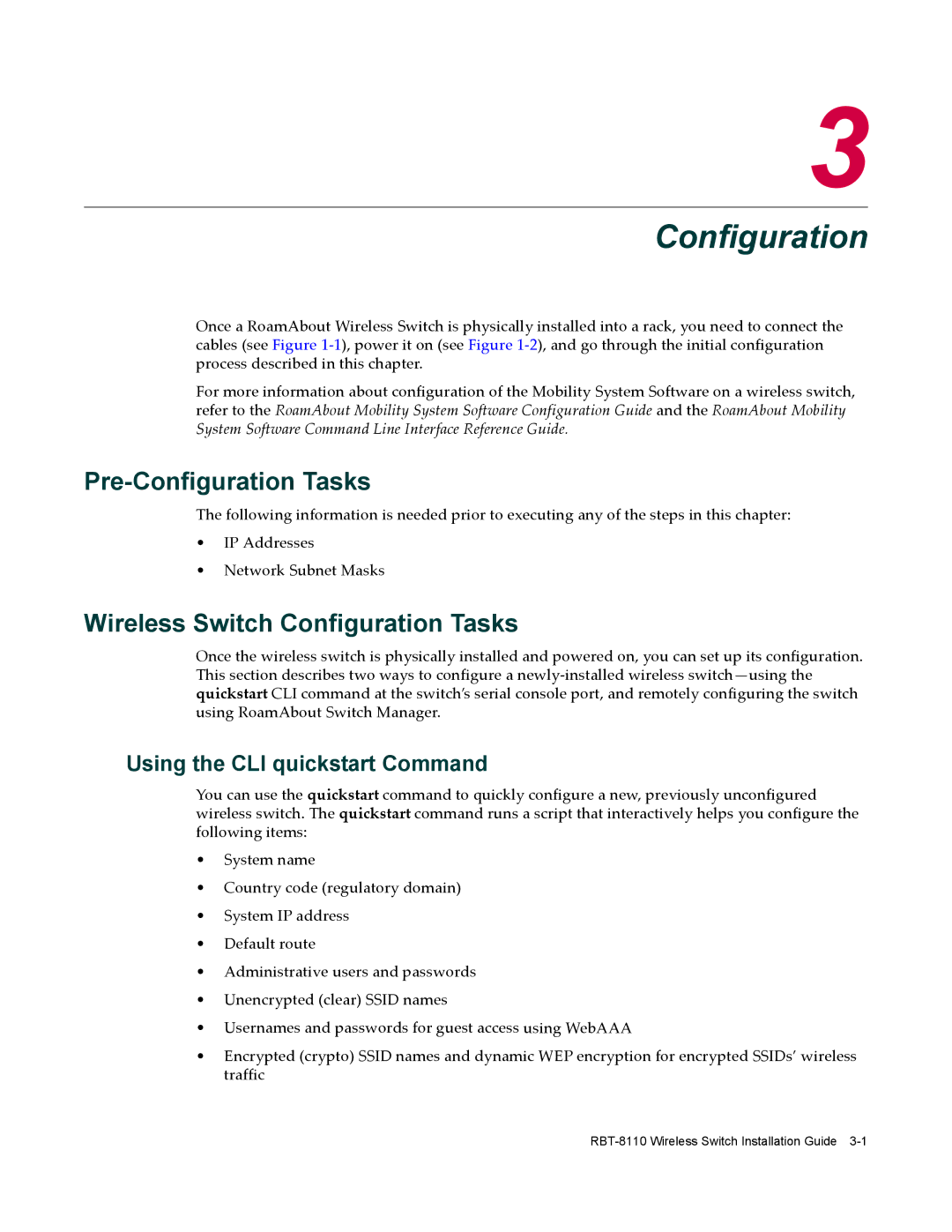3
Configuration
Once a RoamAbout Wireless Switch is physically installed into a rack, you need to connect the cables (see Figure 1‐1), power it on (see Figure 1‐2), and go through the initial configuration process described in this chapter.
For more information about configuration of the Mobility System Software on a wireless switch, refer to the RoamAbout Mobility System Software Configuration Guide and the RoamAbout Mobility System Software Command Line Interface Reference Guide.
Pre-Configuration Tasks
The following information is needed prior to executing any of the steps in this chapter:
•IP Addresses
•Network Subnet Masks
Wireless Switch Configuration Tasks
Once the wireless switch is physically installed and powered on, you can set up its configuration. This section describes two ways to configure a newly‐installed wireless
Using the CLI quickstart Command
You can use the quickstart command to quickly configure a new, previously unconfigured wireless switch. The quickstart command runs a script that interactively helps you configure the following items:
•System name
•Country code (regulatory domain)
•System IP address
•Default route
•Administrative users and passwords
•Unencrypted (clear) SSID names
•Usernames and passwords for guest access using WebAAA
•Encrypted (crypto) SSID names and dynamic WEP encryption for encrypted SSIDs’ wireless traffic