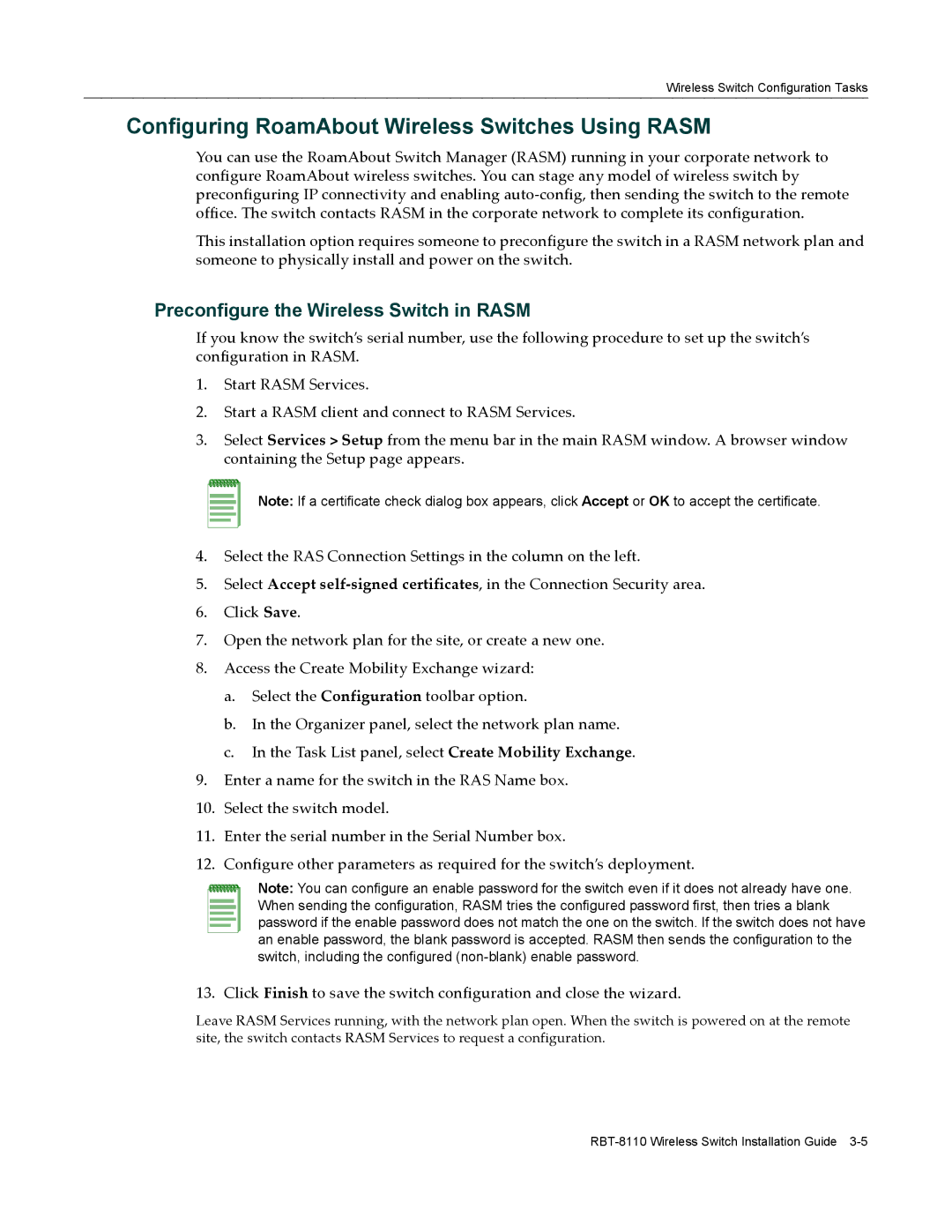Wireless Switch Configuration Tasks
Configuring RoamAbout Wireless Switches Using RASM
You can use the RoamAbout Switch Manager (RASM) running in your corporate network to configure RoamAbout wireless switches. You can stage any model of wireless switch by preconfiguring IP connectivity and enabling auto‐config, then sending the switch to the remote office. The switch contacts RASM in the corporate network to complete its configuration.
This installation option requires someone to preconfigure the switch in a RASM network plan and someone to physically install and power on the switch.
Preconfigure the Wireless Switch in RASM
If you know the switch’s serial number, use the following procedure to set up the switch’s configuration in RASM.
1.Start RASM Services.
2.Start a RASM client and connect to RASM Services.
3.Select Services > Setup from the menu bar in the main RASM window. A browser window containing the Setup page appears.
Note: If a certificate check dialog box appears, click Accept or OK to accept the certificate.
4.Select the RAS Connection Settings in the column on the left.
5.Select Accept self‐signed certificates, in the Connection Security area.
6.Click Save.
7.Open the network plan for the site, or create a new one.
8.Access the Create Mobility Exchange wizard:
a.Select the Configuration toolbar option.
b.In the Organizer panel, select the network plan name.
c.In the Task List panel, select Create Mobility Exchange.
9.Enter a name for the switch in the RAS Name box.
10.Select the switch model.
11.Enter the serial number in the Serial Number box.
12.Configure other parameters as required for the switch’s deployment.
Note: You can configure an enable password for the switch even if it does not already have one. When sending the configuration, RASM tries the configured password first, then tries a blank password if the enable password does not match the one on the switch. If the switch does not have an enable password, the blank password is accepted. RASM then sends the configuration to the switch, including the configured
13. Click Finish to save the switch configuration and close the wizard.
Leave RASM Services running, with the network plan open. When the switch is powered on at the remote site, the switch contacts RASM Services to request a configuration.