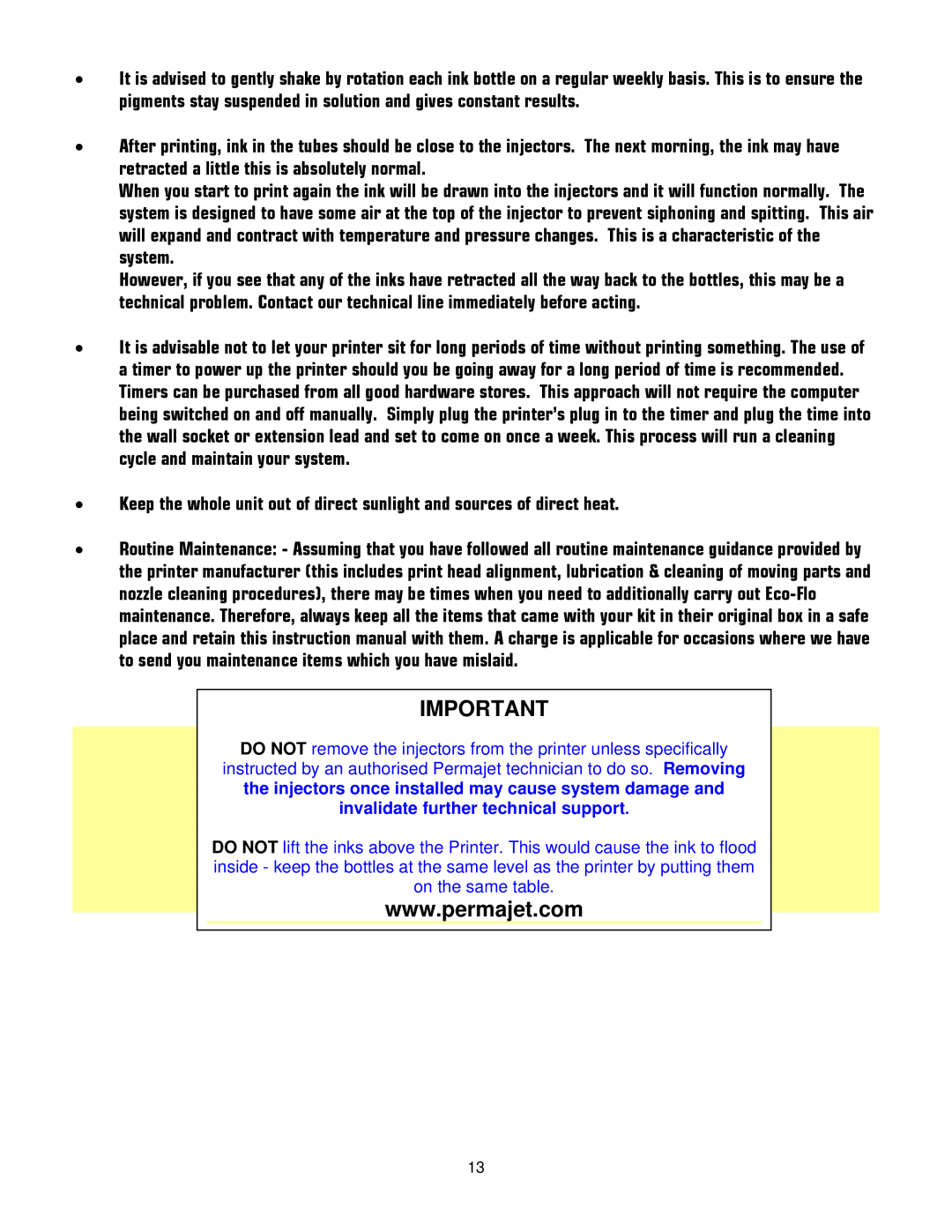•It is advised to gently shake by rotation each ink bottle on a regular weekly basis. This is to ensure the pigments stay suspended in solution and gives constant results.
•After printing, ink in the tubes should be close to the injectors. The next morning, the ink may have retracted a little this is absolutely normal.
When you start to print again the ink will be drawn into the injectors and it will function normally. The system is designed to have some air at the top of the injector to prevent siphoning and spitting. This air will expand and contract with temperature and pressure changes. This is a characteristic of the system.
However, if you see that any of the inks have retracted all the way back to the bottles, this may be a technical problem. Contact our technical line immediately before acting.
•It is advisable not to let your printer sit for long periods of time without printing something. The use of a timer to power up the printer should you be going away for a long period of time is recommended. Timers can be purchased from all good hardware stores. This approach will not require the computer being switched on and off manually. Simply plug the printer»s plug in to the timer and plug the time into the wall socket or extension lead and set to come on once a week. This process will run a cleaning cycle and maintain your system.
•Keep the whole unit out of direct sunlight and sources of direct heat.
•Routine Maintenance: - Assuming that you have followed all routine maintenance guidance provided by the printer manufacturer (this includes print head alignment, lubrication & cleaning of moving parts and nozzle cleaning procedures), there may be times when you need to additionally carry out
IMPORTANT
DO NOT remove the injectors from the printer unless specifically instructed by an authorised Permajet technician to do so. Removing the injectors once installed may cause system damage and invalidate further technical support.
DO NOT lift the inks above the Printer. This would cause the ink to flood inside - keep the bottles at the same level as the printer by putting them on the same table.
www.permajet.com
13