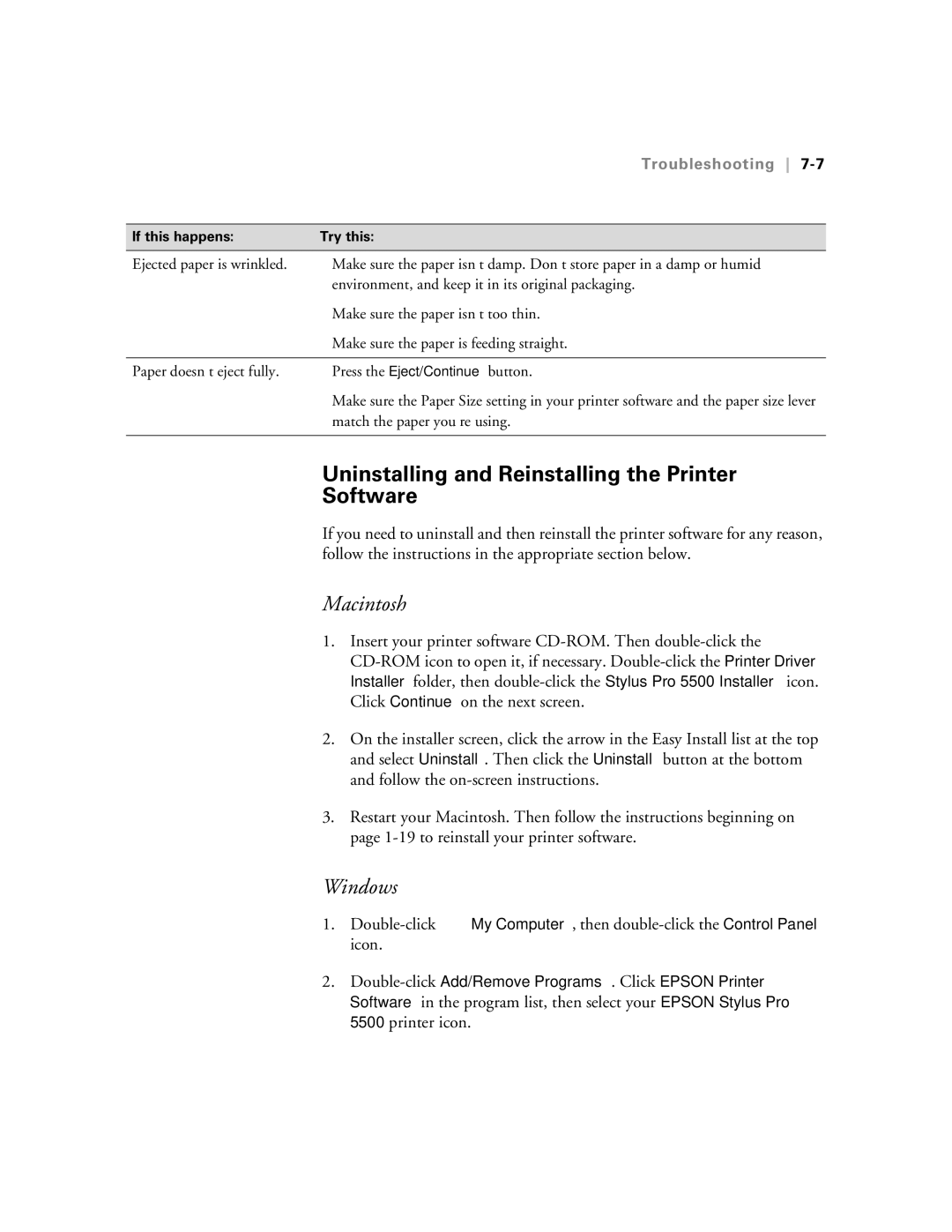Troubleshooting 7-7
If this happens: | Try this: |
|
|
Ejected paper is wrinkled. • Make sure the paper isn’t damp. Don’t store paper in a damp or humid environment, and keep it in its original packaging.
•Make sure the paper isn’t too thin.
•Make sure the paper is feeding straight.
Paper doesn’t eject fully. • Press the Eject/Continue button.
•Make sure the Paper Size setting in your printer software and the paper size lever match the paper you’re using.
Uninstalling and Reinstalling the Printer
Software
If you need to uninstall and then reinstall the printer software for any reason, follow the instructions in the appropriate section below.
Macintosh
1.Insert your printer software
2.On the installer screen, click the arrow in the Easy Install list at the top and select Uninstall. Then click the Uninstall button at the bottom and follow the
3.Restart your Macintosh. Then follow the instructions beginning on page
Windows
1.![]() My Computer, then
My Computer, then
2.