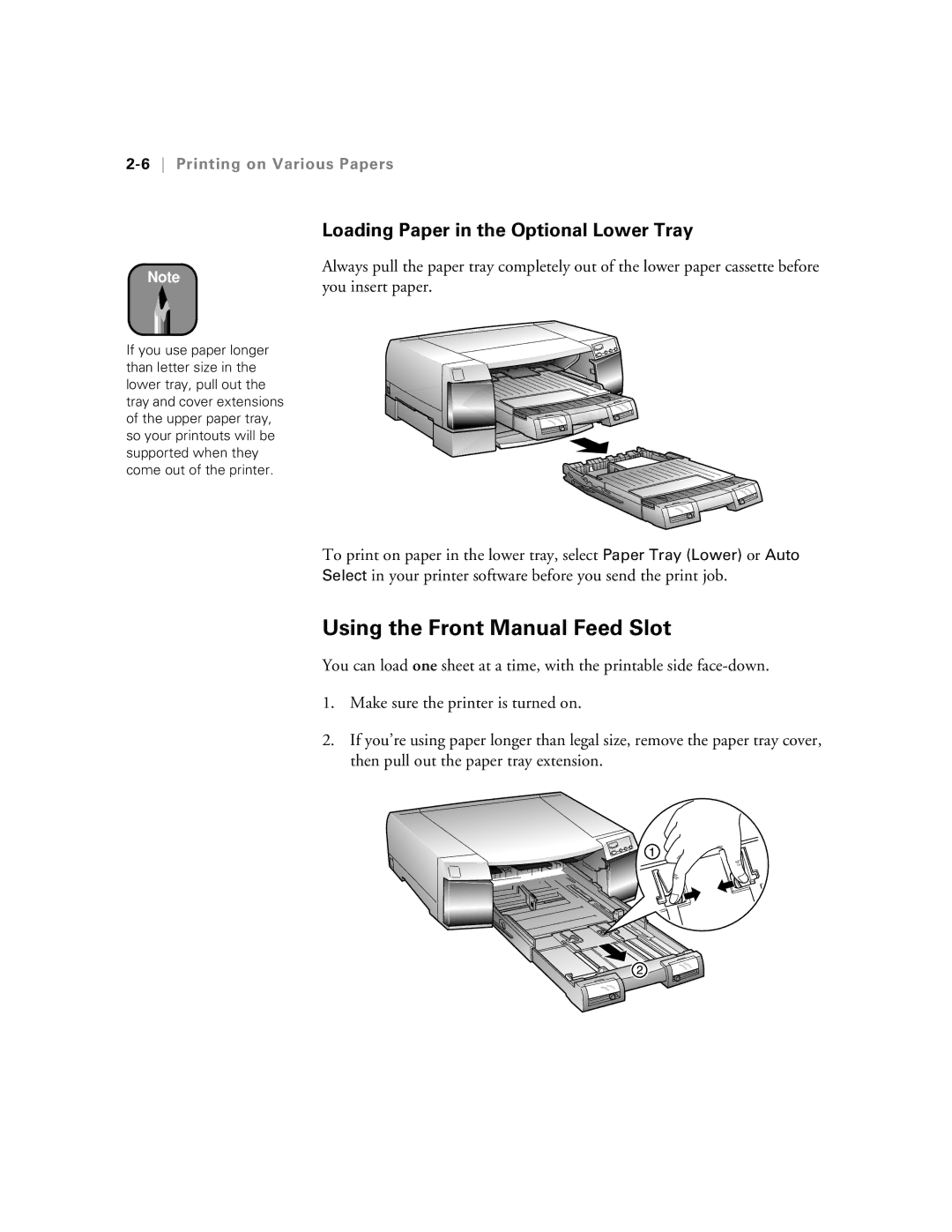Epson Stylus Pro
Ink cartridge clamps Ink cartridge compartment door
Printer Guide
Epson Stylus Pro
Trademarks
Declaration of Conformity
FCC Compliance Statement
Setting Up the Printer
Contents Introduction
Monitoring the Printer
Printing on Various Papers
Printing with Epson Drivers for Macintosh
Printing with Epson Drivers for Windows
Index
Troubleshooting
Specifications
Maintaining and Transporting the Printer
Color accuracy from job to job
Per-copy printing costs
Print in about 5 minutes
Introduction
Optional Equipment and Software
Optional equipment and software
800 873-7766 for dealer referral
Macintosh System Requirements
Windows System Requirements
Http//prographics.epson.com
Where To Get Help
Service Access
Energy Star Compliance
Important Safety Instructions
Introduction
Introduction
Unpacking the Printer
Here’s what is included in the box
2Setting Up the Printer
Installing the Optional Lower Paper Cassette
Place your printer on top of the cassette as shown
Setting Up the Printer
4Setting Up the Printer
Installing the Paper Tray
Open the left and right ink cartridge compartment doors
Installing the Ink Cartridges
6Setting Up the Printer
Loading Paper
8Setting Up the Printer
Setting Up the Printer
10Setting Up the Printer
Paper size lever Media type lever
Running a Printer Check
12Setting Up the Printer
Connecting the Printer to Your Computer
14Setting Up the Printer
Connecting to the USB Port
Connecting to a Parallel Port Windows Only
Connecting to an Optional Interface Card
16Setting Up the Printer
Interface card Part number
Setting Up the Printer
18Setting Up the Printer
Installing Printer Software for Windows
Installing Printer Software for Macintosh
20Setting Up the Printer
Setting Up Your Printer on a Network
Setting Up on a Windows 95, 98, or Me Network
Network window, click OK
22Setting Up the Printer
Configuring the Client Computers
Setting Up on a Windows NT 4.0 or Windows 2000 Network
24Setting Up the Printer
Setting Up on a Macintosh Network
Configuring the Client Macintosh Computers
26Setting Up the Printer
Aligning the Print Head
Running the Print Head Alignment Utility
When you’re finished, click Finish
28Setting Up the Printer
Selecting a Paper Path
Printing on Various Papers
Using the Standard and Optional Paper Trays
Paper sizes and paper paths
2Printing on Various Papers
Paper Tray Loading Capacities and Guidelines
Printing on Various Papers
Paper type Paper tray capacity Additional information
4Printing on Various Papers
Setting the Paper Tray Levers
Media type lever settings
Paper Media type lever setting
Following table identifies the paper size lever settings
Paper size lever settings
Media size Paper size lever setting
Using the Front Manual Feed Slot
Loading Paper in the Optional Lower Tray
6Printing on Various Papers
Using the Rear Manual Feed Slot
8Printing on Various Papers
Product codes for Epson papers
Selecting Epson Paper
10Printing on Various Papers
Clearing Paper Jams
Paper guide Paper path cover
12Printing on Various Papers
Printing with Epson Drivers for Macintosh
Choosing Page Setup Options
2Printing with Epson Drivers for Macintosh
After making your settings, click OK
Choosing Basic Print Options
Lets the printer select which paper tray to load from
Custom print job settings
Setting Usage
Printing with Epson Drivers for Macintosh
Product name Media Type setting
Selecting the Correct Media Type
4Printing with Epson Drivers for Macintosh
For drafts and everyday printing
For high-quality charts and graphs
Choosing Advanced Print Options
To save ink
6Printing with Epson Drivers for Macintosh
Choose one of the following Color Management configurations
Choose any of the following
For printing a mirror image of your file
Color Management Settings
Color control modes and Gamma settings
PhotoEnhance4 settings
To turn background printing on, click the On button
Setting Up Background Printing
ColorSync Rendering Intent settings
Managing Print Jobs
Using Monitor3
10Printing with Epson Drivers for Macintosh
Cancelling Printing
Printing with Epson Drivers for Windows
2Printing with Epson Drivers for Windows
Dialog box like the following appears
ICM
Printing with Epson Drivers for Windows
4Printing with Epson Drivers for Windows
Choosing Paper and Layout Options
Choose the appropriate settings, then click OK
6Printing with Epson Drivers for Windows
You see a dialog box like the following
ICM
8Printing with Epson Drivers for Windows
Color Management Settings
Using the Progress Meter
10Printing with Epson Drivers for Windows
Using the Spool Manager
Responding to the Control Panel Lights
Control panel lights Problem Response
2Monitoring the Printer
Monitoring the Printer
Checking Printer Status from a Macintosh
Configuring Printer Monitoring
To close the Status Monitor, click OK
4Monitoring the Printer
Checking Printer Status from Windows
6Monitoring the Printer
Click the Utility tab. You see the Utility menu
Setting Monitoring Preferences
8Monitoring the Printer
Maintaining and Transporting the Printer
Running a Cleaning Cycle
2Maintaining and Transporting the Printer
Using the Head Cleaning Utility
Maintaining and Transporting the Printer
Cleaning the Print Head Using the Control Panel
4Maintaining and Transporting the Printer
Replacing an Ink Cartridge
6Maintaining and Transporting the Printer
Close the compartment door and resume printing
Aligning the Print Head
8Maintaining and Transporting the Printer
Ink out light indicators for misaligned pattern
Aligning the Print Head from the Control Panel
Pattern # Black H ink out Cyan H ink out Magenta H ink out
Ink out light indicators for correctly aligned pattern
10Maintaining and Transporting the Printer
Pattern # Black Cyan Magenta Yellow Ink out
Select from the following options
Click Start, point to Settings, then click Printers
12Maintaining and Transporting the Printer
Cleaning the Printer
Transporting the Printer
14Maintaining and Transporting the Printer
Maintaining and Transporting the Printer
16Maintaining and Transporting the Printer
Improving Print Quality
Diagnosing Problems
If this happens Try this
2Troubleshooting
Troubleshooting
Solving General Printing Problems
4Troubleshooting
Off the printer and contact Epson as described on
Solving Paper Problems
Here for solutions
6Troubleshooting
Macintosh
Uninstalling and Reinstalling the Printer Software
8Troubleshooting
Paper
Printing method On-demand ink jet Nozzle configuration
Size Paper types Thickness Weight
Printing
Single sheets
2Specifications
Ink Cartridges
Printable Areas
Mechanical
Safety Approvals
Electrical
Environmental
Interfaces
Parallel Interface
USB Interface
Index a
Index
Index
Index
USB
Paper tray