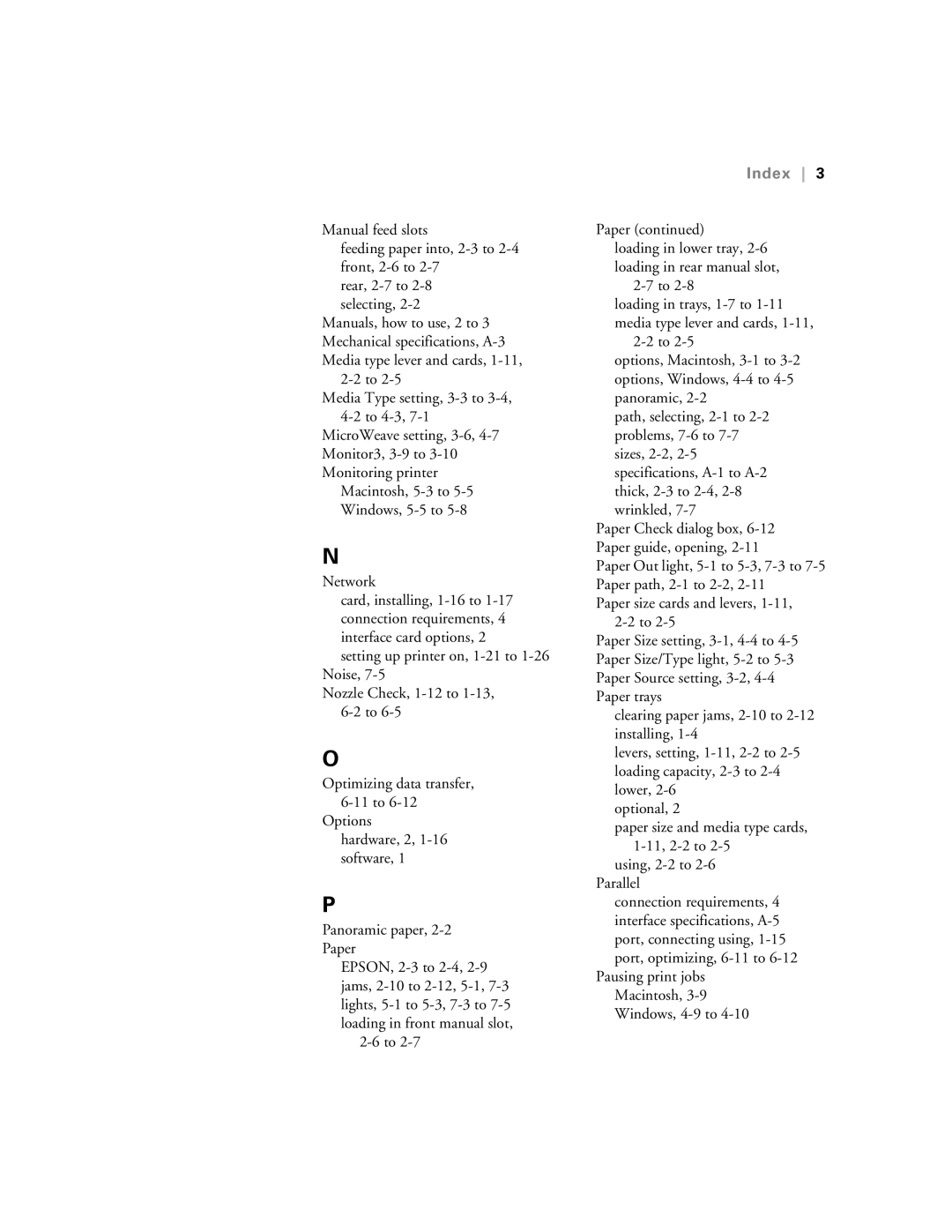Manual feed slots
feeding paper into, 2-3 to 2-4front, 2-6 to 2-7
rear, 2-7 to 2-8selecting, 2-2
Manuals, how to use, 2 to 3 Mechanical specifications, A-3Media type lever and cards, 1-11,
2-2 to 2-5
Media Type setting, 3-3 to 3-4,4-2 to 4-3, 7-1
MicroWeave setting, 3-6, 4-7 Monitor3, 3-9 to 3-10 Monitoring printer
Macintosh, 5-3 to 5-5Windows, 5-5 to 5-8
N
Network
card, installing, 1-16 to 1-17connection requirements, 4 interface card options, 2
setting up printer on, 1-21 to 1-26 Noise, 7-5
Nozzle Check, 1-12 to 1-13,6-2 to 6-5
O
Optimizing data transfer, 6-11 to 6-12
Options hardware, 2, 1-16 software, 1
P
Panoramic paper, 2-2Paper
EPSON, 2-3 to 2-4, 2-9 jams, 2-10 to 2-12, 5-1, 7-3 lights, 5-1 to 5-3, 7-3 to 7-5 loading in front manual slot,
2-6 to 2-7
Paper (continued) loading in lower tray, 2-6loading in rear manual slot,
2-7 to 2-8
loading in trays, 1-7 to 1-11media type lever and cards, 1-11,
2-2 to 2-5
options, Macintosh, 3-1 to 3-2options, Windows, 4-4 to 4-5panoramic, 2-2
path, selecting, 2-1 to 2-2problems, 7-6 to 7-7sizes, 2-2,2-5specifications, A-1 to A-2thick, 2-3 to 2-4,2-8wrinkled, 7-7
Paper Check dialog box, 6-12Paper guide, opening, 2-11
Paper Out light, 5-1 to 5-3,7-3 to 7-5Paper path, 2-1 to 2-2, 2-11
Paper size cards and levers, 1-11,2-2 to 2-5
Paper Size setting, 3-1,4-4 to 4-5 Paper Size/Type light, 5-2 to 5-3Paper Source setting, 3-2,4-4Paper trays
clearing paper jams, 2-10 to 2-12installing, 1-4
levers, setting, 1-11,2-2 to 2-5loading capacity, 2-3 to 2-4 lower, 2-6
optional, 2
paper size and media type cards, 1-11, 2-2 to 2-5
using, 2-2 to 2-6 Parallel
connection requirements, 4 interface specifications, A-5 port, connecting using, 1-15 port, optimizing, 6-11 to 6-12
Pausing print jobs Macintosh, 3-9 Windows, 4-9 to 4-10