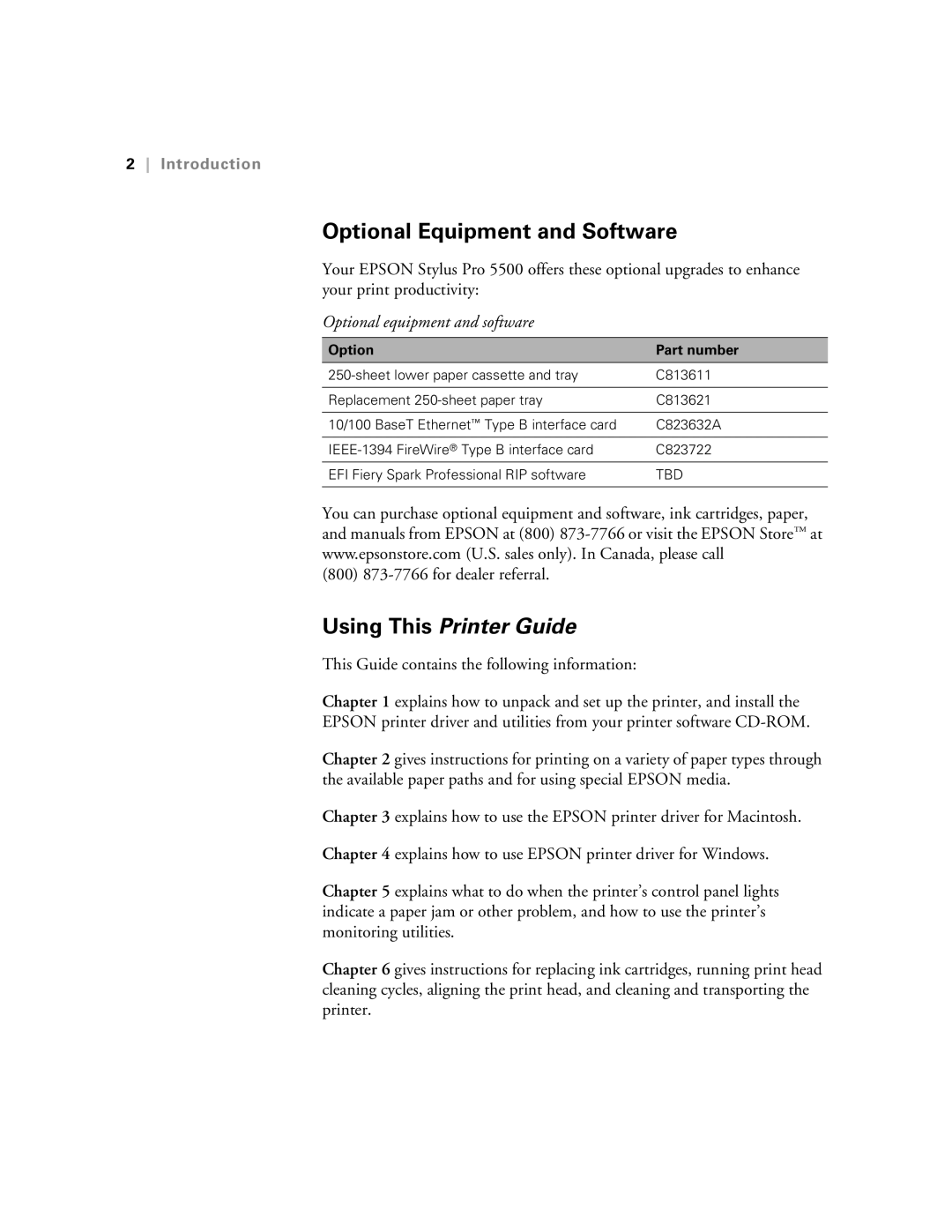2 Introduction
Optional Equipment and Software
Your EPSON Stylus Pro 5500 offers these optional upgrades to enhance your print productivity:
Optional equipment and software
Option | Part number |
C813611 | |
|
|
Replacement | C813621 |
|
|
10/100 BaseT Ethernet™ Type B interface card | C823632A |
C823722 | |
EFI Fiery Spark Professional RIP software | TBD |
|
|
You can purchase optional equipment and software, ink cartridges, paper, and manuals from EPSON at (800)
(800) 873-7766 for dealer referral.
Using This Printer Guide
This Guide contains the following information:
Chapter 1 explains how to unpack and set up the printer, and install the
EPSON printer driver and utilities from your printer software
Chapter 2 gives instructions for printing on a variety of paper types through the available paper paths and for using special EPSON media.
Chapter 3 explains how to use the EPSON printer driver for Macintosh.
Chapter 4 explains how to use EPSON printer driver for Windows.
Chapter 5 explains what to do when the printer’s control panel lights indicate a paper jam or other problem, and how to use the printer’s monitoring utilities.
Chapter 6 gives instructions for replacing ink cartridges, running print head cleaning cycles, aligning the print head, and cleaning and transporting the printer.