Using the Embedded Numeric Keypad
In Num Lock mode, the keys in the embedded numeric keypad give you the number or symbol for that key instead of the letter.
Press Num Lock to turn Num Lock mode on and off. To enter a letter while in Num Lock, press Fn plus the key. With Num Lock off, you can enter a number or symbol on the numeric keypad by pressing Fn plus the key.
Creating Software Diskettes
Your computer came with software installed; the program diskettes are not included. However, you may need the diskettes to set up a new printer or