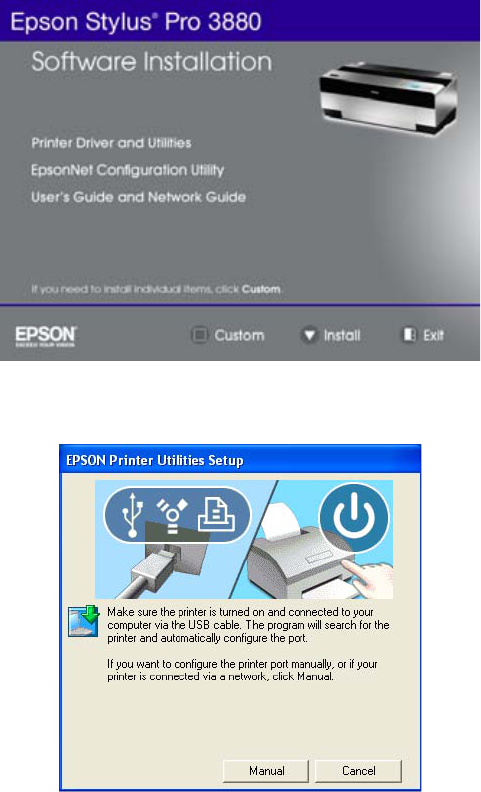
1-19
Setting Up the Printer On a Network | 19
3. Click Install.
4. When you see a screen like this one, click the Manual button.
5. Select LPT1: as the printer port, then click OK.
6. Follow the on-screen instructions to install all necessary software and
manuals and register your printer.
7. When you’re done, click Exit and eject the CD. Restart your computer
if prompted.