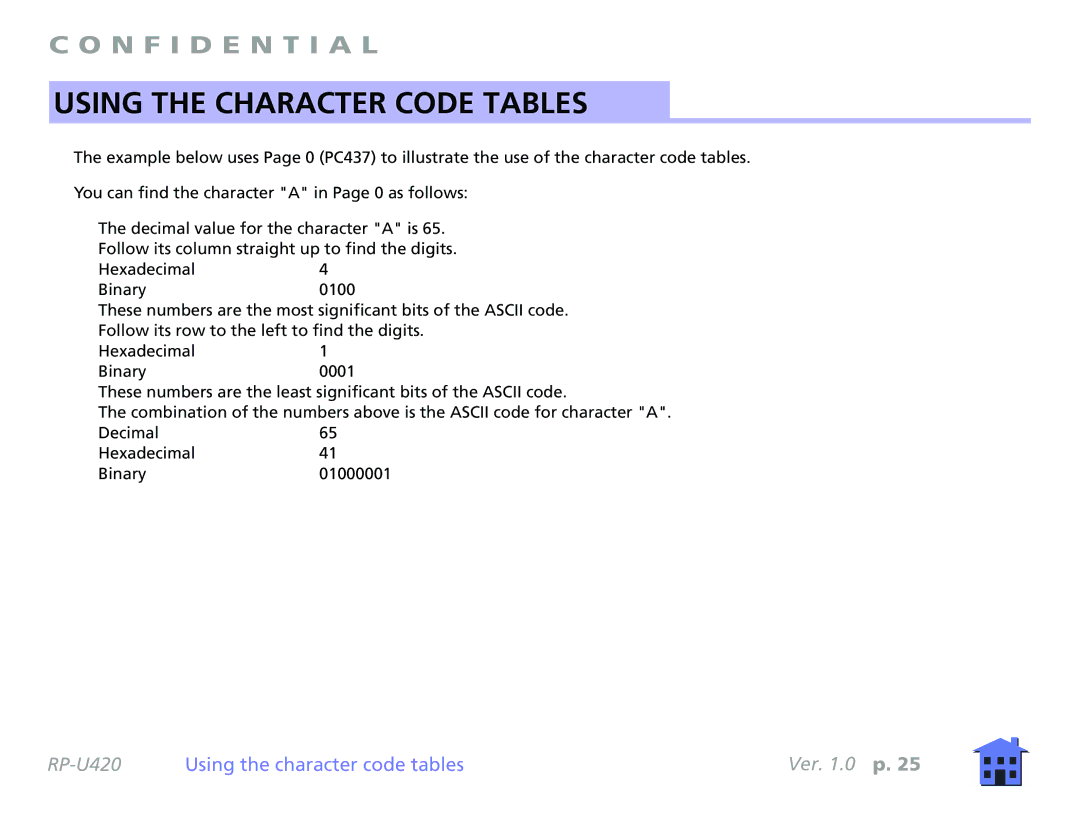C O N F I D E N T I A L
USING THE CHARACTER CODE TABLES
The example below uses Page 0 (PC437) to illustrate the use of the character code tables.
You can find the character "A" in Page 0 as follows:
The decimal value for the character "A" is 65.
Follow its column straight up to find the digits.
Hexadecimal | 4 |
Binary | 0100 |
These numbers are the most significant bits of the ASCII code.
Follow its row to the left to find the digits.
Hexadecimal | 1 |
Binary | 0001 |
These numbers are the least significant bits of the ASCII code.
The combination of the numbers above is the ASCII code for character "A".
Decimal | 65 |
Hexadecimal | 41 |
Binary | 01000001 |
Using the character code tables | Ver. 1.0 p. 25 |