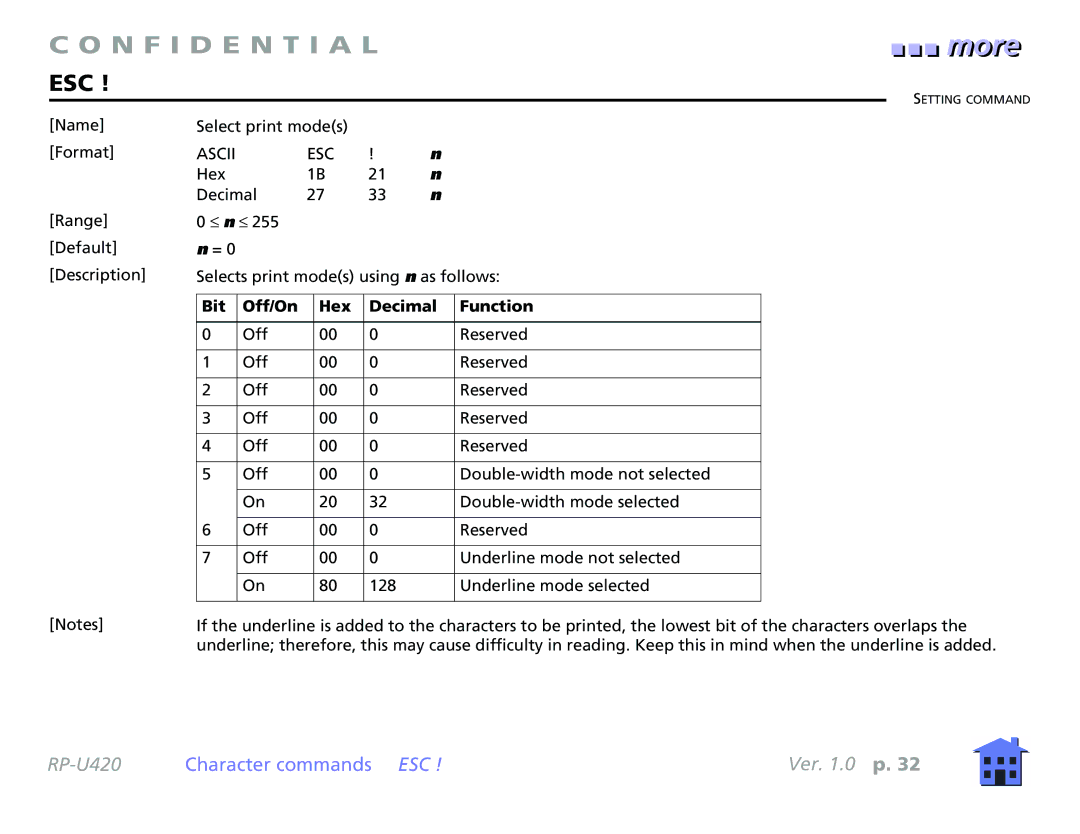|
|
|
|
|
| more |
C O N F I D E N T I A L |
| ■■ ■■ ■■ | more | |||
|
| |||||
ESC ! |
|
|
|
| SETTING COMMAND | |
|
|
|
|
| ||
[Name] | Select print mode(s) |
|
| |||
|
|
|
| |||
[Format] | ASCII | ESC | ! | n |
| |
| Hex | 1B | 21 | n |
| |
| Decimal | 27 | 33 | n |
| |
[Range]
[Default]
[Description]
[Notes]
0 ≤ n ≤ 255
n = 0
Selects print mode(s) using n as follows:
Bit | Off/On | Hex | Decimal | Function |
|
|
|
|
|
0 | Off | 00 | 0 | Reserved |
|
|
|
|
|
1 | Off | 00 | 0 | Reserved |
|
|
|
|
|
2 | Off | 00 | 0 | Reserved |
|
|
|
|
|
3 | Off | 00 | 0 | Reserved |
|
|
|
|
|
4 | Off | 00 | 0 | Reserved |
|
|
|
|
|
5 | Off | 00 | 0 | |
|
|
|
|
|
| On | 20 | 32 | |
|
|
|
|
|
6 | Off | 00 | 0 | Reserved |
|
|
|
|
|
7 | Off | 00 | 0 | Underline mode not selected |
|
|
|
|
|
| On | 80 | 128 | Underline mode selected |
|
|
|
|
|
If the underline is added to the characters to be printed, the lowest bit of the characters overlaps the underline; therefore, this may cause difficulty in reading. Keep this in mind when the underline is added.
Character commands ESC ! | Ver. 1.0 p. 32 |