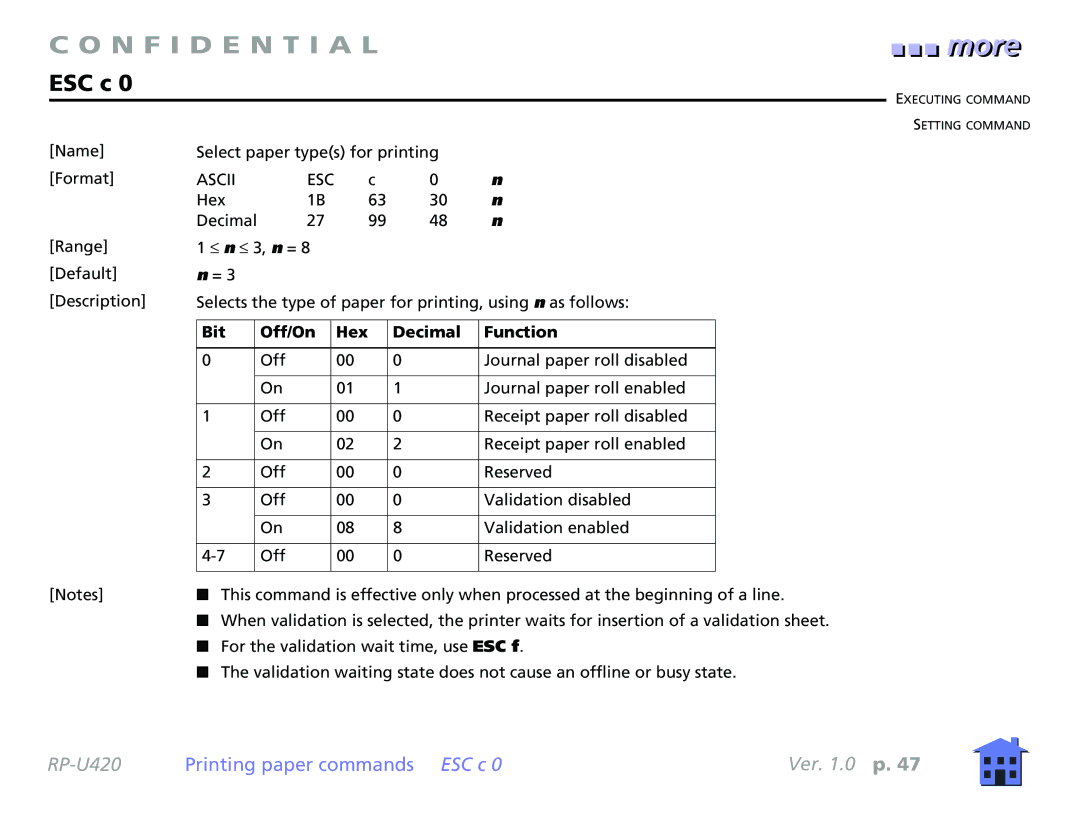C O N F I D E N T I A L
ESC c 0
■■ ■■ ■■ moremore
EXECUTING COMMAND
SETTING COMMAND
[Name]
[Format]
[Range]
[Default]
[Description]
[Notes]
Select paper type(s) for printing |
| |||
ASCII | ESC | c | 0 | n |
Hex | 1B | 63 | 30 | n |
Decimal | 27 | 99 | 48 | n |
1 ≤ n ≤ 3, n = 8 n = 3
Selects the type of paper for printing, using n as follows:
Bit | Off/On | Hex | Decimal | Function |
|
|
|
|
|
0 | Off | 00 | 0 | Journal paper roll disabled |
|
|
|
|
|
| On | 01 | 1 | Journal paper roll enabled |
|
|
|
|
|
1 | Off | 00 | 0 | Receipt paper roll disabled |
|
|
|
|
|
| On | 02 | 2 | Receipt paper roll enabled |
|
|
|
|
|
2 | Off | 00 | 0 | Reserved |
|
|
|
|
|
3 | Off | 00 | 0 | Validation disabled |
|
|
|
|
|
| On | 08 | 8 | Validation enabled |
|
|
|
|
|
Off | 00 | 0 | Reserved | |
|
|
|
|
|
■This command is effective only when processed at the beginning of a line.
■When validation is selected, the printer waits for insertion of a validation sheet.
■For the validation wait time, use ESC f.
■The validation waiting state does not cause an offline or busy state.
Printing paper commands ESC c 0 | Ver. 1.0 p. 47 |