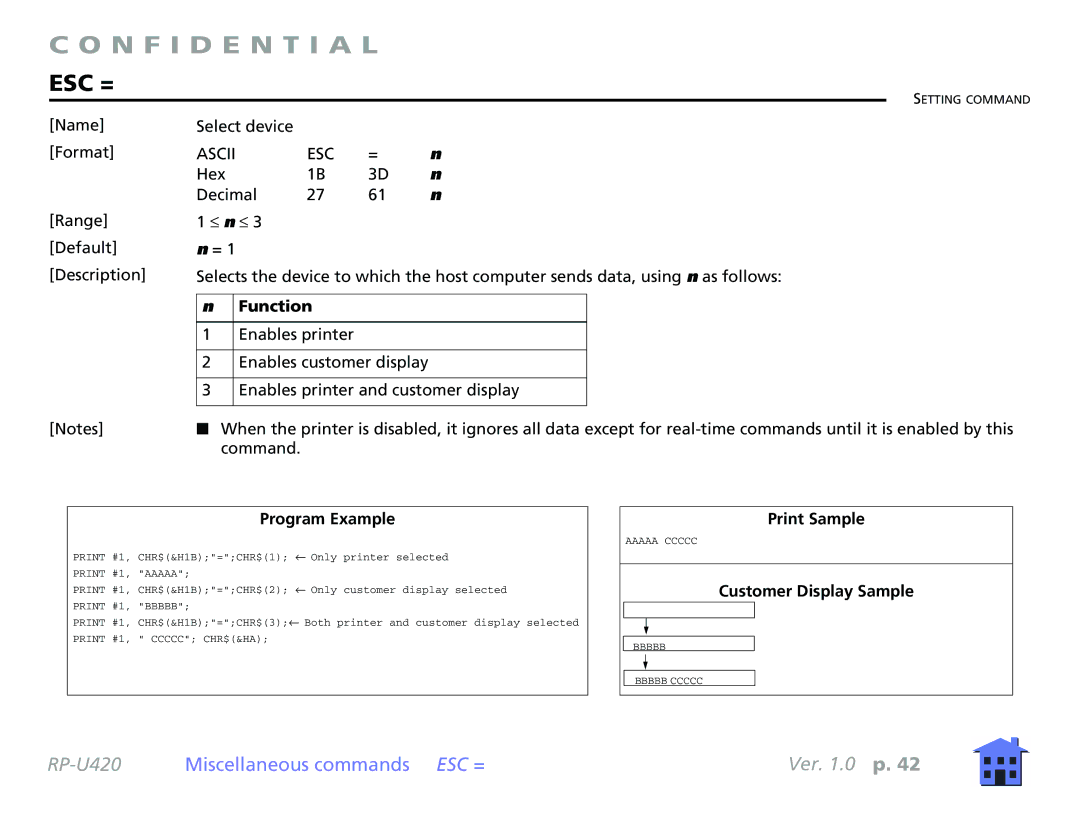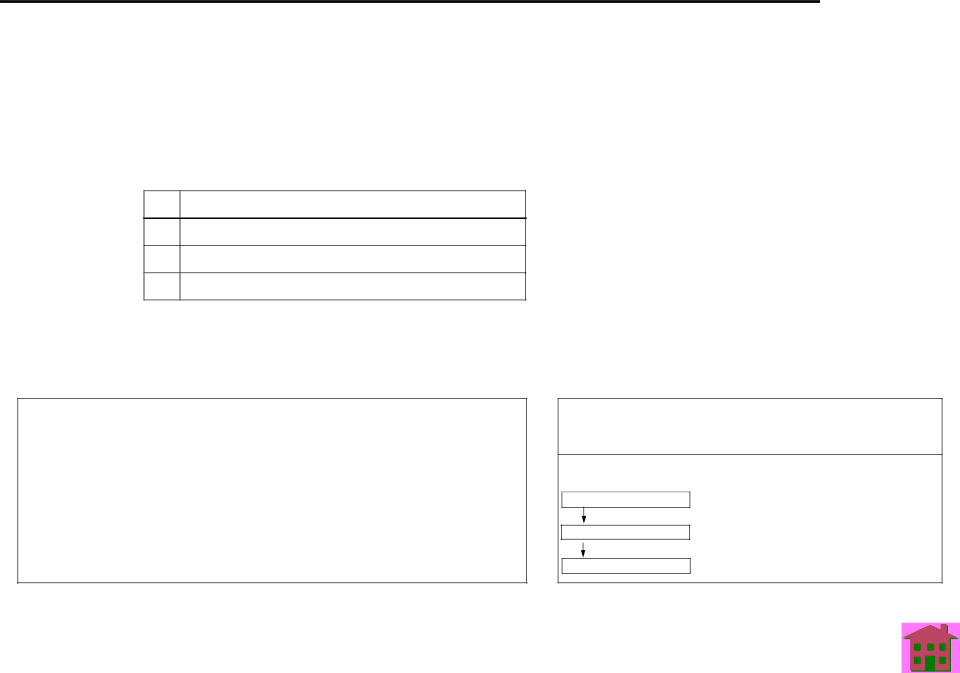
C O N F I D E N T I A L
ESC =
SETTING COMMAND
[Name] | Select device |
|
|
|
[Format] | ASCII | ESC | = | n |
| Hex | 1B | 3D | n |
| Decimal | 27 | 61 | n |
[Range] | 1 ≤ n ≤ 3 |
|
|
|
[Default] | n = 1 |
|
|
|
[Description] | Selects the device to which the host computer sends data, using n as follows: | |||
nFunction
1Enables printer
2Enables customer display
3Enables printer and customer display
[Notes] | ■ When the printer is disabled, it ignores all data except for |
| command. |
Program Example
PRINT #1, CHR$(&H1B);"=";CHR$(1); ← Only printer selected PRINT #1, "AAAAA";
PRINT #1, CHR$(&H1B);"=";CHR$(2); ← Only customer display selected PRINT #1, "BBBBB";
PRINT #1, CHR$(&H1B);"=";CHR$(3);← Both printer and customer display selected PRINT #1, " CCCCC"; CHR$(&HA);
Print Sample
AAAAA CCCCC
Customer Display Sample
BBBBB
BBBBB CCCCC
Miscellaneous commands ESC = | Ver. 1.0 p. 42 |