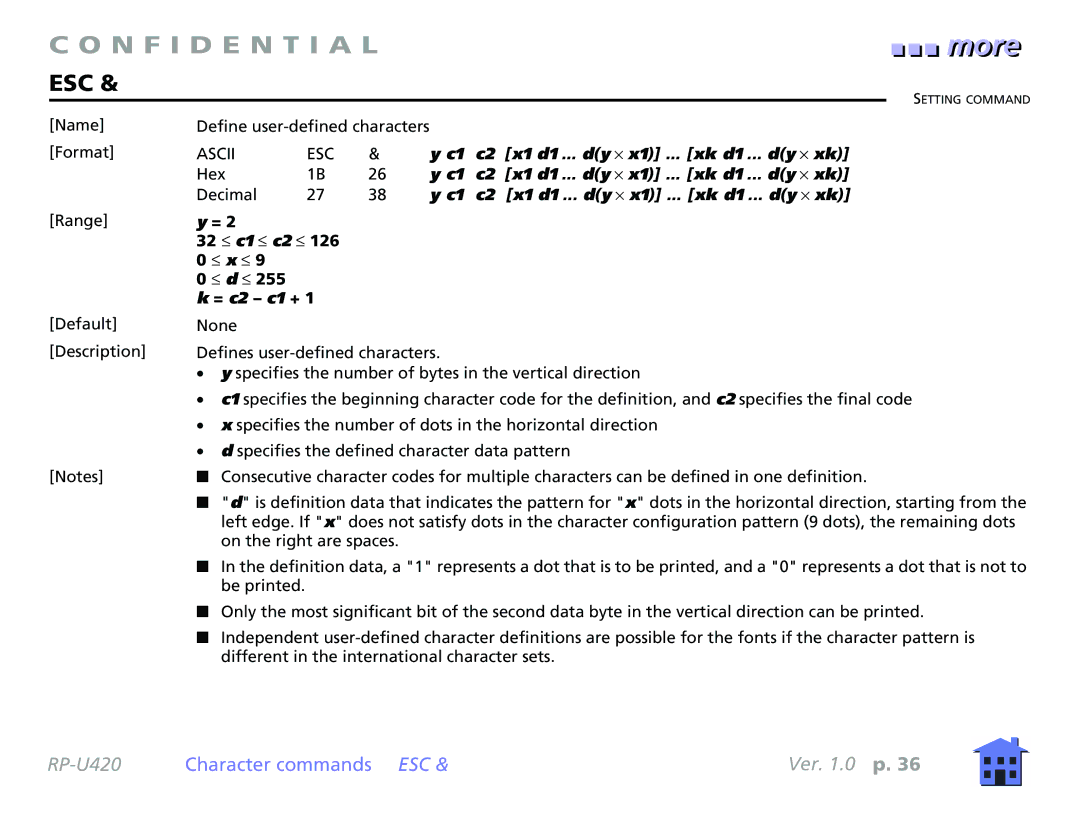C O N F I D E N T I A L
ESC &
[Name] | Define |
|
|
| |||
[Format] | ASCII | ESC | & | y c1 | c2 | [x1 d1 ... d(y × x1)] ... [xk d1 ... d(y × xk)] | |
| Hex | 1B | 26 | y c1 | c2 | [x1 d1 ... d(y × x1)] ... [xk d1 ... d(y × xk)] | |
| Decimal | 27 | 38 | y c1 | c2 | [x1 d1 ... d(y × x1)] ... [xk d1 ... d(y × xk)] | |
[Range] | y = 2 |
|
|
|
|
| |
| 32 ≤ c1 ≤ c2 ≤ 126 |
|
|
|
| ||
| 0 | ≤ x ≤ 9 |
|
|
|
|
|
| 0 | ≤ d ≤ 255 |
|
|
|
|
|
k = c2 – c1 + 1
■■ ■■ ■■ moremore
SETTING COMMAND
[Default]
[Description]
None
Defines
•y specifies the number of bytes in the vertical direction
•c1 specifies the beginning character code for the definition, and c2 specifies the final code
•x specifies the number of dots in the horizontal direction
•d specifies the defined character data pattern
[Notes] | ■ Consecutive character codes for multiple characters can be defined in one definition. |
| ■ "d" is definition data that indicates the pattern for "x" dots in the horizontal direction, starting from the |
| left edge. If "x" does not satisfy dots in the character configuration pattern (9 dots), the remaining dots |
| on the right are spaces. |
| ■ In the definition data, a "1" represents a dot that is to be printed, and a "0" represents a dot that is not to |
| be printed. |
| ■ Only the most significant bit of the second data byte in the vertical direction can be printed. |
| ■ Independent |
| different in the international character sets. |
Character commands ESC & | Ver. 1.0 p. 36 |