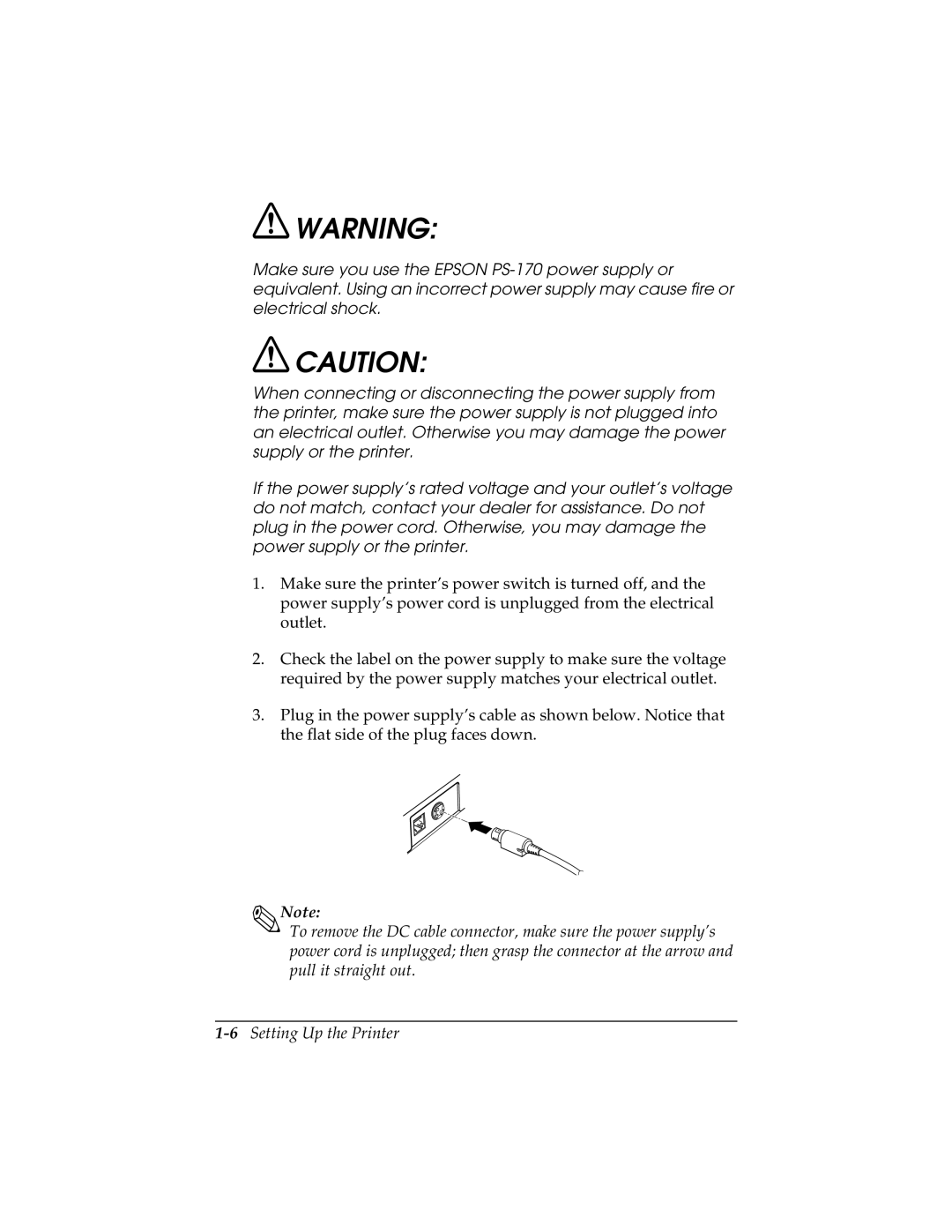![]() WARNING:
WARNING:
Make sure you use the EPSON
![]() CAUTION:
CAUTION:
When connecting or disconnecting the power supply from the printer, make sure the power supply is not plugged into an electrical outlet. Otherwise you may damage the power supply or the printer.
If the power supply’s rated voltage and your outlet’s voltage do not match, contact your dealer for assistance. Do not plug in the power cord. Otherwise, you may damage the power supply or the printer.
1.Make sure the printer’s power switch is turned off, and the power supply’s power cord is unplugged from the electrical outlet.
2.Check the label on the power supply to make sure the voltage required by the power supply matches your electrical outlet.
3.Plug in the power supply’s cable as shown below. Notice that the flat side of the plug faces down.
Note:
To remove the DC cable connector, make sure the power supply’s power cord is unplugged; then grasp the connector at the arrow and pull it straight out.