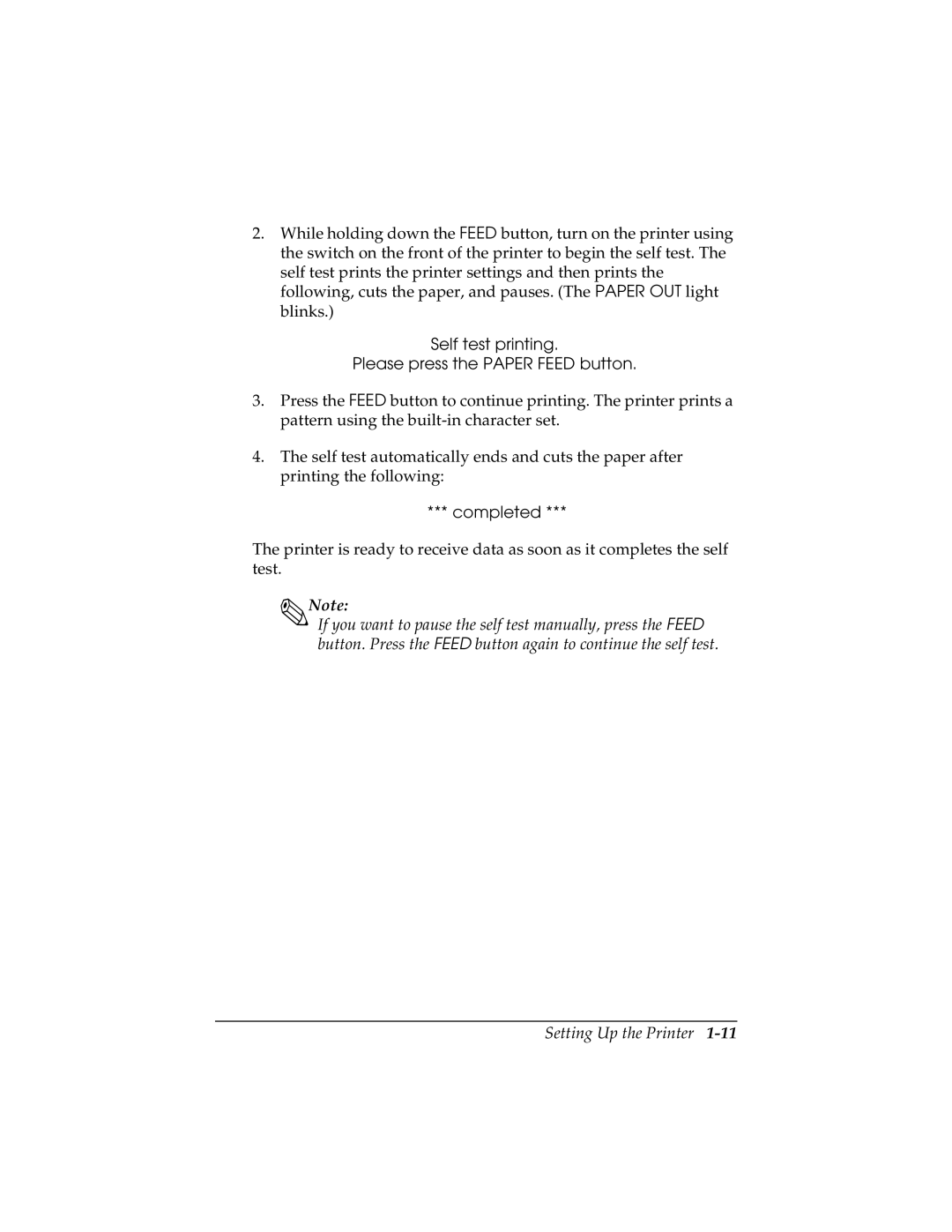2.While holding down the FEED button, turn on the printer using the switch on the front of the printer to begin the self test. The self test prints the printer settings and then prints the following, cuts the paper, and pauses. (The PAPER OUT light blinks.)
Self test printing.
Please press the PAPER FEED button.
3.Press the FEED button to continue printing. The printer prints a pattern using the
4.The self test automatically ends and cuts the paper after printing the following:
***completed ***
The printer is ready to receive data as soon as it completes the self test.
Note:
If you want to pause the self test manually, press the FEED button. Press the FEED button again to continue the self test.