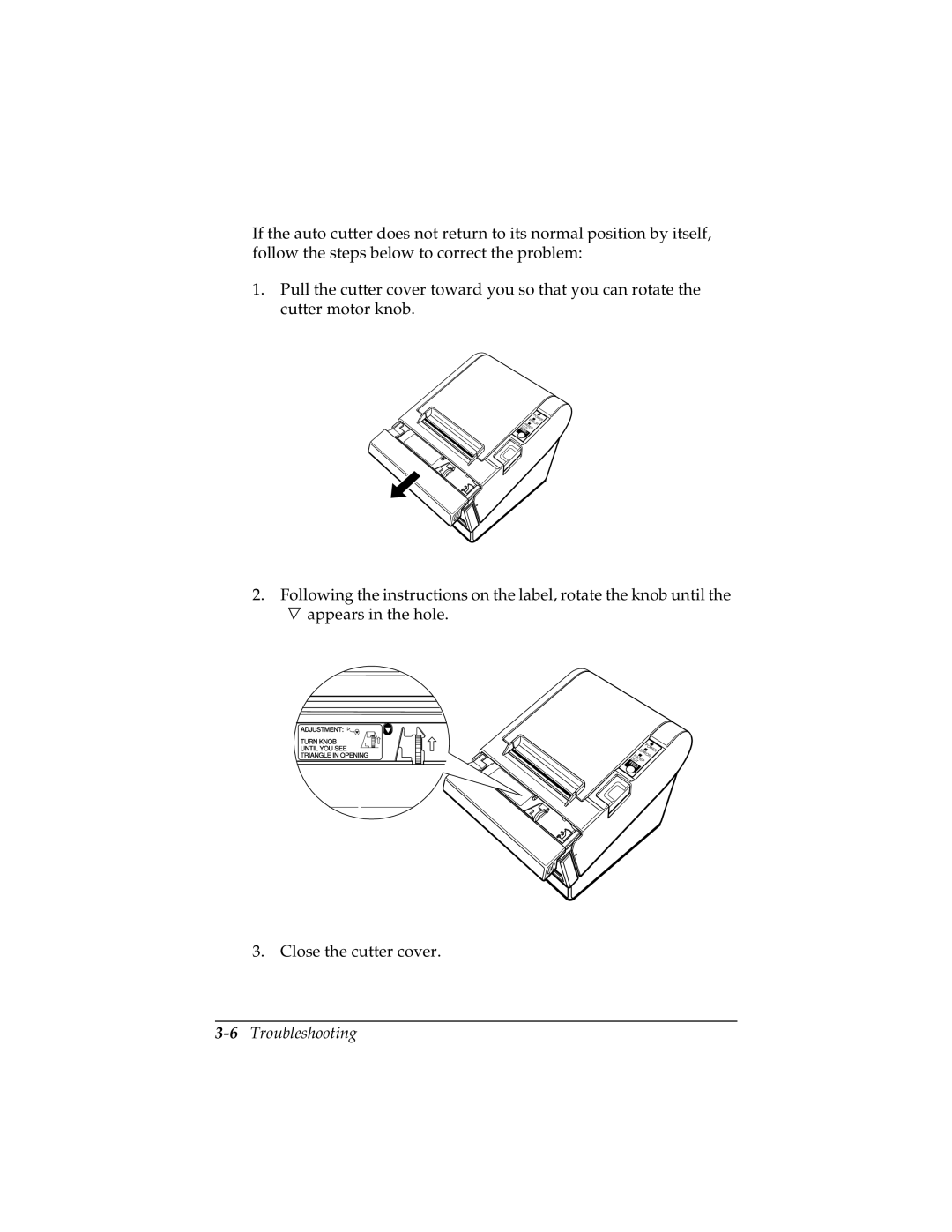If the auto cutter does not return to its normal position by itself, follow the steps below to correct the problem:
1.Pull the cutter cover toward you so that you can rotate the cutter motor knob.
| P |
|
E | OW | ER |
| ||
RR |
| |
OUTPAPER | OR |
|
|
| |
FEEDEED |
|
|
2. Following the instructions on the label, rotate the knob until the ![]() appears in the hole.
appears in the hole.
ADJUSTMENT:
TURN KNOB UNTIL YOU SEE TRIANGLE IN OPENING
E | POW | ER |
RR |
| |
OUTPAPER | OR |
|
|
| |
FEED |
|
|
3. Close the cutter cover.