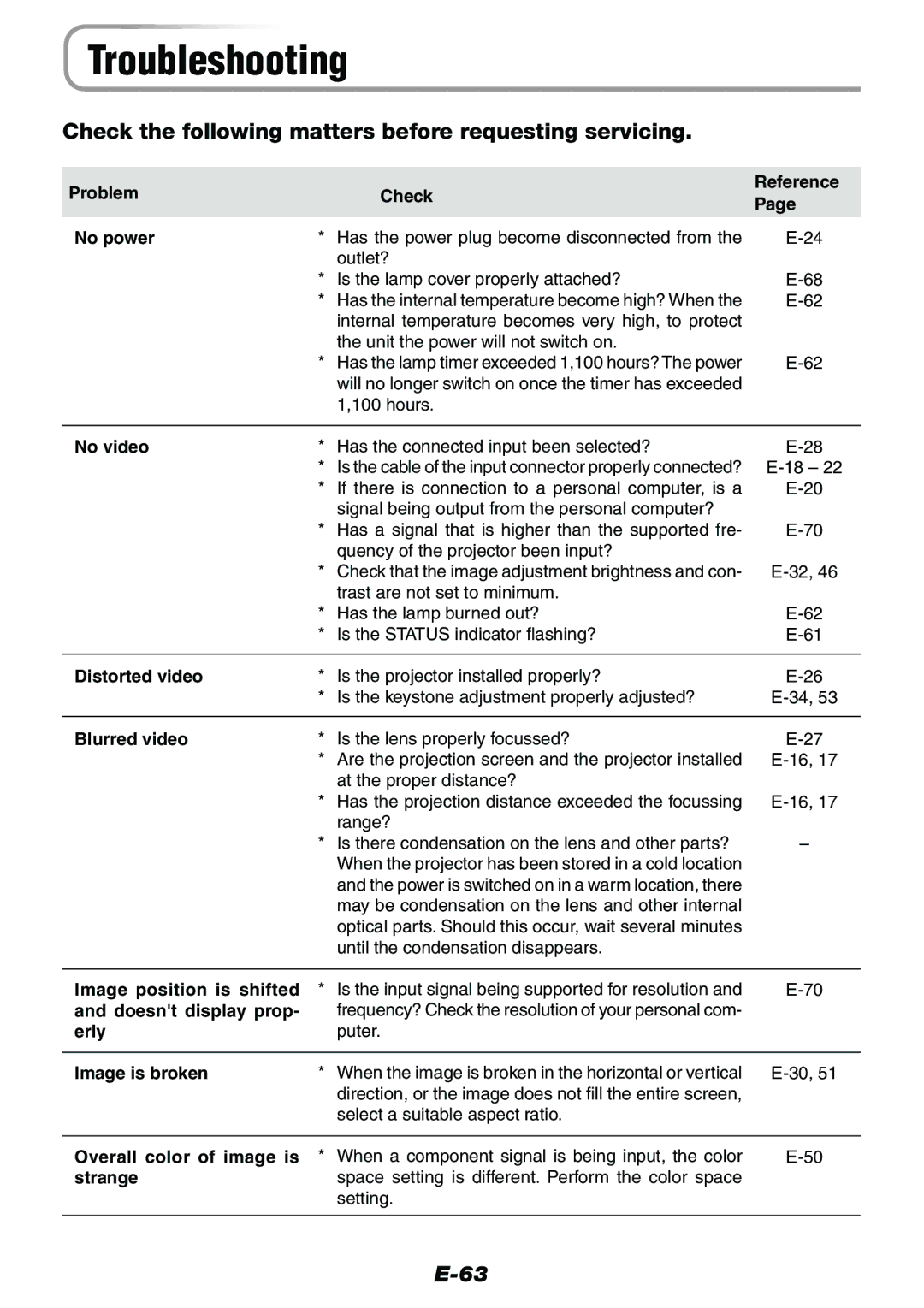Troubleshooting
Check the following matters before requesting servicing.
Problem
No power
Check | Reference | |
Page | ||
| ||
* Has the power plug become disconnected from the | ||
outlet? |
| |
* Is the lamp cover properly attached? | ||
* Has the internal temperature become high? When the | ||
internal temperature becomes very high, to protect |
| |
the unit the power will not switch on. |
| |
* Has the lamp timer exceeded 1,100 hours? The power | ||
will no longer switch on once the timer has exceeded |
| |
1,100 hours. |
|
No video | * | Has the connected input been selected? | |
| * Is the cable of the input connector properly connected? | ||
| * | If there is connection to a personal computer, is a | |
|
| signal being output from the personal computer? |
|
| * | Has a signal that is higher than the supported fre- | |
|
| quency of the projector been input? |
|
| * Check that the image adjustment brightness and con- | ||
|
| trast are not set to minimum. |
|
| * Has the lamp burned out? | ||
| * Is the STATUS indicator flashing? | ||
|
|
|
|
Distorted video | * | Is the projector installed properly? | |
| * Is the keystone adjustment properly adjusted? | ||
|
|
|
|
Blurred video | * | Is the lens properly focussed? | |
| * Are the projection screen and the projector installed | ||
|
| at the proper distance? |
|
| * | Has the projection distance exceeded the focussing | |
|
| range? |
|
| * Is there condensation on the lens and other parts? | – | |
|
| When the projector has been stored in a cold location |
|
|
| and the power is switched on in a warm location, there |
|
|
| may be condensation on the lens and other internal |
|
optical parts. Should this occur, wait several minutes until the condensation disappears.
Image position is shifted and doesn't display prop- erly
* Is the input signal being supported for resolution and |
frequency? Check the resolution of your personal com- puter.
Image is broken | * When the image is broken in the horizontal or vertical |
| direction, or the image does not fill the entire screen, |
| select a suitable aspect ratio. |
Overall color of image is strange
* When a component signal is being input, the color |
space setting is different. Perform the color space setting.