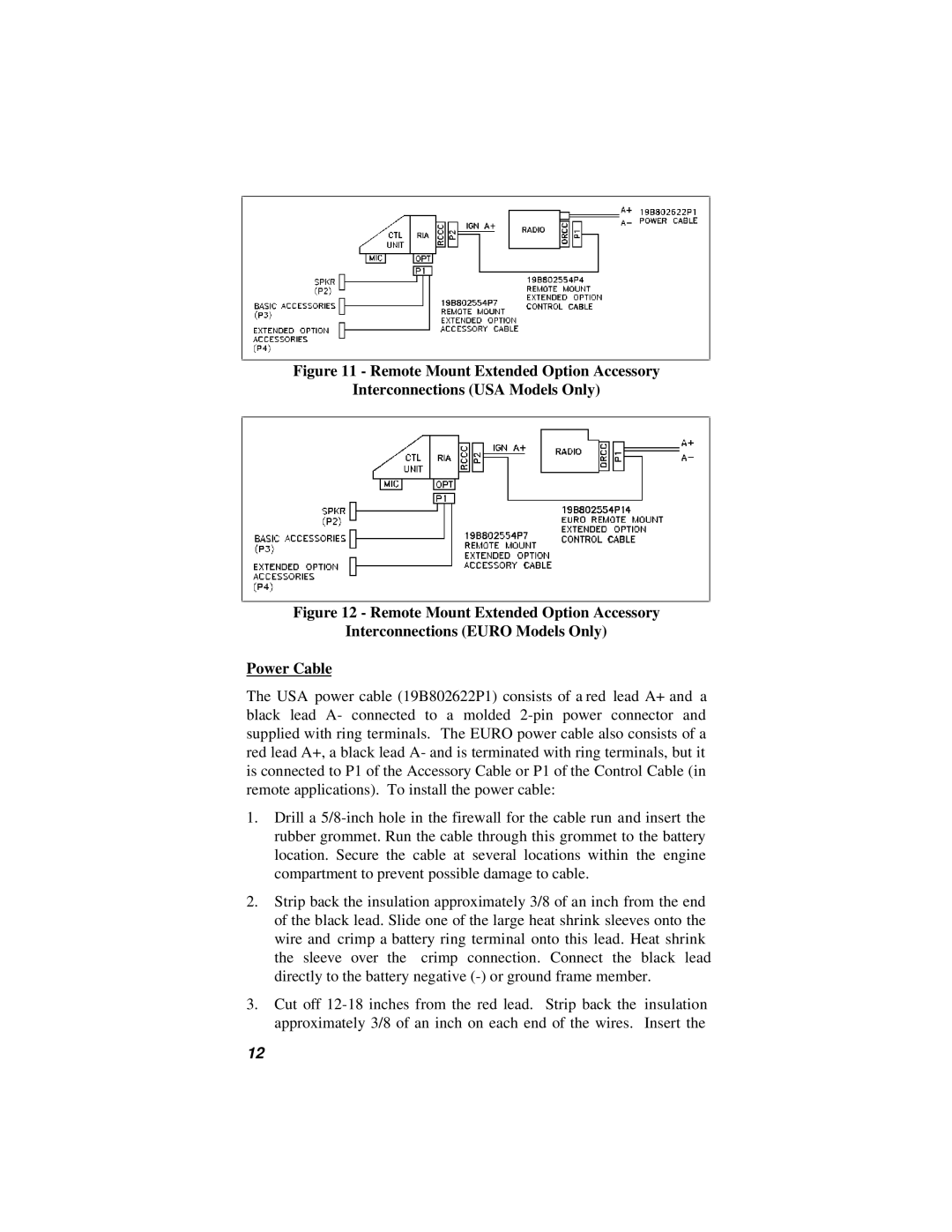38901E specifications
The Ericsson 38901E is a powerful and versatile solution in the realm of networking technologies. Designed primarily for mobile communications, this product leverages the latest advancements in telecommunications to enhance both coverage and capacity for users. The 38901E is a key component in the drive towards 5G connectivity, facilitating faster data rates and lower latency, which are essential for today’s demanding applications.One of the standout features of the Ericsson 38901E is its support for Multi-Standard Radio (MSR) technology. This allows the unit to operate effectively across various generations of mobile networks, including 2G, 3G, 4G, and 5G. By consolidating multiple network technologies into a single, streamlined platform, the 38901E reduces operational complexities and provides an efficient solution for mobile operators looking to optimize their infrastructure.
Additionally, the device integrates advanced techniques like Massive MIMO (Multiple Input Multiple Output) technology, which significantly enhances spectral efficiency and improves the user experience. With the ability to deploy numerous antennas, Massive MIMO helps in overcoming latency issues and improving reliability, which is crucial for applications such as autonomous vehicles and virtual reality.
The Ericsson 38901E is built with cutting-edge energy efficiency in mind. By utilizing smart energy management features, it minimizes power consumption without compromising performance. This commitment to sustainability is increasingly important in the telecommunications industry, as operators strive to meet their environmental goals.
Furthermore, the device is designed for ease of deployment and maintenance. The modular architecture allows for straightforward upgrades and scalability as network demands evolve. This flexibility ensures that operators can adapt to new technologies and increasing user expectations without significant downtime.
In summary, the Ericsson 38901E is a robust solution that embodies the future of mobile communication. With its support for multiple standards, advanced antenna technologies, and commitment to energy efficiency, it provides telecommunications providers with a reliable platform to deliver high-quality network services. As the industry continues to evolve towards more interconnected and high-speed services, the roles played by such devices become increasingly critical in shaping the landscape of mobile communications.