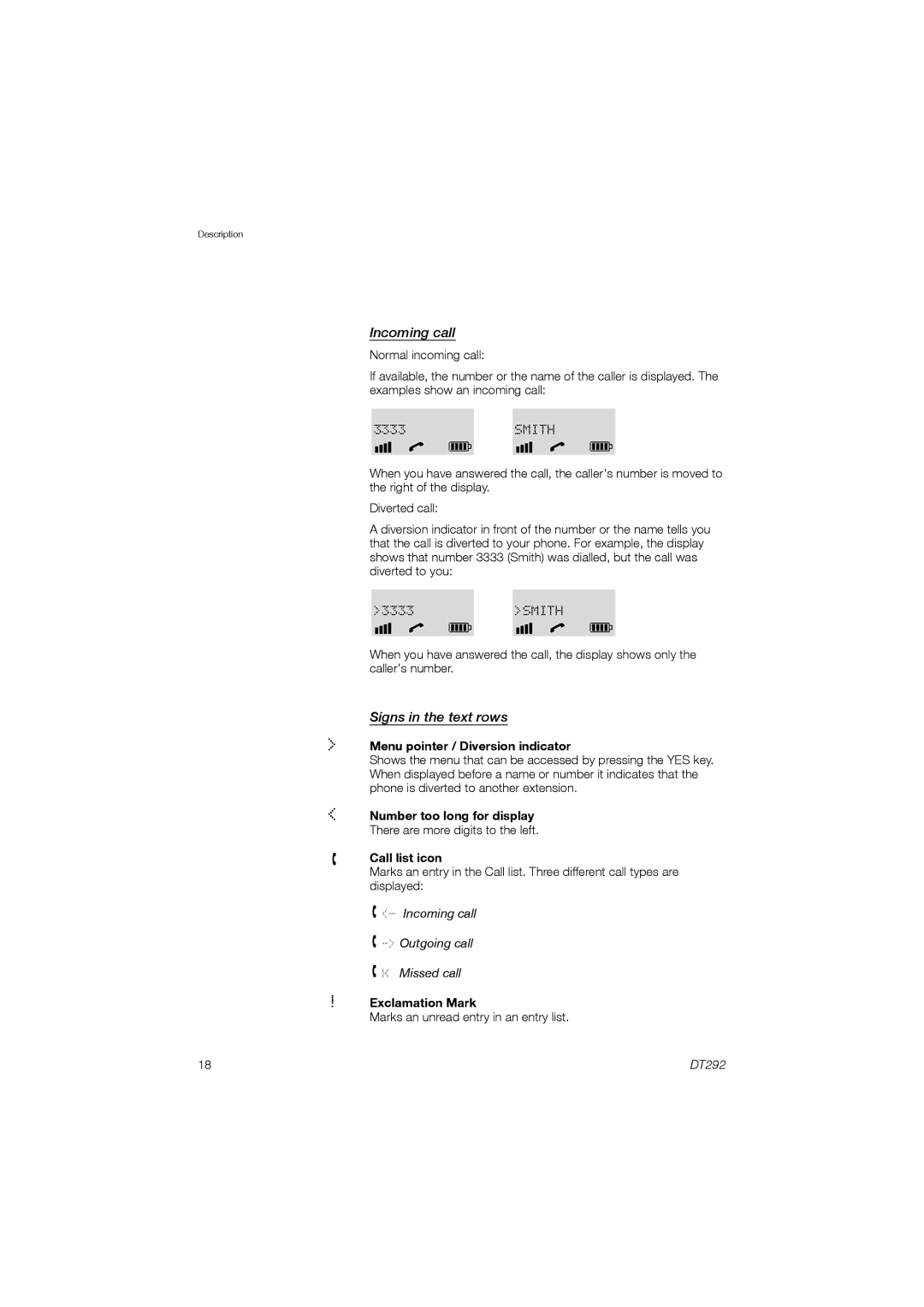Description
Incoming call
Normal incoming call:
If available, the number or the name of the caller is displayed. The examples show an incoming call:
3333SMITH
When you have answered the call, the caller's number is moved to the right of the display.
Diverted call:
A diversion indicator in front of the number or the name tells you that the call is diverted to your phone. For example, the display shows that number 3333 (Smith) was dialled, but the call was diverted to you:
>3333>SMITH
When you have answered the call, the display shows only the caller's number.
Signs in the text rows
>Menu pointer / Diversion indicator
Shows the menu that can be accessed by pressing the YES key. When displayed before a name or number it indicates that the phone is diverted to another extension.
<Number too long for display There are more digits to the left.
Call list icon
Marks an entry in the Call list. Three different call types are displayed:
![]() <- Incoming call
<- Incoming call
![]()
![]() X Missed call
X Missed call
!Exclamation Mark
Marks an unread entry in an entry list.
18 | DT292 |