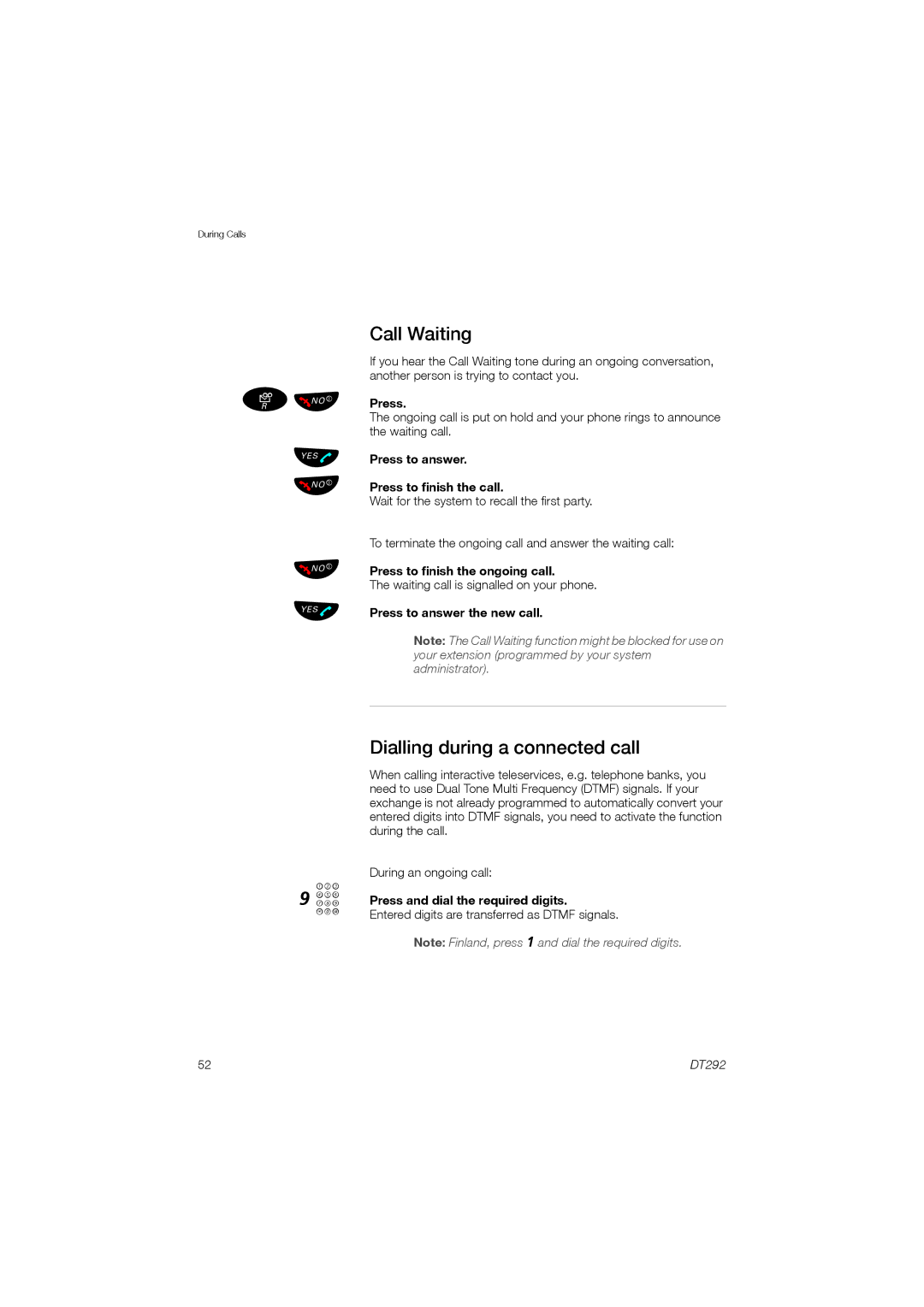During Calls
»ÚÙ ÜÛ ÚÙ
ÚÙ ÜÛ
9 Z
Call Waiting
If you hear the Call Waiting tone during an ongoing conversation, another person is trying to contact you.
Press.
The ongoing call is put on hold and your phone rings to announce the waiting call.
Press to answer.
Press to finish the call.
Wait for the system to recall the first party.
To terminate the ongoing call and answer the waiting call:
Press to finish the ongoing call.
The waiting call is signalled on your phone.
Press to answer the new call.
Note: The Call Waiting function might be blocked for use on your extension (programmed by your system administrator).
Dialling during a connected call
When calling interactive teleservices, e.g. telephone banks, you need to use Dual Tone Multi Frequency (DTMF) signals. If your exchange is not already programmed to automatically convert your entered digits into DTMF signals, you need to activate the function during the call.
During an ongoing call:
Press and dial the required digits.
Entered digits are transferred as DTMF signals.
Note: Finland, press 1and dial the required digits.
52 | DT292 |