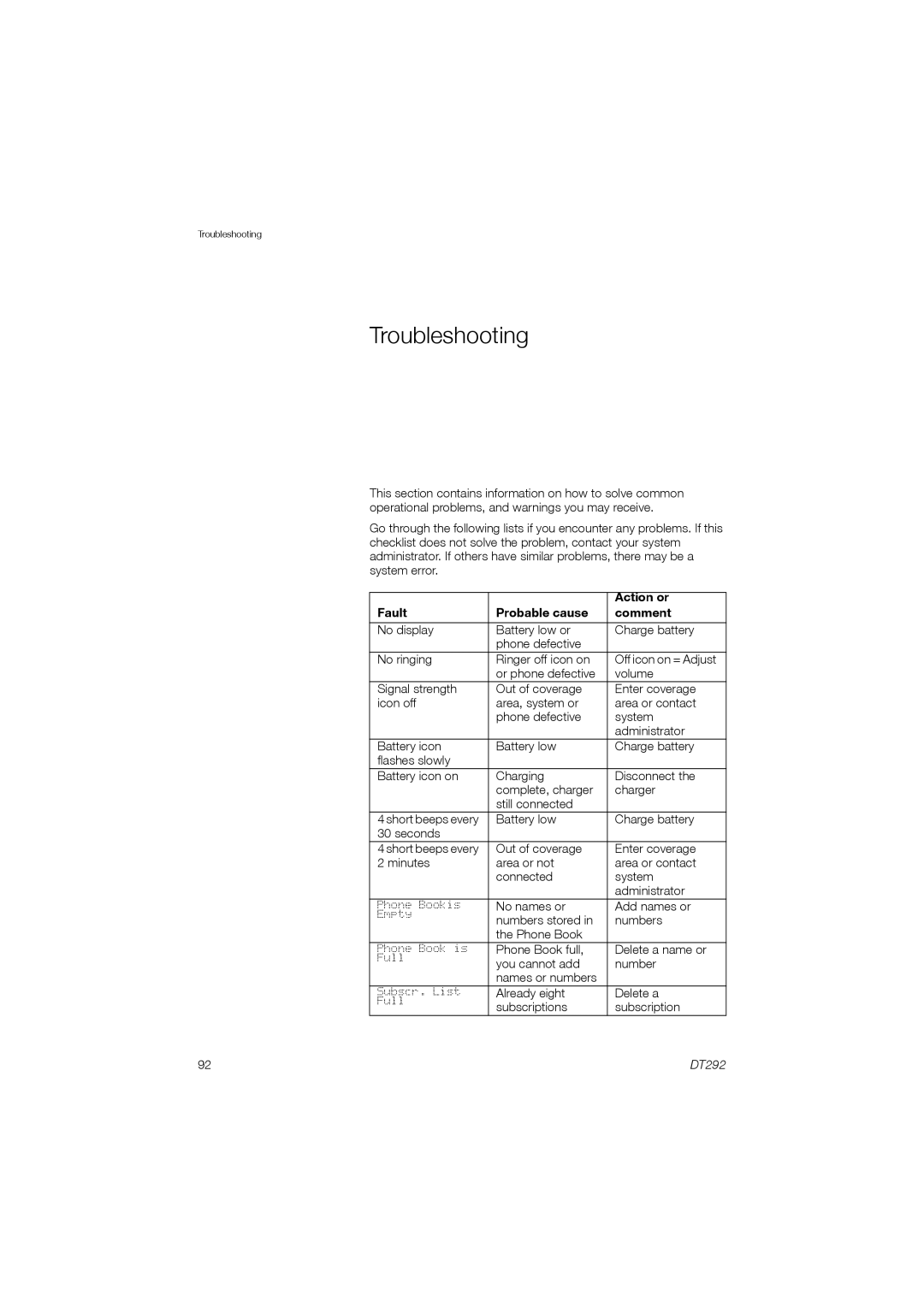Troubleshooting
Troubleshooting
This section contains information on how to solve common operational problems, and warnings you may receive.
Go through the following lists if you encounter any problems. If this checklist does not solve the problem, contact your system administrator. If others have similar problems, there may be a system error.
|
|
|
|
| Action or |
Fault | Probable cause | comment |
|
|
|
No display | Battery low or | Charge battery |
| phone defective |
|
No ringing | Ringer off icon on | Off icon on = Adjust |
| or phone defective | volume |
Signal strength | Out of coverage | Enter coverage |
icon off | area, system or | area or contact |
| phone defective | system |
|
| administrator |
Battery icon | Battery low | Charge battery |
flashes slowly |
|
|
Battery icon on | Charging | Disconnect the |
| complete, charger | charger |
| still connected |
|
4 short beeps every | Battery low | Charge battery |
30 seconds |
|
|
4 short beeps every | Out of coverage | Enter coverage |
2 minutes | area or not | area or contact |
| connected | system |
|
| administrator |
Phone Bookis | No names or | Add names or |
Empty | numbers stored in | numbers |
| ||
| the Phone Book |
|
Phone Book is | Phone Book full, | Delete a name or |
Full | you cannot add | number |
| ||
| names or numbers |
|
Subscr. List | Already eight | Delete a |
Full | subscriptions | subscription |
|
92 | DT292 |