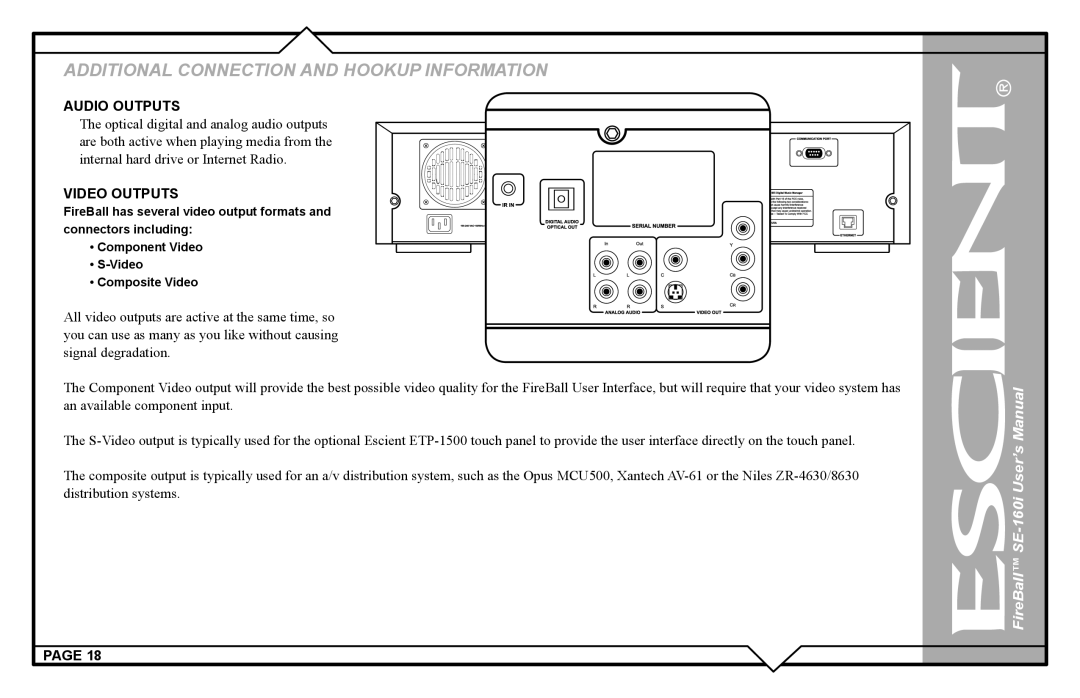ADDITIONAL CONNECTION AND HOOKUP INFORMATION
AUDIO OUTPUTS
The optical digital and analog audio outputs are both active when playing media from the internal hard drive or Internet Radio.
VIDEO OUTPUTS
FireBall has several video output formats and connectors including:
• Component Video
•
• Composite Video
All video outputs are active at the same time, so you can use as many as you like without causing signal degradation.
The Component Video output will provide the best possible video quality for the FireBall User Interface, but will require that your video system has an available component input.
The
The composite output is typically used for an a/v distribution system, such as the Opus MCU500, Xantech
PAGE 18