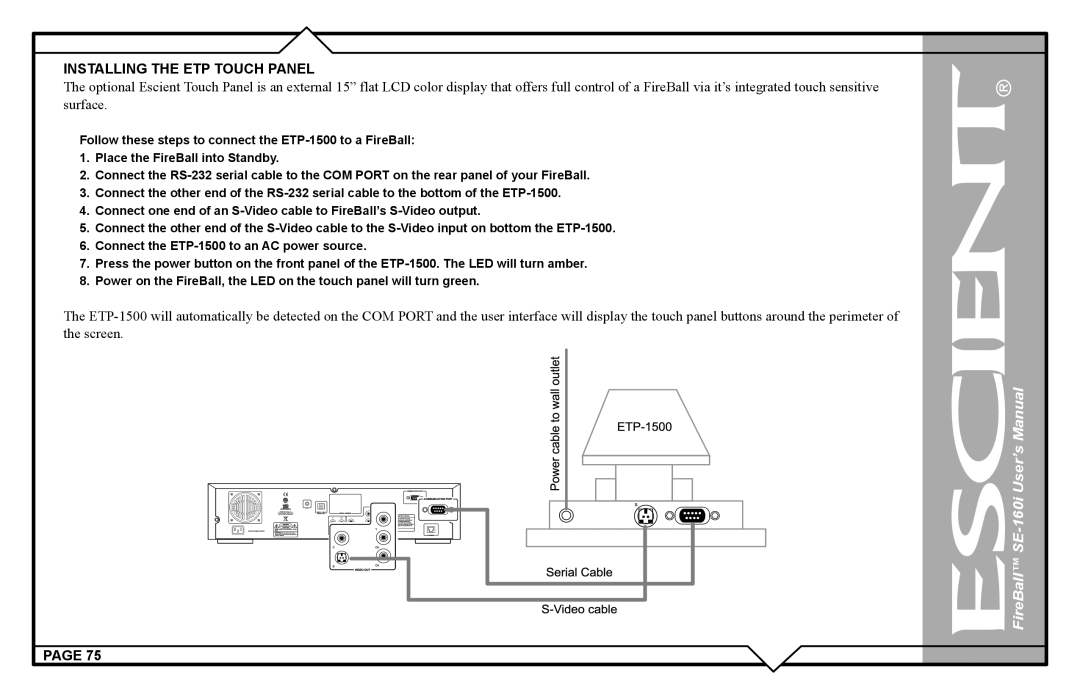INSTALLING THE ETP TOUCH PANEL
The optional Escient Touch Panel is an external 15” flat LCD color display that offers full control of a FireBall via it’s integrated touch sensitive surface.
Follow these steps to connect the
1.Place the FireBall into Standby.
2.Connect the
3.Connect the other end of the
4.Connect one end of an
5.Connect the other end of the
6.Connect the
7.Press the power button on the front panel of the
8.Power on the FireBall, the LED on the touch panel will turn green.
The
![]() FireBall™
FireBall™
PAGE 75