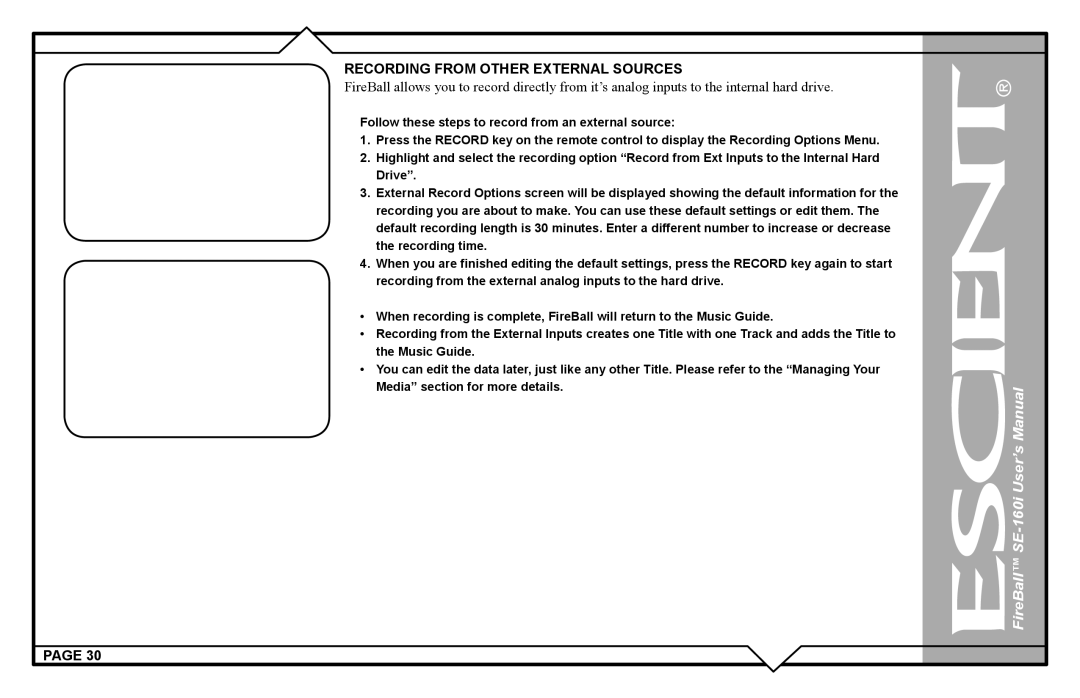RECORDING FROM OTHER EXTERNAL SOURCES
FireBall allows you to record directly from it’s analog inputs to the internal hard drive.
Follow these steps to record from an external source:
1.Press the RECORD key on the remote control to display the Recording Options Menu.
2.Highlight and select the recording option “Record from Ext Inputs to the Internal Hard Drive”.
3.External Record Options screen will be displayed showing the default information for the recording you are about to make. You can use these default settings or edit them. The default recording length is 30 minutes. Enter a different number to increase or decrease the recording time.
4.When you are finished editing the default settings, press the RECORD key again to start recording from the external analog inputs to the hard drive.
•When recording is complete, FireBall will return to the Music Guide.
•Recording from the External Inputs creates one Title with one Track and adds the Title to the Music Guide.
•You can edit the data later, just like any other Title. Please refer to the “Managing Your Media” section for more details.
PAGE 30