Press the SKIP button (. or /) repeatedly until the desired track is found. The selected track will be played from the beginning.
<If the . button is pressed once during playback, playback returns to the start of the current track. If it is pressed within one second from the start of the track, playback returns to the start of the previous track (so pressing the button twice in quick succession will skip back two tracks, etc.).
<If tracks are skipped while playback is paused or stopped, playback is paused or stopped at the start of the selected track.
<In programmed playback mode, these buttons will move between tracks in the programmed order.
Use the number button to select tracks for playback. Use the +10 button to enter the first digit of numbers greater than 9 (repeated presses will show
Playback starts from the selected track, regardless of whether the number is selected during playback or playback is stopped or paused.
Use the CLEAR button to clear mistaken entries.
20