This feature is used when you want to get your whole system locked to a single sync signal (clock) by connecting this unit to the Esoteric
Each press of the WORD button rotates the selection through the following:
IN
This mode provides a stable sync operation with general external clocks. But there are occasions when no sync can be achieved depending on the output accuracy of the clocking devices used.
This is because the word clock input frequency range of this unit is set to as narrow as ±15ppm, a stability requirement in order to achieve a sync with a
Rb IN
This is a mode designed for external clocks of higher degree of precision like a rubidium clock generator.
Keep in mind that it will take time before synchronization is achieved in this mode.
Switch the mode to IN if “WRD UNLOCK!” appears. This means the stability of the connected clock is not accurate enough for this sync mode.
Off
No word sync is available.
<Select Rb IN when connected to the
<This unit is ready for the following clocks and switches itself depending on an incoming signal:
44.1kHz, 48 kHz, 88.2 kHz, 96 kHz, 176.4 kHz, 192 kHz This unit also accepts a Universal Clock frequency of 100 kHz.
<When selecting IN or Rb IN, the corresponding indicator starts blinking to indicate that the unit is searching for an external clock. The indicator turns on solid (blue) when this unit detects and locks to an external clock and is ready for play.
<Make WORD SYNC connections before powering on the unit.
<There are occasions where the D/A converter produces noise when switching on/off the word sync. If this is the case reduce the amplifier’s volume before going on.
You can convert the basic 44.1/48kHz sampling frequency to double (88.2/96kHz) or four times (176.4/192kHz).
Each press of the UN CONVERT button rotates the selection through the following:
44.1/48kHz
88.2/96kHz (double)
176.4/192kHz (four times)
<Select 44.1/48 kHz for no upward conversion.
<The DSD signal (1 bit, 64 fs) from SACD is output as it is without being
<
<There is no audio output when you select 44.1/48 kHz with the output set to XLR DUAL. The corresponding indicator blinks in this case. In this case, select 88.2/96 kHz or 176.4/192 kHz.
<No
25