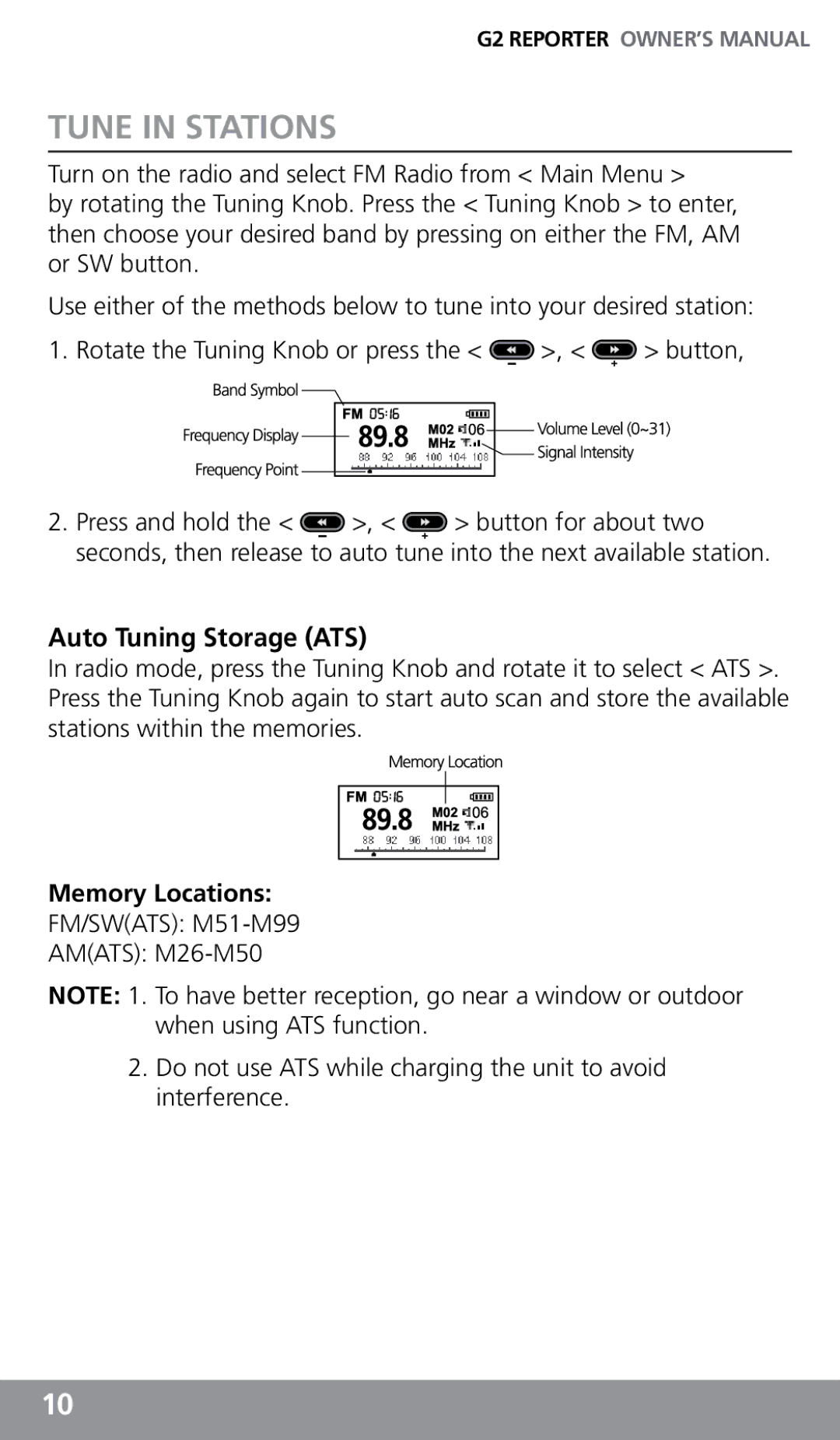G2 REPORTER OWNER’S MANUAL
Tune in Stations
Turn on the radio and select FM Radio from < Main Menu >
by rotating the Tuning Knob. Press the < Tuning Knob > to enter, then choose your desired band by pressing on either the FM, AM or SW button.
Use either of the methods below to tune into your desired station:
1.Rotate the Tuning Knob or press the < ![]() >, <
>, < ![]() > button,
> button,
2.Press and hold the < ![]() >, <
>, < ![]() > button for about two seconds, then release to auto tune into the next available station.
> button for about two seconds, then release to auto tune into the next available station.
Auto Tuning Storage (ATS)
In radio mode, press the Tuning Knob and rotate it to select < ATS >. Press the Tuning Knob again to start auto scan and store the available stations within the memories.
Memory Locations: FM/SW(ATS):
NOTE: 1. To have better reception, go near a window or outdoor when using ATS function.
2.Do not use ATS while charging the unit to avoid interference.
10