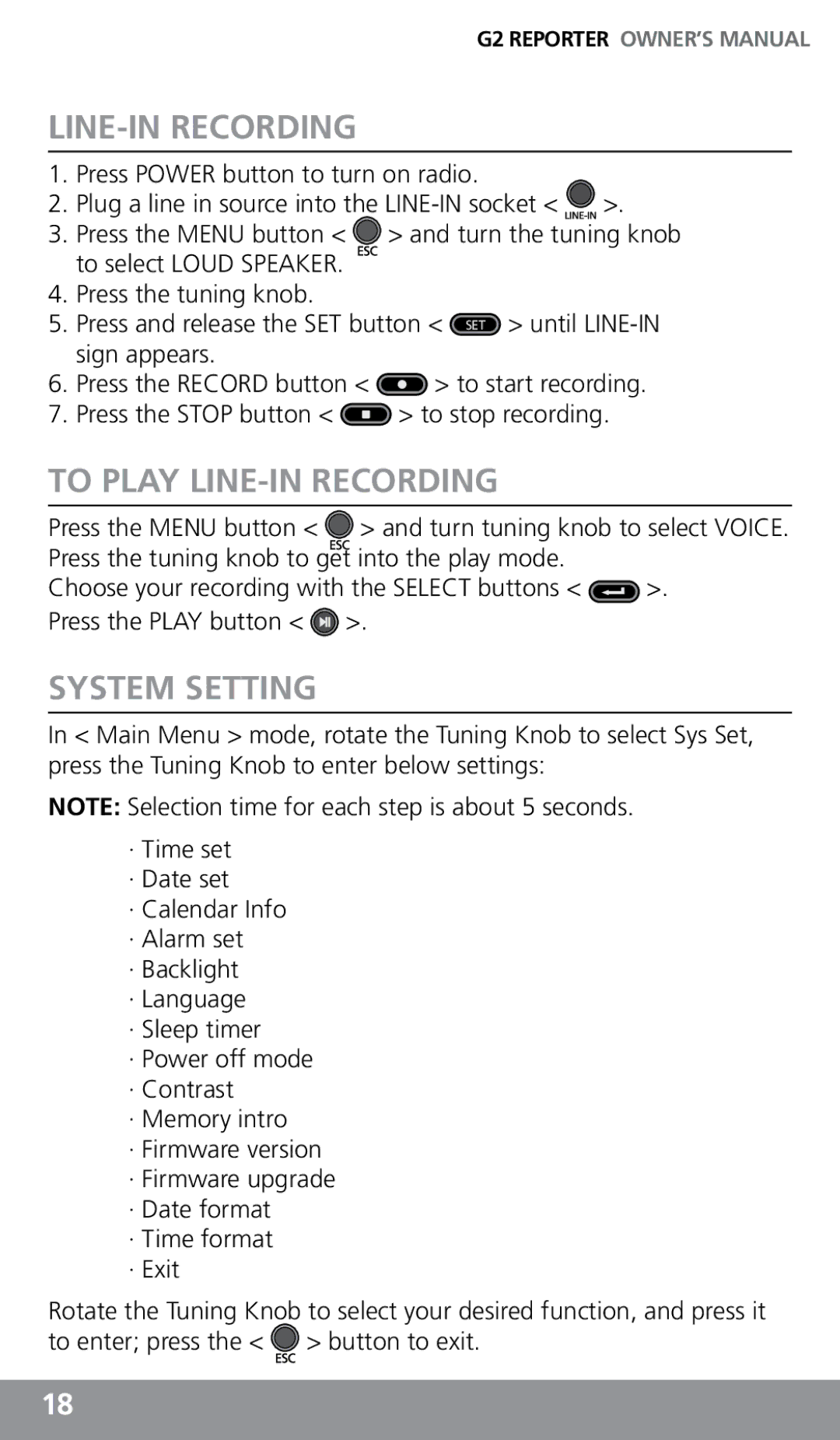G2 REPORTER OWNER’S MANUAL
LINE-IN RECORDING
1.Press POWER button to turn on radio.
2.Plug a line in source into the ![]() >.
>.
3.Press the MENU button < ![]() > and turn the tuning knob to select LOUD SPEAKER.
> and turn the tuning knob to select LOUD SPEAKER. ![]()
![]()
4.Press the tuning knob.
5. Press and release the SET button < SET > until
6.Press the RECORD button < ![]() > to start recording.
> to start recording.
7.Press the STOP button < ![]() > to stop recording.
> to stop recording.
TO PLAY LINE-IN RECORDING
Press the MENU button < ![]() > and turn tuning knob to select VOICE. Press the tuning knob to get into the play mode.
> and turn tuning knob to select VOICE. Press the tuning knob to get into the play mode.
Choose your recording with the SELECT buttons < ![]() >. Press the PLAY button <
>. Press the PLAY button < ![]() >.
>.
System Setting
In < Main Menu > mode, rotate the Tuning Knob to select Sys Set, press the Tuning Knob to enter below settings:
NOTE: Selection time for each step is about 5 seconds.
·Time set
·Date set
·Calendar Info
·Alarm set
·Backlight
·Language
·Sleep timer
·Power off mode
·Contrast
·Memory intro
·Firmware version
·Firmware upgrade
·Date format
·Time format
·Exit
Rotate the Tuning Knob to select your desired function, and press it to enter; press the < ![]() > button to exit.
> button to exit.
18