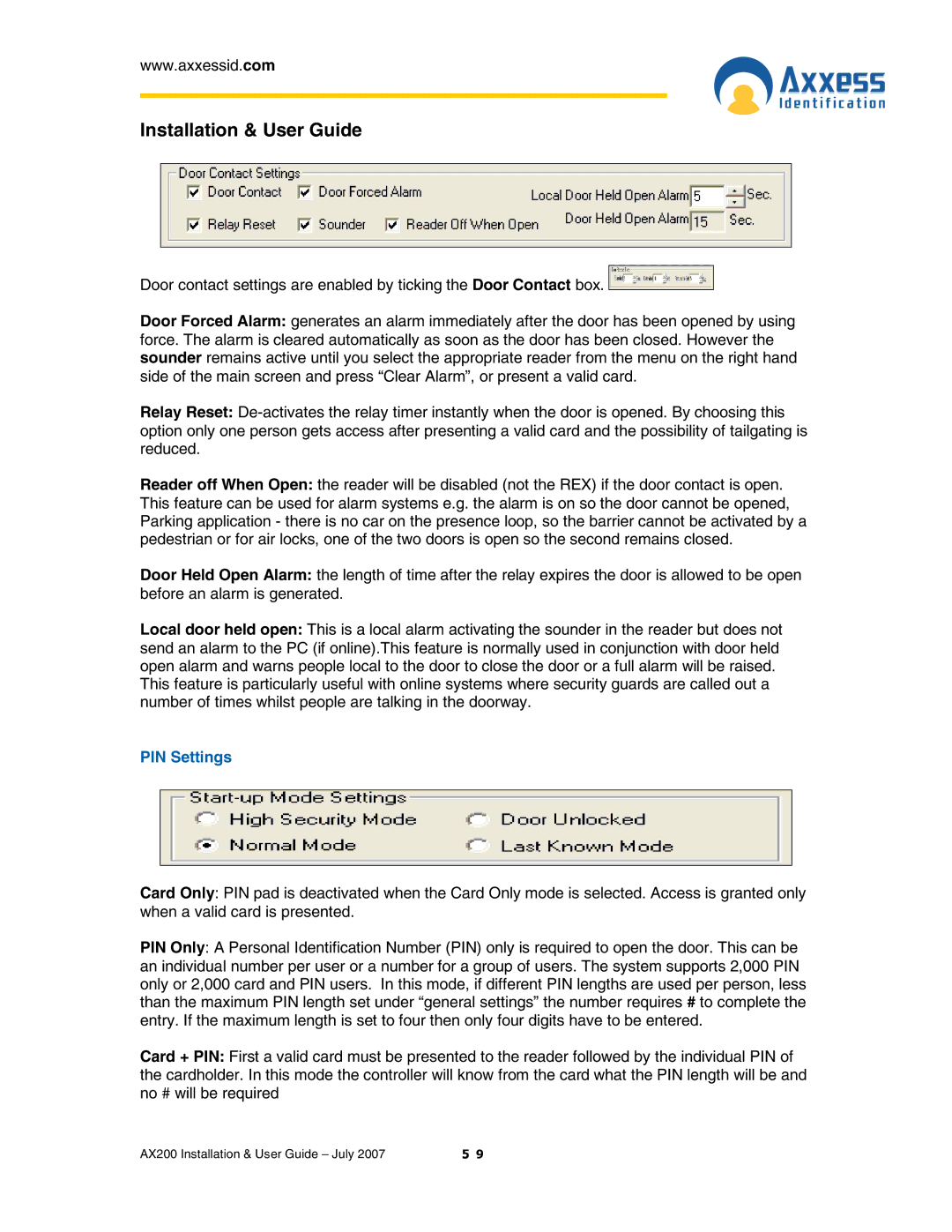www.axxessid.com
Installation & User Guide
Door contact settings are enabled by ticking the Door Contact box. ![]()
![]()
Door Forced Alarm: generates an alarm immediately after the door has been opened by using force. The alarm is cleared automatically as soon as the door has been closed. However the sounder remains active until you select the appropriate reader from the menu on the right hand side of the main screen and press “Clear Alarm”, or present a valid card.
Relay Reset:
Reader off When Open: the reader will be disabled (not the REX) if the door contact is open. This feature can be used for alarm systems e.g. the alarm is on so the door cannot be opened, Parking application - there is no car on the presence loop, so the barrier cannot be activated by a pedestrian or for air locks, one of the two doors is open so the second remains closed.
Door Held Open Alarm: the length of time after the relay expires the door is allowed to be open before an alarm is generated.
Local door held open: This is a local alarm activating the sounder in the reader but does not send an alarm to the PC (if online).This feature is normally used in conjunction with door held open alarm and warns people local to the door to close the door or a full alarm will be raised. This feature is particularly useful with online systems where security guards are called out a number of times whilst people are talking in the doorway.
PIN Settings
Card Only: PIN pad is deactivated when the Card Only mode is selected. Access is granted only when a valid card is presented.
PIN Only: A Personal Identification Number (PIN) only is required to open the door. This can be an individual number per user or a number for a group of users. The system supports 2,000 PIN only or 2,000 card and PIN users. In this mode, if different PIN lengths are used per person, less than the maximum PIN length set under “general settings” the number requires # to complete the entry. If the maximum length is set to four then only four digits have to be entered.
Card + PIN: First a valid card must be presented to the reader followed by the individual PIN of the cardholder. In this mode the controller will know from the card what the PIN length will be and no # will be required
AX200 Installation & User Guide – July 2007 | 5 9 |