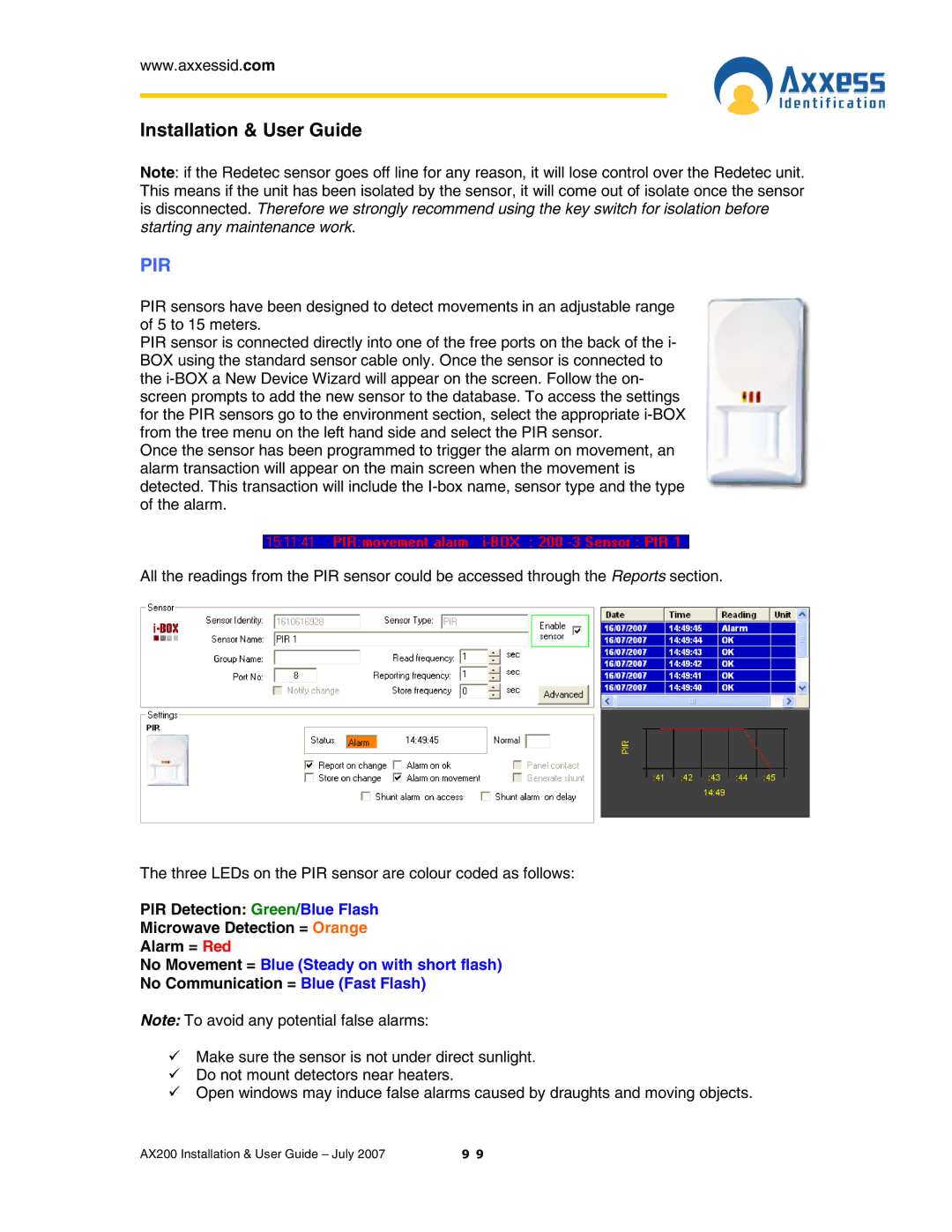www.axxessid.com
Installation & User Guide
Note: if the Redetec sensor goes off line for any reason, it will lose control over the Redetec unit. This means if the unit has been isolated by the sensor, it will come out of isolate once the sensor is disconnected. Therefore we strongly recommend using the key switch for isolation before starting any maintenance work.
PIR
PIR sensors have been designed to detect movements in an adjustable range of 5 to 15 meters.
PIR sensor is connected directly into one of the free ports on the back of the i- BOX using the standard sensor cable only. Once the sensor is connected to the
Once the sensor has been programmed to trigger the alarm on movement, an alarm transaction will appear on the main screen when the movement is detected. This transaction will include the
All the readings from the PIR sensor could be accessed through the Reports section.
The three LEDs on the PIR sensor are colour coded as follows:
PIR Detection: Green/Blue Flash
Microwave Detection = Orange
Alarm = Red
No Movement = Blue (Steady on with short flash)
No Communication = Blue (Fast Flash)
Note: To avoid any potential false alarms:
Make sure the sensor is not under direct sunlight. Do not mount detectors near heaters.
Open windows may induce false alarms caused by draughts and moving objects.
AX200 Installation & User Guide – July 2007 | 9 9 |