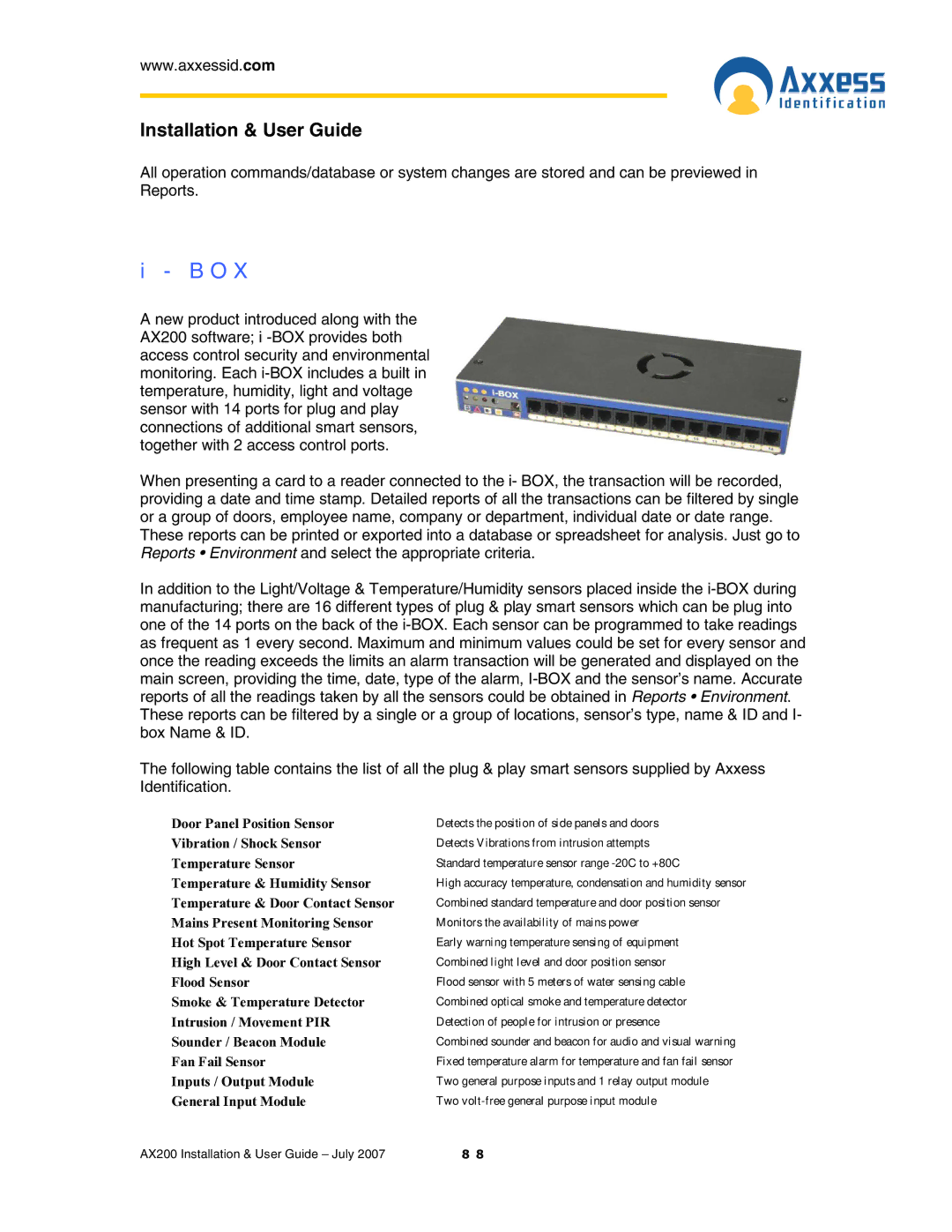www.axxessid.com
Installation & User Guide
All operation commands/database or system changes are stored and can be previewed in Reports.
i - B O X
A new product introduced along with the AX200 software; i
When presenting a card to a reader connected to the i- BOX, the transaction will be recorded, providing a date and time stamp. Detailed reports of all the transactions can be filtered by single or a group of doors, employee name, company or department, individual date or date range. These reports can be printed or exported into a database or spreadsheet for analysis. Just go to Reports • Environment and select the appropriate criteria.
In addition to the Light/Voltage & Temperature/Humidity sensors placed inside the
The following table contains the list of all the plug & play smart sensors supplied by Axxess Identification.
Door Panel Position Sensor | Detects the position of side panels and doors |
Vibration / Shock Sensor | Detects Vibrations from intrusion attempts |
Temperature Sensor | Standard temperature sensor range |
Temperature & Humidity Sensor | High accuracy temperature, condensation and humidity sensor |
Temperature & Door Contact Sensor | Combined standard temperature and door position sensor |
Mains Present Monitoring Sensor | Monitors the availability of mains power |
Hot Spot Temperature Sensor | Early warning temperature sensing of equipment |
High Level & Door Contact Sensor | Combined light level and door position sensor |
Flood Sensor | Flood sensor with 5 meters of water sensing cable |
Smoke & Temperature Detector | Combined optical smoke and temperature detector |
Intrusion / Movement PIR | Detection of people for intrusion or presence |
Sounder / Beacon Module | Combined sounder and beacon for audio and visual warning |
Fan Fail Sensor | Fixed temperature alarm for temperature and fan fail sensor |
Inputs / Output Module | Two general purpose inputs and 1 relay output module |
General Input Module | Two |
AX200 Installation & User Guide – July 2007 | 8 8 |